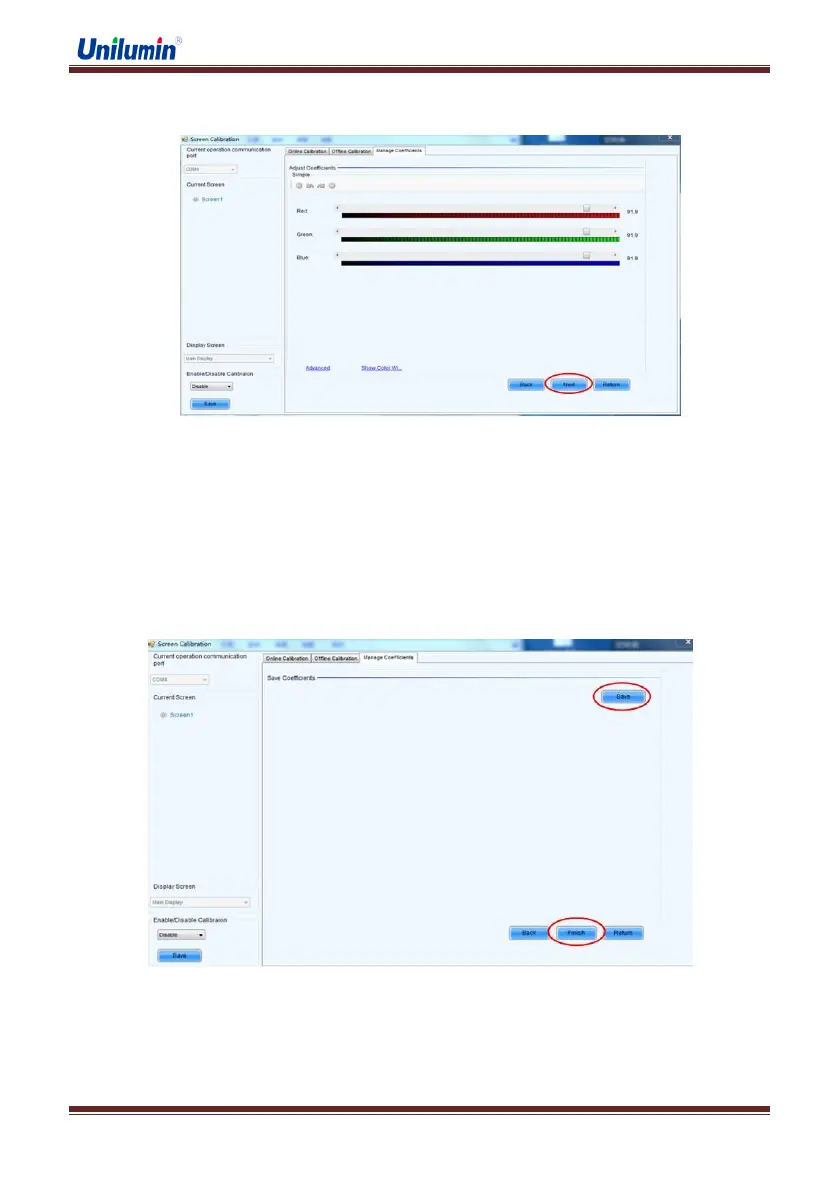UpadIII product manual
www.unilumin.cn 29
5) Adjust Coefficients. If output performance after uploaded coefficients is not good, you
can adjust the calibration coefficients for better performance by Simple Adjustment.
Fig 3-21【Simple Adjustment】
Red:Adjust the red brightness value of calibration coefficients.
Green:Adjust the green brightness value of calibration coefficients.
Blue:Adjust the blue brightness value of calibration coefficients.
6) Save calibration coefficients to hardware, so it won’t be lost when the LED display
powers off.
Fig 3-22【Save Calibration】
