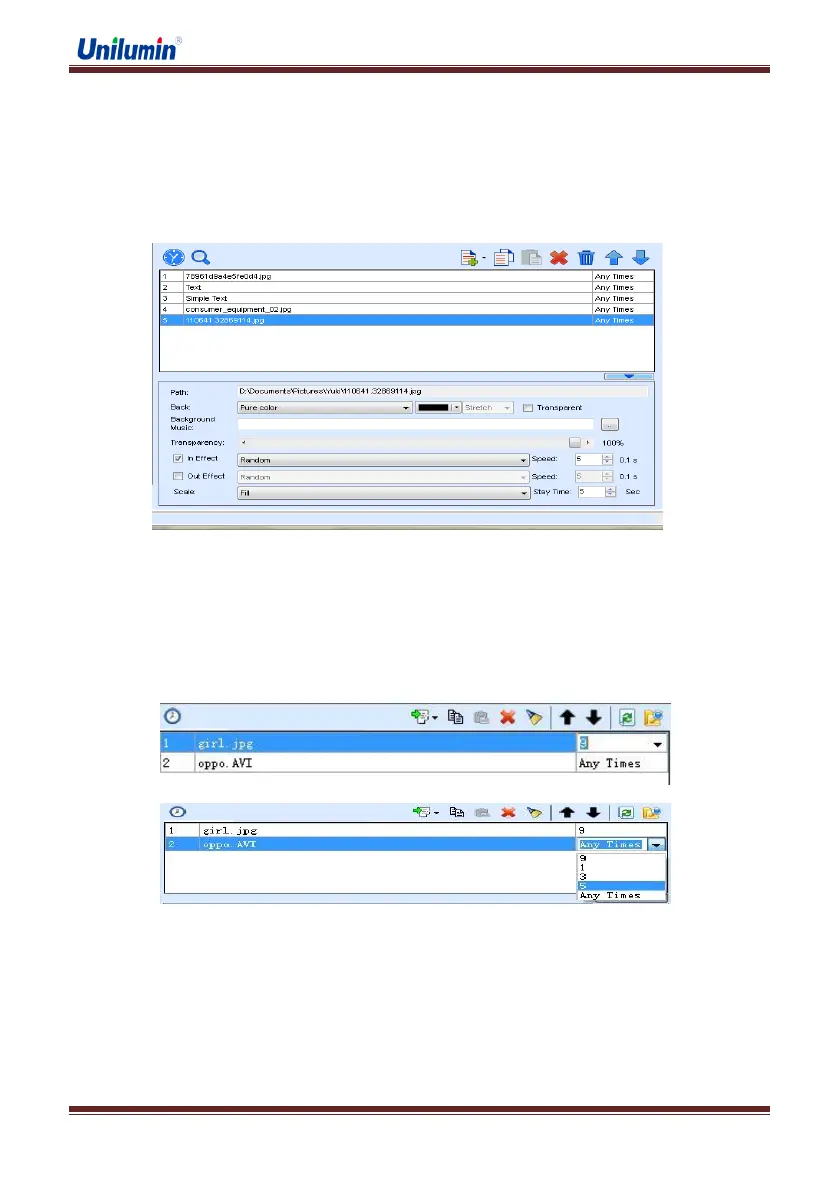UpadIII product manual
www.unilumin.cn 44
3) Media properties setting
That property of a media source setting is related to the type of the media source. Settable
properties of the selected media item in the media source list will be shown on the property
panel, Modify the property settings of a media item through the property panel if required, as
in following fig:
Fig 4-19【Media Properties】
4) Play time setting
Select the media in the list, then double click the "Play Time Grid" to change the play
times: You can manually enter a new number or select the existing number in the pull-down
lists, as in following fig:
Fig 4-20【Change Play Times of Media】
