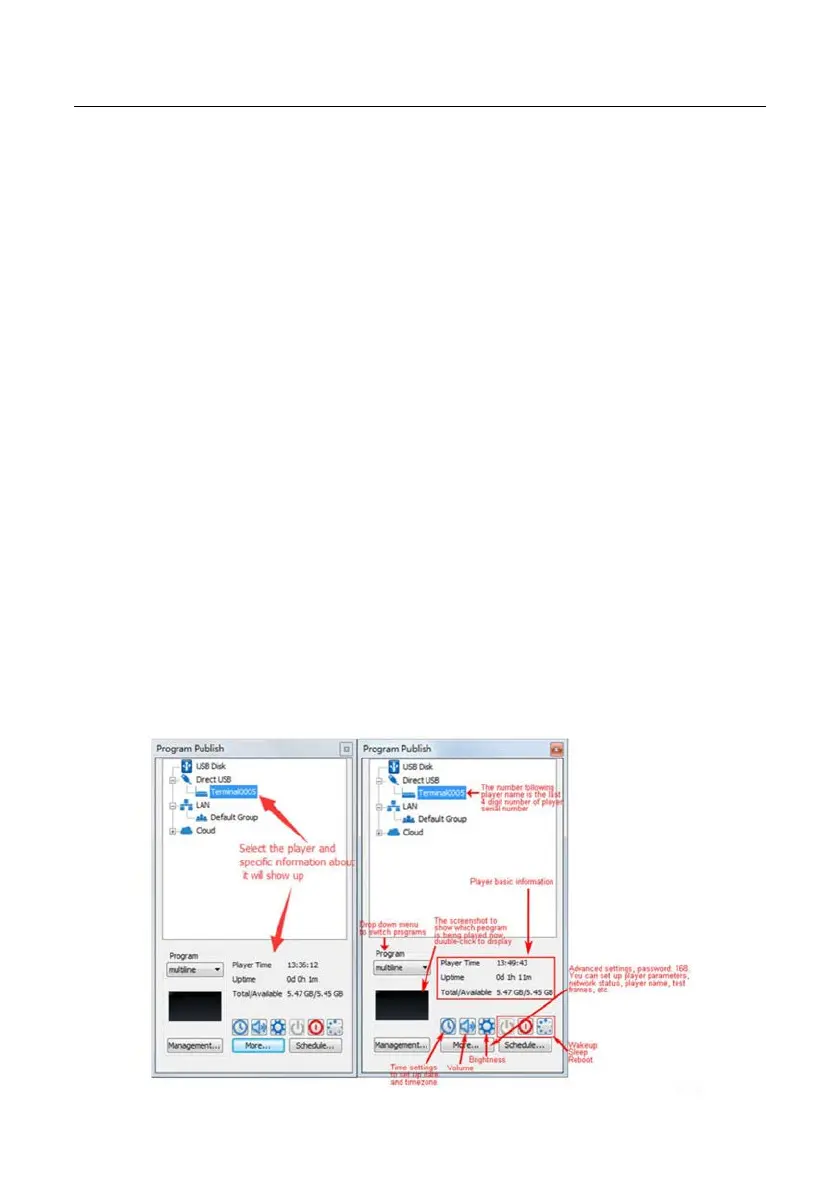Chapter 4 Basic setting
Chapter 4 Basic setting
UTV-P has completed all settings before shipping, which can be changed via PC if
some of the settings need to be changed during use.
4.1 Basic Setting
Connect the computer and UTV-P by debugging cable.
Time Settings: Click [ Modify ] to set up date and time, or time zone as well.
Player Time: Display current time. Uptime: Calculated running time once C6
powered on.
Total/Available: View memory utilization.
Wakeup, Sleep, Reboot: To perform C6 operation like wakeup, sleep and reboot
once clicked.
Program: Use the drop down menu to play programs.
Management: Check, delete and choose program, and much more.
Schedule: Conduct timing settings on command contents like play program, sleep,
wakeup, reboot, brightness adjustment, etc.
1) After connecting UTV-P to the computer, a player will show up in Direct USB, you
can check the specific information and some basic settings about it through selecting
the player.
25