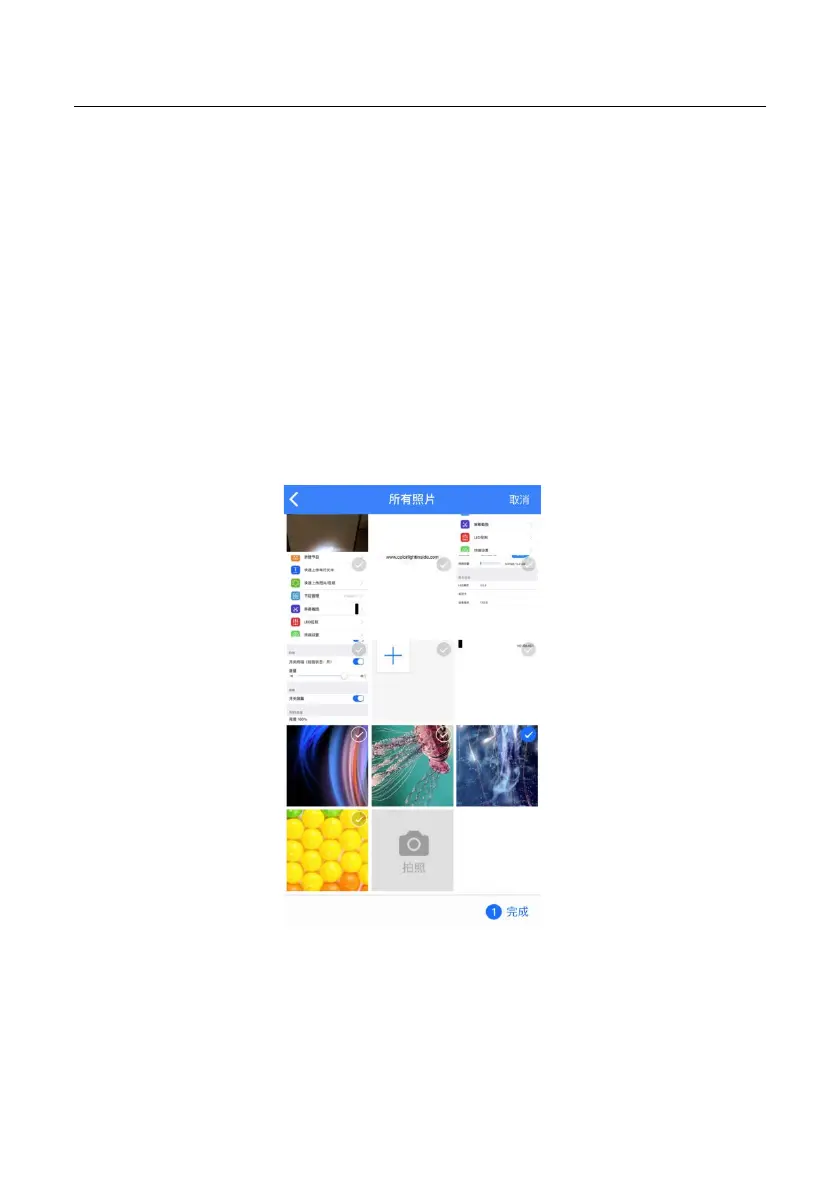Chapter 7 Instructions for operation under iOS System
LED control: adjust the brightness of the screen, color temperature, volume and
other states;
Terminal Setting: enter the password 168, you can change the basic parameters of
the display (advanced functions, please use with caution);
Information: You can view the terminal information and change the name of the
device.
7.3 Program Quick Release
1) At the find terminal, select the terminal device that needs to change the program;
2) Click to quickly upload images/videos: select the corresponding material file in the
mobile album, click "Complete", the program is sent, complete the UTV-P program
changes.
53