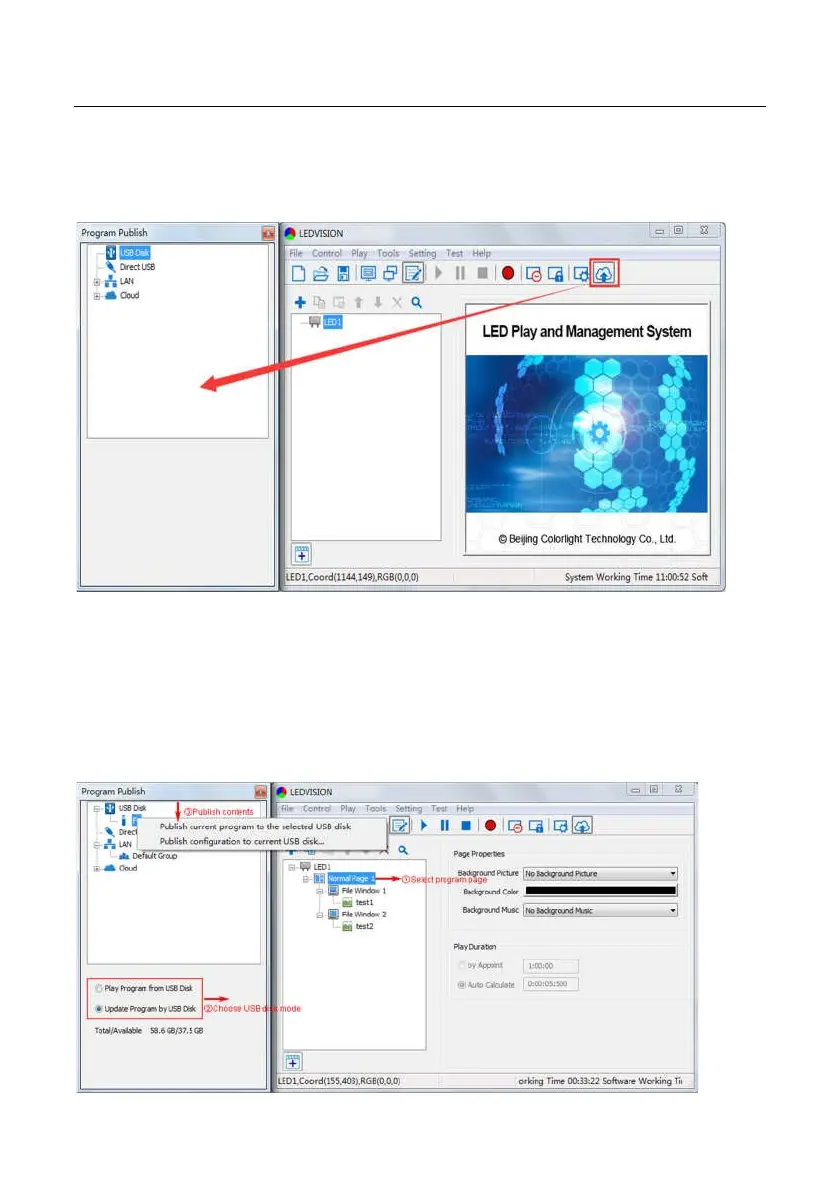Chapter 5 Instructions for operation under Windows System
5.2.3 Publish Program through USB Disk
1. To begin publishing through USB, first insert your USB disk to the PC USB port;
Click [ Publish Program to Playboxes ] to extend program publishing window.
Note: USB disk should be empty before publishing for best performance. Remove
previous updated programs before using it to update or play new programs, so as to
avoid any problems.
2. Software will automatically identify USB disk when plug, click [ U Disk ] to choose
[ Your USB’s Drive ].
①Select the [ Program Page ] in Program Editing Area.
37