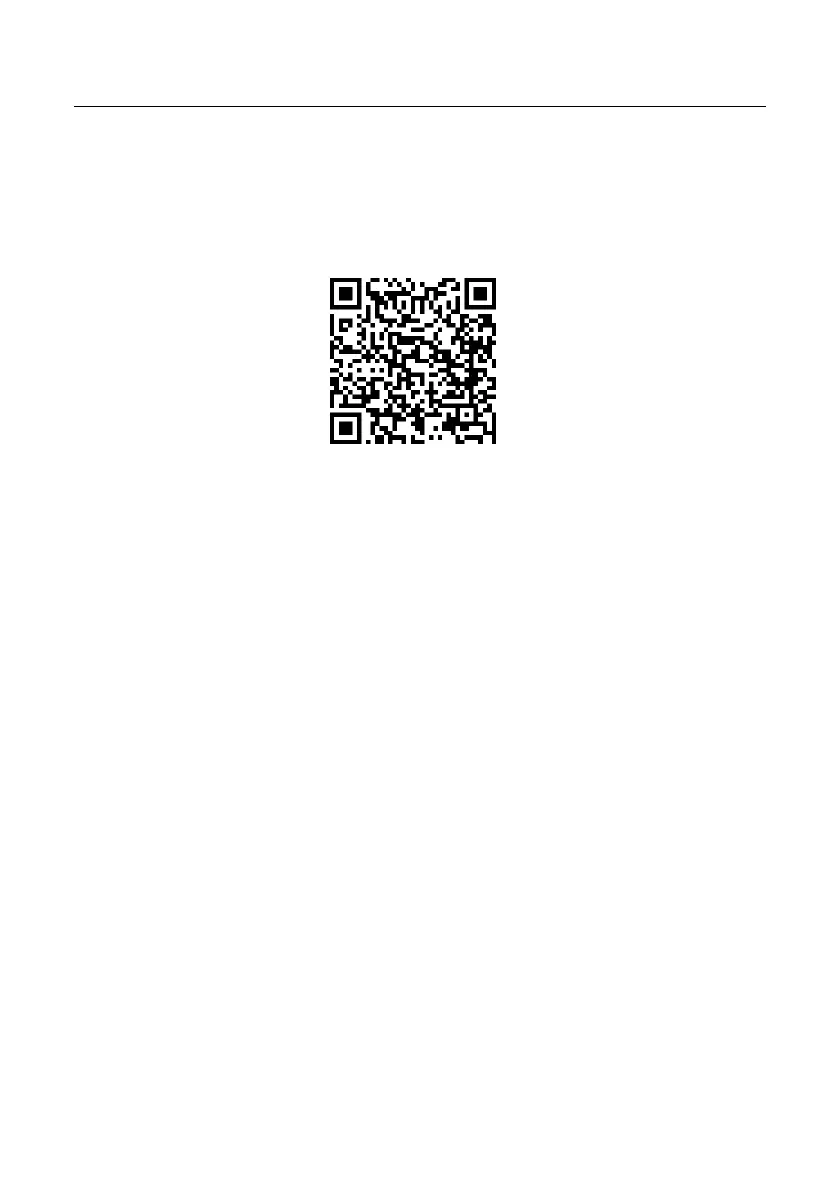Chapter 6 Instructions for operation under Android System
Chapter 6 Instructions for operation under
Android System
Scan the QR code and download the device control software for Android:
6.1 Use environment
When using mobile device control of Android, you need to connect the control device
to the hotspot issued by UTV-P, or the control device and UTV-P to connect to the
same local area network.
6.1.1 Control device access to UTV-P hotspots
UTV-P emits a hotspot by default, which is enough for the first time with a direct
connection. The hotspot name is C6-XXXX, the initial password is 123456789, and if
you need to modify it, refer to the 4.2.2 network settings section.
6.1.2 Control device and UTV-P access to LAN
UTV-P can be connected directly to the router with a network cable, and then the
control device can be connected to the router network.
If you need wireless access to the network, you need to connect your computer to set
up the UTV-P network:
1) Use the data cable to connect UTV-P with the computer, the computer end to the
USB port, UTV-P access to CONFIG port;
2) Open the computer control software, enter the settings interface:
39
