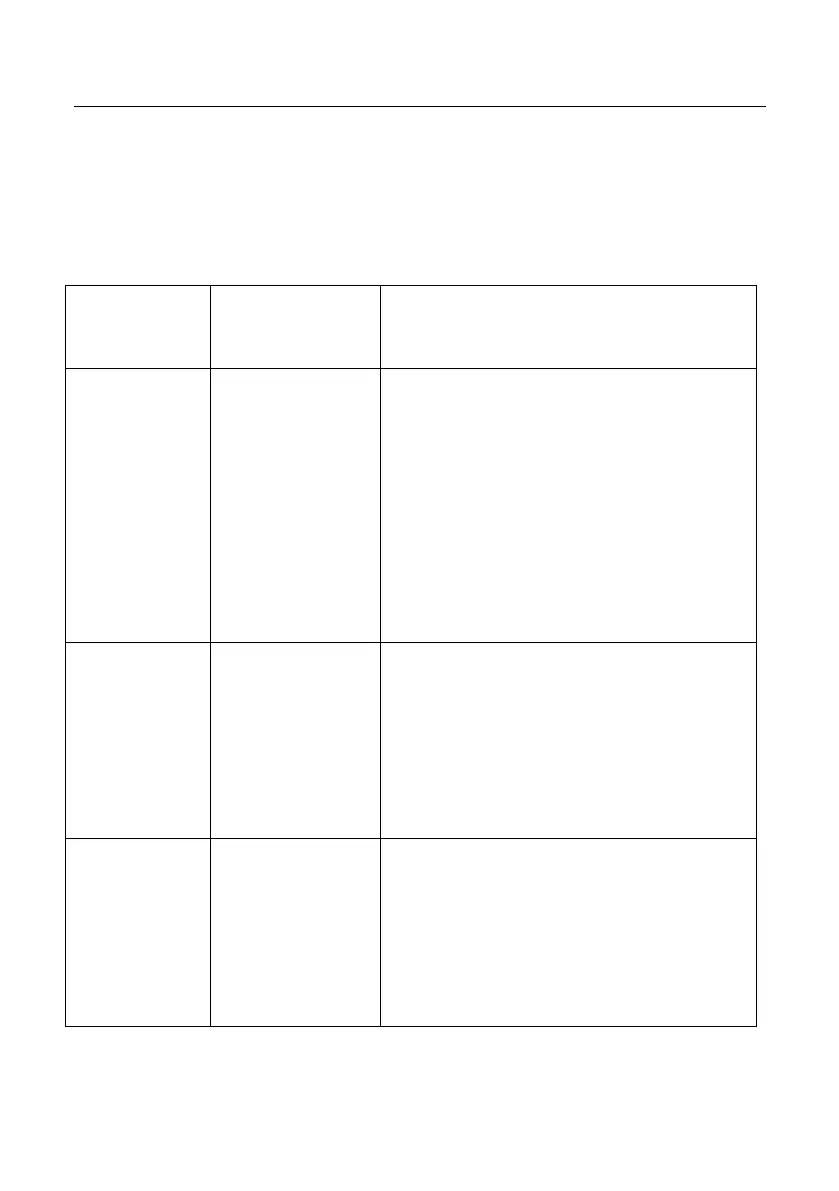Chapter 9 Troubleshooting and Component Replacement
Chapter 9 Troubleshooting and Component
Replacement
9.1 Common Faults and Troubleshooting Methods
Failure
phenomenon
Fault description Troubleshooting method
Failure in
lighting up
Open the power
switch, the screen
is unresponsive
1. confirm whether the power supply is
normal
2. the flicker of the signal indicator, such as
no flicker, confirms whether the screen is
powered
3. confirm the power of the power supply,
otherwise please check the power
transformer
The picture
lacks colors
Color is abnormal
Check the signal line of the module for poor
contact
The module
failure in
lighting up
module does not
display or flicker
1. Check the spring pin of the FPAG card on
the module. If it is damaged, please change
the new card if it is damaged.
2. bridge check whether a foreign body or
dust, such as dust or foreign matter please
rinse with alcohol
59
