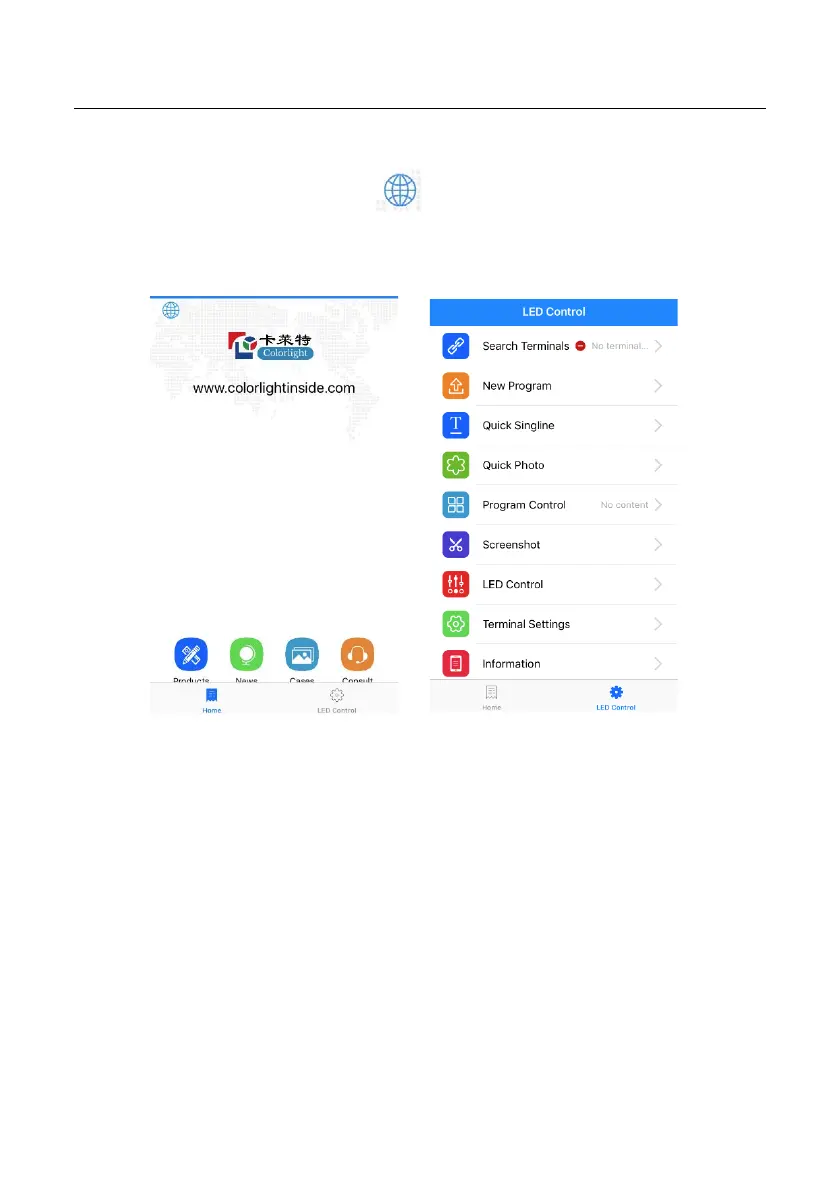Chapter 7 Instructions for operation under iOS System
7.2 Introduction to software interface features
Open the software, click on the icon to switch languages, there are Chinese,
English, Japanese three choices. Click the "screen control" at the bottom right for
screen management;
The individual features in the "Screen Control" screen are described below:
Search terminals: When there are multiple devices to be managed, you can choose
from here, or you can view the status of the device;
New program: Quickly create a new program, and then can be published on a
specified device;
Quick Singline: quickly publish text messages, often used for emergency information
release;
Quick Photo: quickly update program content;
Program Control: quickly replace preset different programs on to the device;
Screenshot: Detect current screen status in real time
52