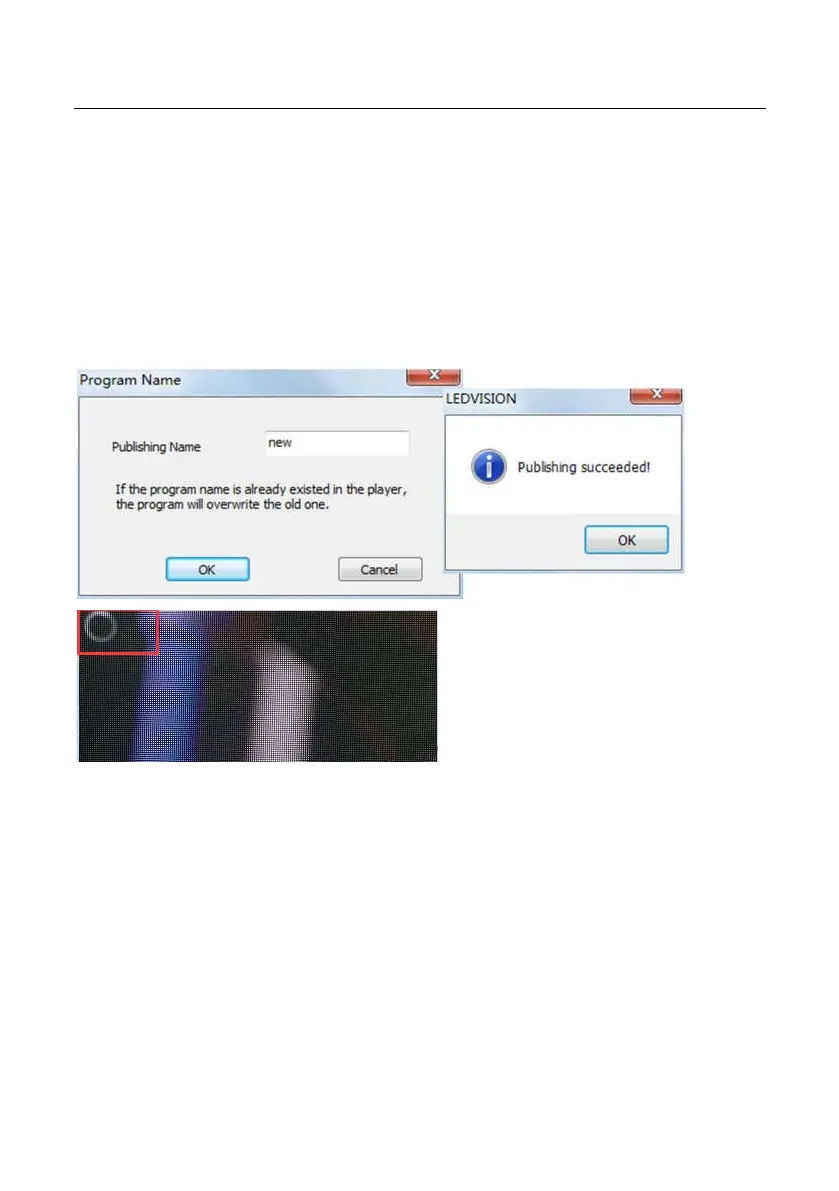Chapter 5 Instructions for operation under Windows System
②Choose USB Disk Mode:
●Play program from USB disk (Auto play USB disk content after inserting to UTV-P;
and the content won’t be stored in UTV-P)
●Update program from USB disk (Auto play USB disk content after inserting to
UTV-P; and the content will be stored in UTV-P)
③Select the drive letter under USB Disk, then right-click to choose [ Publish current
program to the selected USB disk ], after publishing program successfully, insert
USB disk into UTV-P USB port.
Note: A rotating circle in LED upper left corner will appear during the updating
procedure. You may unplug the USB drive after the circle disappears.
38