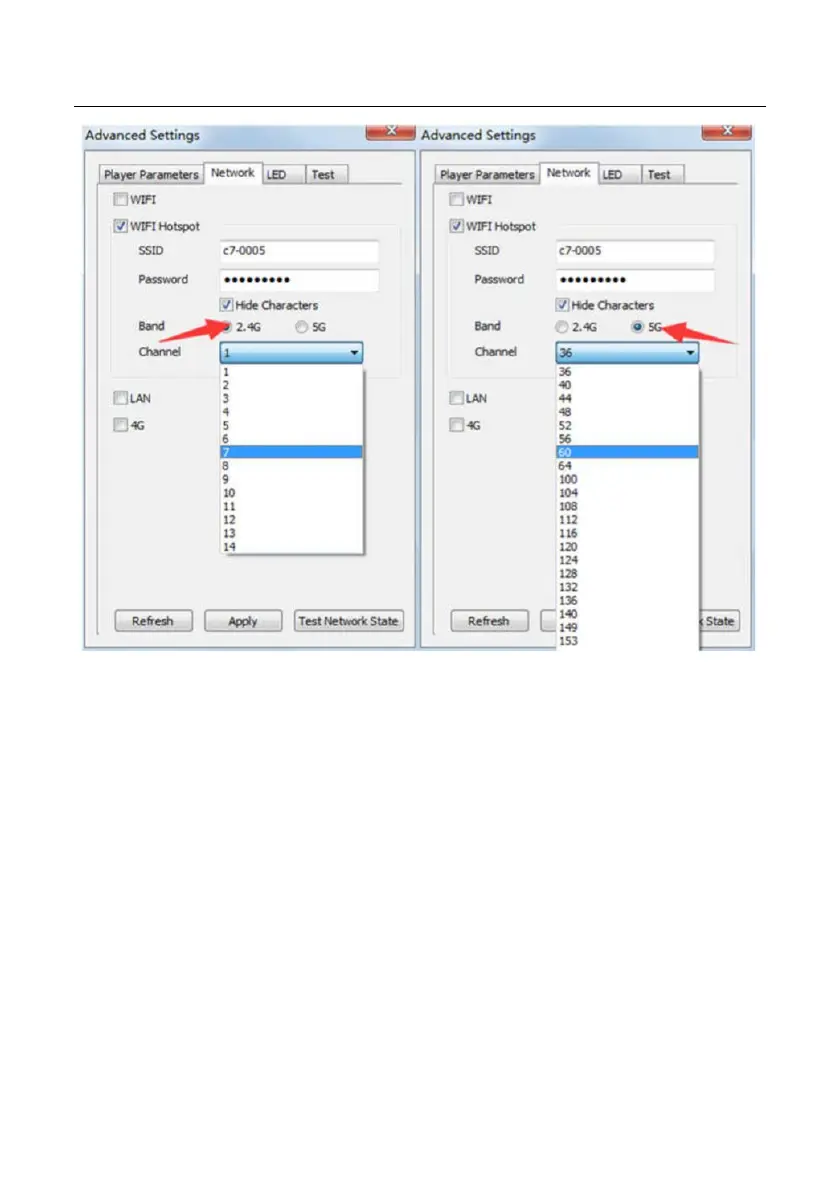Chapter 4 Basic setting
③LAN (Network Cable)
1. [ Automatically Obtain IP Address ] (Default) When you connect your UTV-P’s LAN
port to a networked router, UTV-P will automatically obtain an IP address.
2. [ Use Following IP Address ] To use a specific IP address, enter information for
[ IP ], [ Subnet Mask ], [ Gateway ], then connect UTV-P LAN port to the router.
3. [ Details ]
View network connection information like Status, Mac Address, IP address, etc.
31