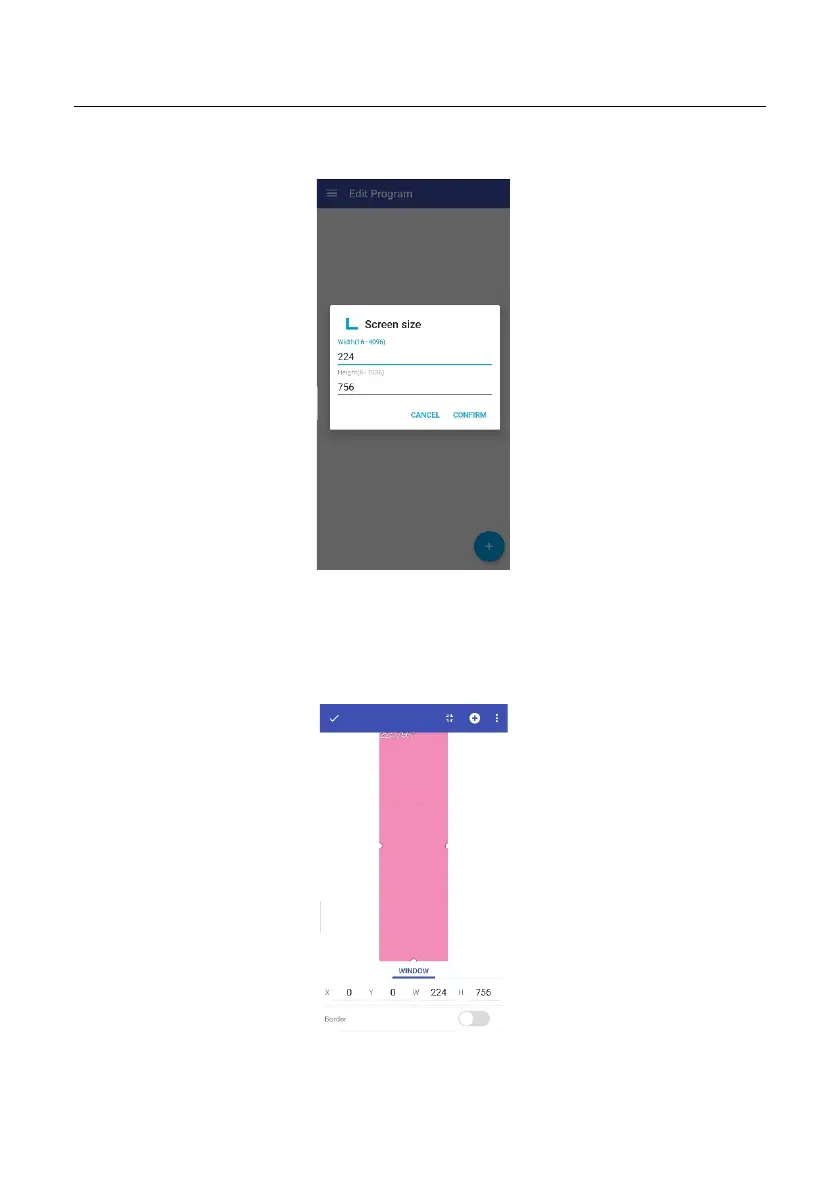Chapter 6 Instructions for operation under Android System
3) Set the screen size: size refers to the total resolution of the display, UTV-P1.8
resolution is 320 x 1080, UTV-P2.5 resolution is 224 x 756;
4) enter the window settings interface, if there is no multi-screen playback needs,
directly add programs, if you need multi-screen display, click on the window, set the
screen resolution (Note: set the screen 1 size, need to click on the blank to cancel
the selection, and then add the next screen window)
47