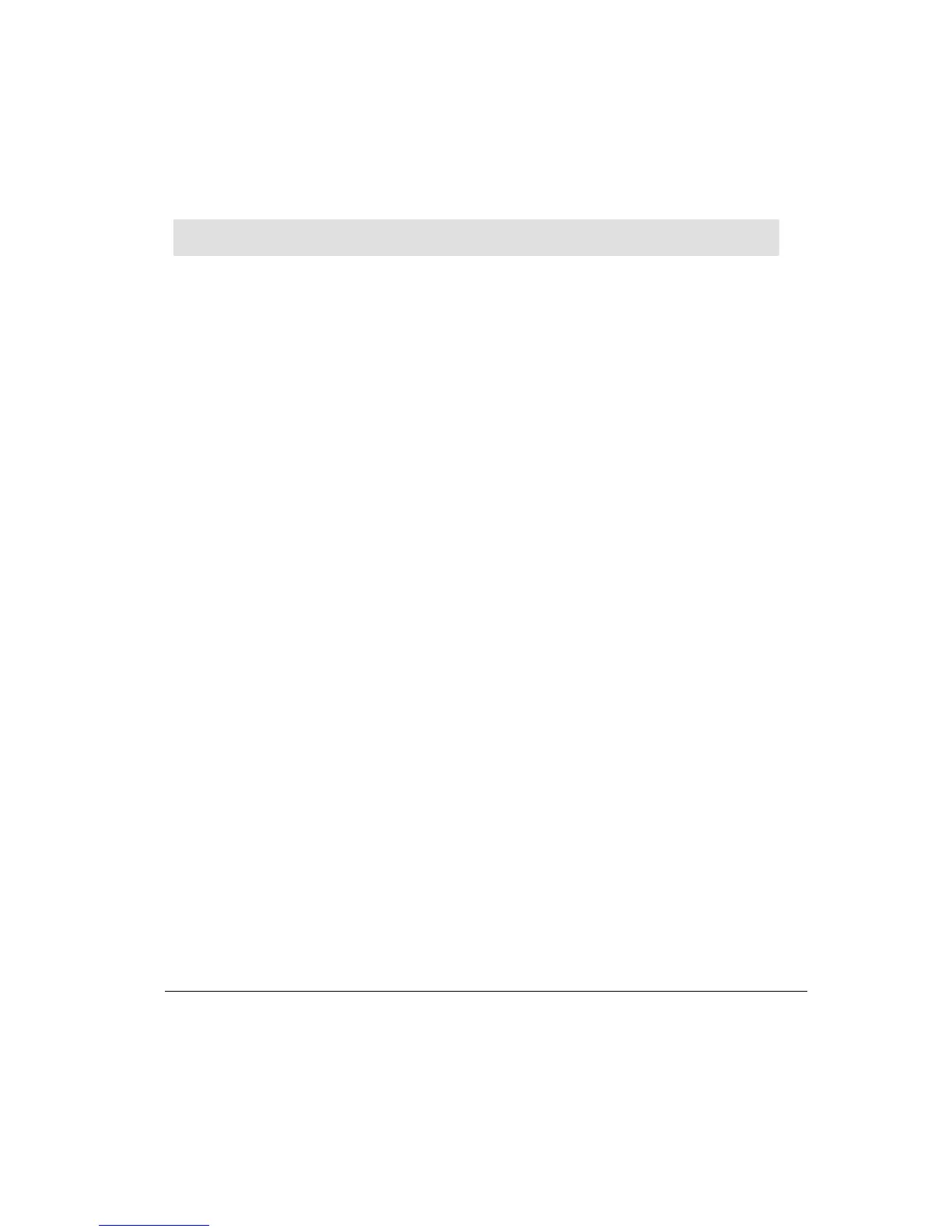37
Appendix B: New PLC Users
PLCs, or programmable logic controllers, are electronic control systems based on
microprocessors. A PLC performs control functions in accordance with its software program
of external automated equipment.
Parts of a PLC
Operating Panel
The operating panel provides what is called the HMI, or Human Machine Interface, between
you and the PLC. The panel is composed of an LCD screen and a customizable keypad. The
LCD screen displays messages to the operator. You assign functions to the keys when you
write your software program.
Inputs
Inputs receive signals from external devices such as switches, push buttons and variable
voltage signals from analog devices. The inputs convert the voltage to signals that the PLC
can process.
Outputs
Outputs send signals from the PLC to external devices such as lights or contactor coils.
Outputs convert the PLC program results into signals that these external devices can process.
CPU
The Central Processing Unit is the brain of the PLC. It executes the control program.
How PLCs Work
The figure below shows the PLC cycle. This cycle is called a scan. The scan cycle is
performed continuously.
