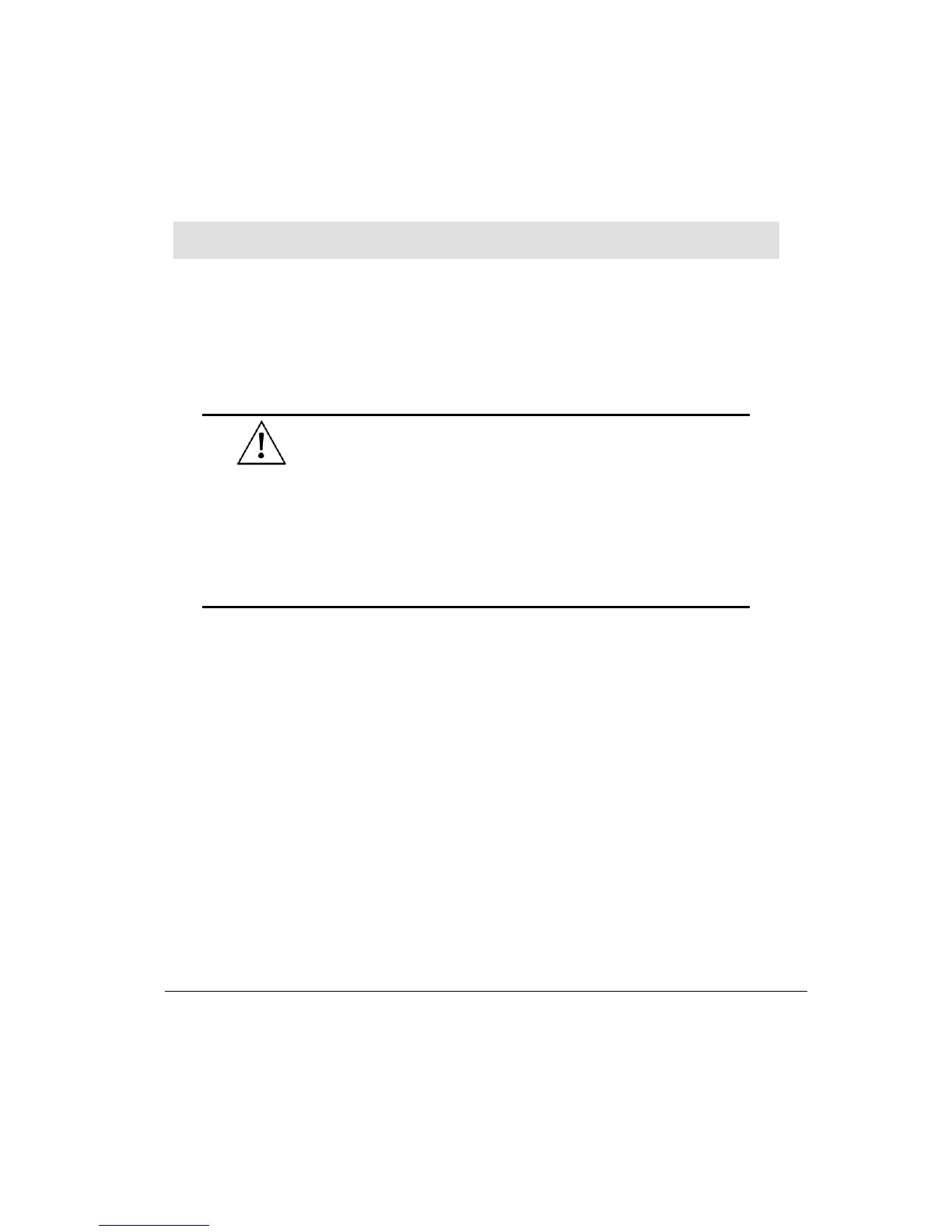19
Chapter 5: Communications
This chapter contains guidelines for communications connections. The controller has 2
RJ-11-type serial communication ports. Each port can be adapted to either the RS232 or
RS485 standard, via jumpers located within the controller and the appropriate VisiLogic
program settings.
CANbus-ready models also offer a CANbus port.
• Turn off power before making communications
connections.
• Do not connect the controller directly to a telephone or
telephone line.
Caution
• The RJ-11 type serial ports are not isolated; note that
communication signals are related to the controller’s 0V;
this is the same 0V used by the power supply.
• Ports must always be used with an appropriate adapter.
RS232
Via RS232, you can:
• Download programs from a PC.
• Communicate with external devices.
You can, for example, use your PC to access a networked controller via its RS232 port.
You can then view, read, and write data into any unit. RS232 also allows you to view
the network via a SCADA program.
