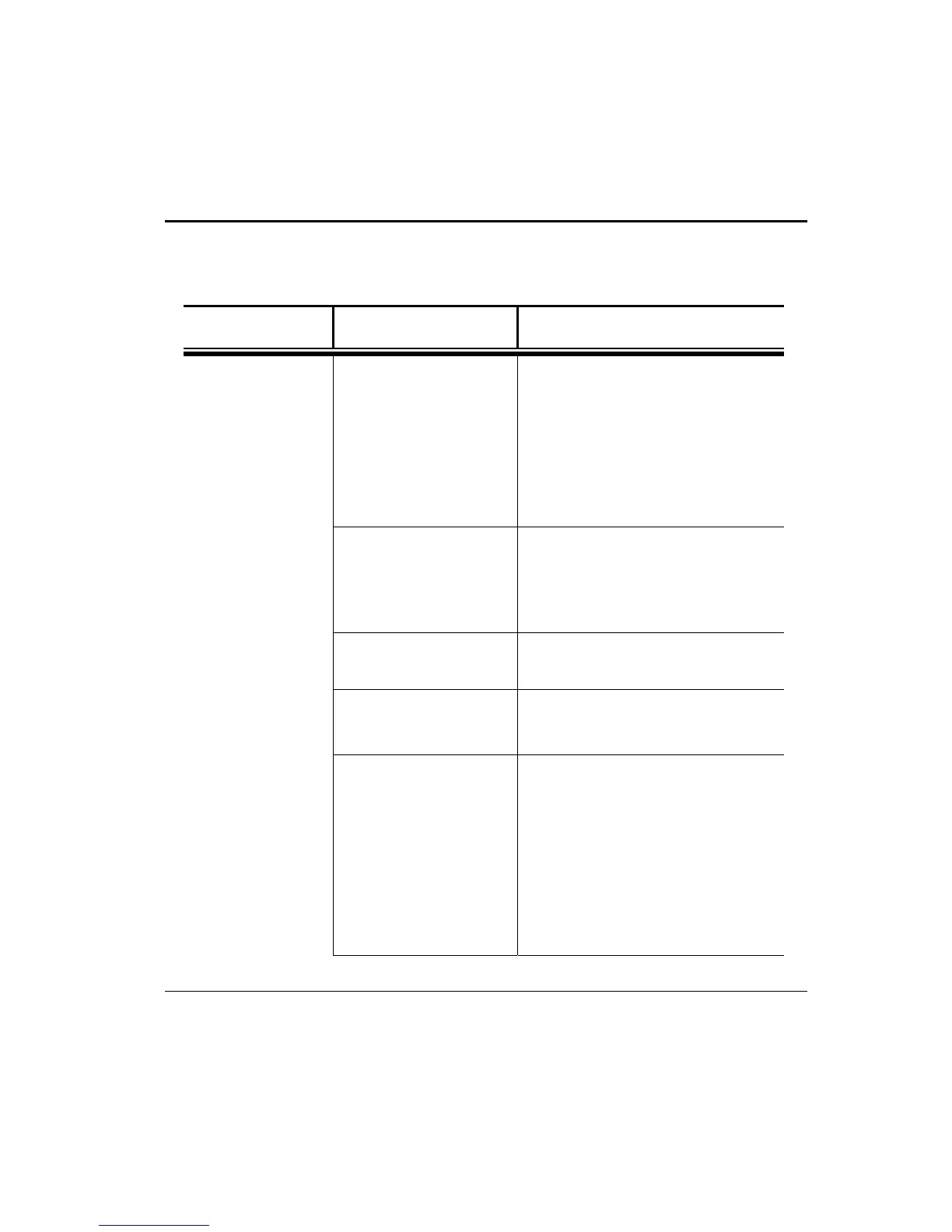Chapter 6: Information Mode
29
Table 5: Information Mode
Category Subject Possible Actions
Data Types
Inputs
• View input status.
• Force input status to 1 (FR1) or 0
(FR0). Forced values stay in effect
until Normal mode (NRM) is selected,
or until the controller is initialized or
reset.
Note that forced values do influence
your program. This can be useful in
testing the effect of an input condition
on an output status.
Outputs
• View output status.
• Force output status to 1 (FR1) or 0
(FR0). Note that forced output values
do not affect your program.
• Set/Reset output status.
Memory Bits • View bit status.
System Bits
• Change bit status (Set/Reset).
Timers
• Enter a Preset Timer value.
• View the current timer value and status
by selecting the R.T. option.
Memory Integers • View integer/long integer/double word
values.
System Integers
• Change values.
Memory Longs
• Toggle Base: view the value in decimal
or hexadecimal form.
System Longs
Memory Double Words
System Double Words