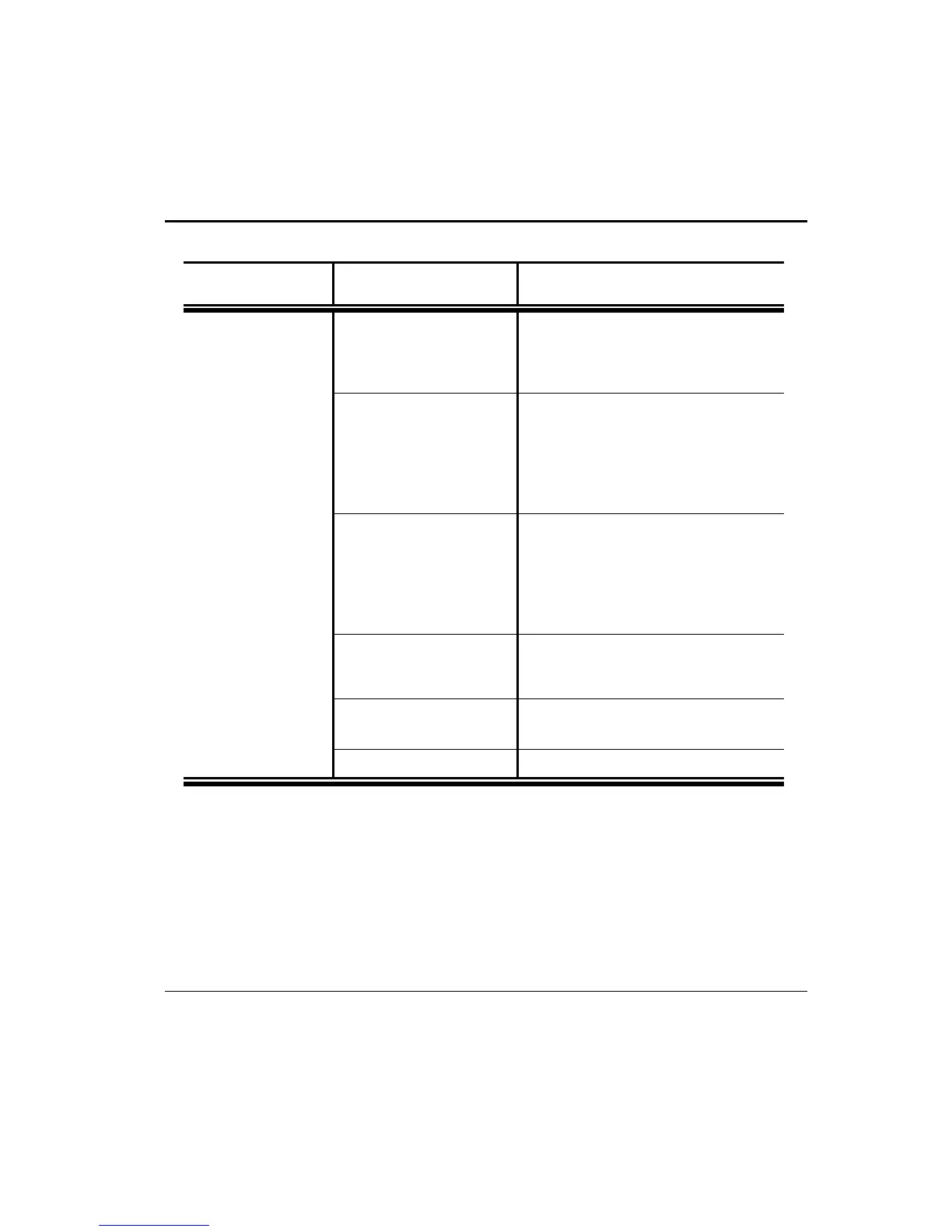Vision120 OPLC™ User Guide
30
Category Subject Possible Actions
System
Model & O/S Ver
• Check the controller’s model number
and operating system version.
• Check whether the controller is in Run
or Stop mode.
Working Mode
• Check whether the controller is in Run
or Stop mode.
• Reset the controller. This restarts your
program.
• Initialize the controller. This restarts
your program and initializes all values.
Time & Date
• View the Real Time Clock (RTC)
settings. Note that the RTC settings
control all time-based functions.
• Change the RTC settings via the
controller’s keyboard.
Unit ID The Unit ID number identifies a networked
controller. You can:
• Change the ID number.
Serial Port 1
Serial Port 2
• View and edit communication settings.
• Select to change the new settings.
CANbus Baud Rate
• Change the CANbus baud rate.