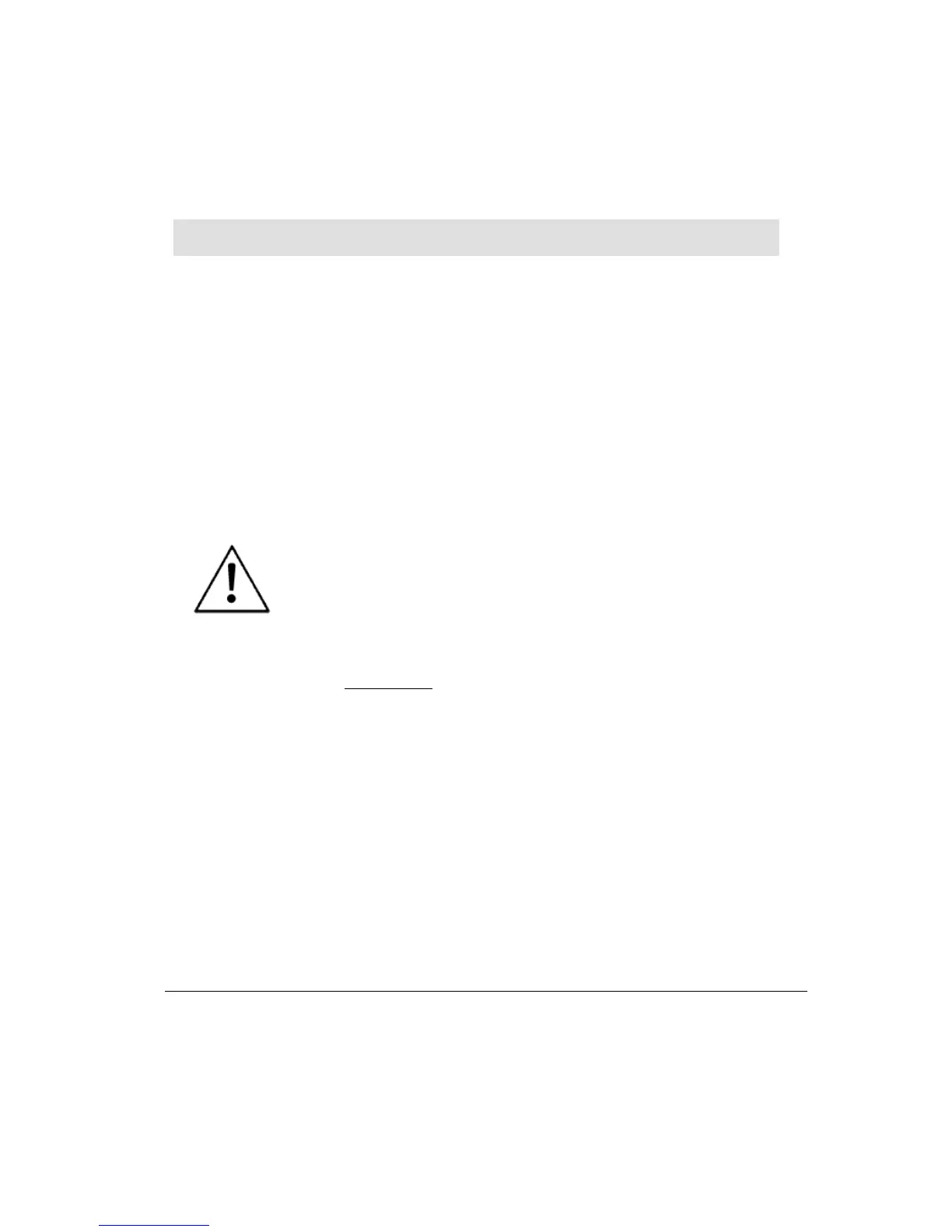15
Chapter 4: I/Os
The controller offers an:
• On-board I/O Configuration
Each model offers a different I/O configuration.
• I/O Expansion Port
Via an adapter, you can connect a broad variety of I/O modules to the controller’s I/O
expansion port.
Wiring Considerations
• A technician or engineer trained in the local and national
electrical standards should perform all tasks associated with the
electrical wiring of the controller.
• Input or output cables should not be run through the same
multicore cable or share the same wire.
• Do not lay input/output cables near high voltage power cables.
• Allow for voltage drop and noise interference with input/output
lines used over an extended distance. Please use wire that is
properly sized for the current load.
• Double-check
all the wiring before turning on the power supply.
• Unused I/O pins should not be connected. Ignoring this directive
may damage the controller.
On-board I/Os
I/O Connectors
I/O connection points are provided by external connectors at the top and bottom of the
controller. The connectors plug in, enabling quick, easy removal. They provide screw-type
connection points for the power source, inputs, and outputs. The connection points are
clearly labeled on the controller itself.
The top connector generally provides connections for the power supply, analog and / or
digital inputs and high-speed counter/shaft-encoder.
The bottom connector generally provides analog and / or digital output connection points.
