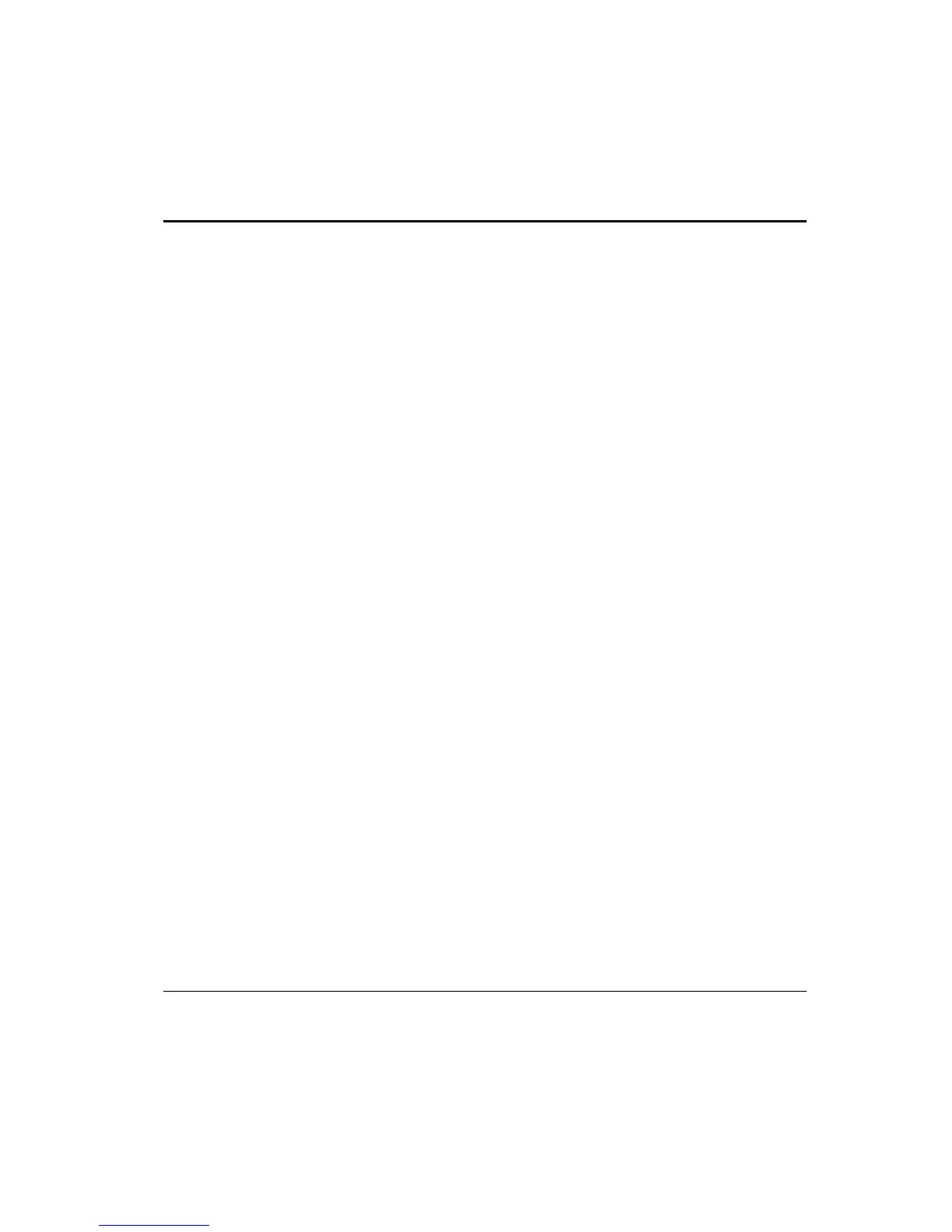Vision120 OPLC™ User Guide
ii
Table of Contents
Preface .......................................................................................................................................i
Guidelines for user safety and equipment protection ........................................................... iii
Warnings............................................................................................................................... iv
Chapter 1: Overview ................................................................................................................5
Introducing the Vision120 OPLC™ .......................................................................................5
Technical Description ....................................................................................................................... 6
Safety Guidelines ............................................................................................................................. 8
Chapter 2: Mounting ................................................................................................................9
Before You Begin...................................................................................................................9
Safety and Environmental Guidelines .................................................................................10
Panel Mounting .............................................................................................................................. 10
DIN Rail Mounting .......................................................................................................................... 12
Chapter 3: Power Supply.......................................................................................................13
Power Supply.......................................................................................................................13
Safety Considerations..........................................................................................................13
Wiring the Power Supply .....................................................................................................13
Chapter 4: I/Os........................................................................................................................15
Wiring Considerations..........................................................................................................15
On-board I/Os ......................................................................................................................15
I/O Connectors ............................................................................................................................... 15
I/O Connections.............................................................................................................................. 16
Wire Size and Specifications .......................................................................................................... 16
I/O Options: According to Model..........................................................................................16
Digital Inputs................................................................................................................................... 16
High-Speed Counter/Shaft-encoder ............................................................................................... 16
Analog I/Os..................................................................................................................................... 16
Digital Outputs................................................................................................................................ 17
Installing I/O Expansion Modules ........................................................................................17
Chapter 5: Communications .................................................................................................19
RS232..................................................................................................................................19
Downloading Your Program ................................................................................................20
Connecting the Controller to the PC............................................................................................... 20
RS485..................................................................................................................................21
RS485 Network Termination Settings............................................................................................. 22
RS232/RS485 Jumper Settings...........................................................................................22
Opening the Controller.........................................................................................................23
CANbus ...............................................................................................................................25
CANbus Specifications ................................................................................................................... 25
Wiring Considerations .................................................................................................................... 25
Chapter 6: Information Mode ................................................................................................27
Using Information Mode.......................................................................................................27
Appendix A: System Data Types..........................................................................................33
Appendix B: New PLC Users ................................................................................................37