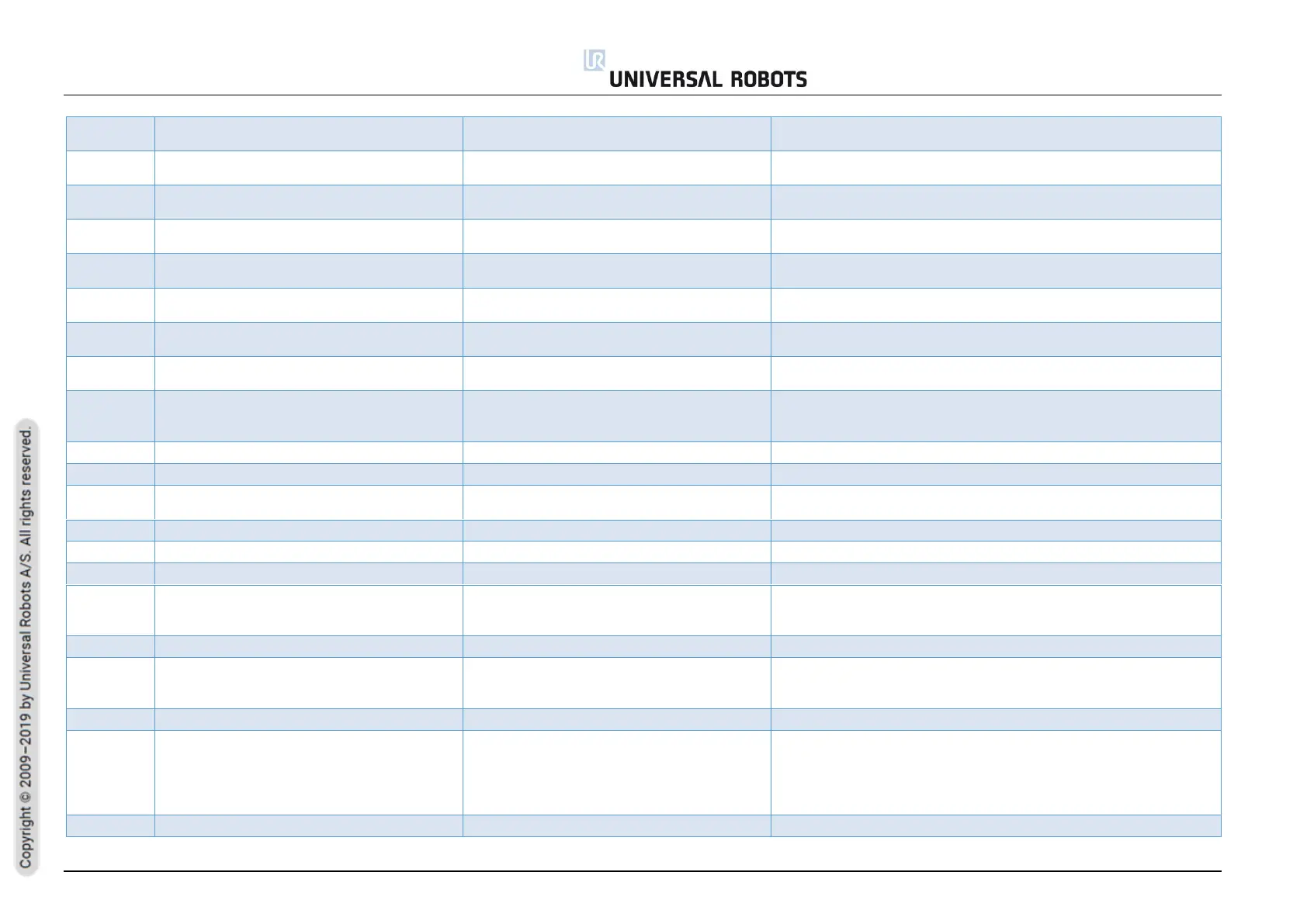All rights reserved 115 Service Manual e-Series (EN) 1.1.8
The offset of the joint has changed
The joint has been zeroed by the user. Perform a kinematic calibration
to improve kinematics if needed.
The joint has been zeroed by the user. Perform a kinematic calibration
to improve kinematics if needed.
The joint has been zeroed by the user. Perform a kinematic calibration
to improve kinematics if needed.
The joint has been zeroed by the user. Perform a kinematic calibration
to improve kinematics if needed.
The joint has been zeroed by the user. Perform a kinematic calibration
to improve kinematics if needed.
The joint has been zeroed by the user. Perform a kinematic calibration
to improve kinematics if needed.
The joint has been zeroed by the user. Perform a kinematic calibration
to improve kinematics if needed.
Blank space detected at the beginning of a
string
Leading blank spaces in strings are ignored in
this version
Make sure that these leading blank spaces are intentional otherwise
remove them
A thread used a lot of time
There may be an infinite loop or other command
that does not move the robot, this can cause
program overload
Add a Wait command or sync() script to split long program sequences
and have sequenced processing time
Please go to thread and fix it
Change in offset is too high
Following the specified offsets would result in
the robot exceeding safety limits
Close to joint speed safety limit
Review program speed and acceleration
Close to tool speed safety limit
Review program speed and acceleration
Close to momentum safety limit
Review program speed and acceleration
Motor Encoder index missing
Try the following actions to see which resolves the issue: (A) Conduct
a complete rebooting sequence, (B) If this happens more than twice,
replace joint
A critical error occurred in the filesystem
a) Do a Complete rebooting sequence
b) Reimage SD card
c) Contact your local Universal Robots service provider for assistance.
A critical error occurred during Brake Release
a) Do a Complete rebooting sequence
b) Ensure the mounted payload, TCP and CoG matches your
configuration.
c) For further assistance, contact your local Universal Robots service
provider.
