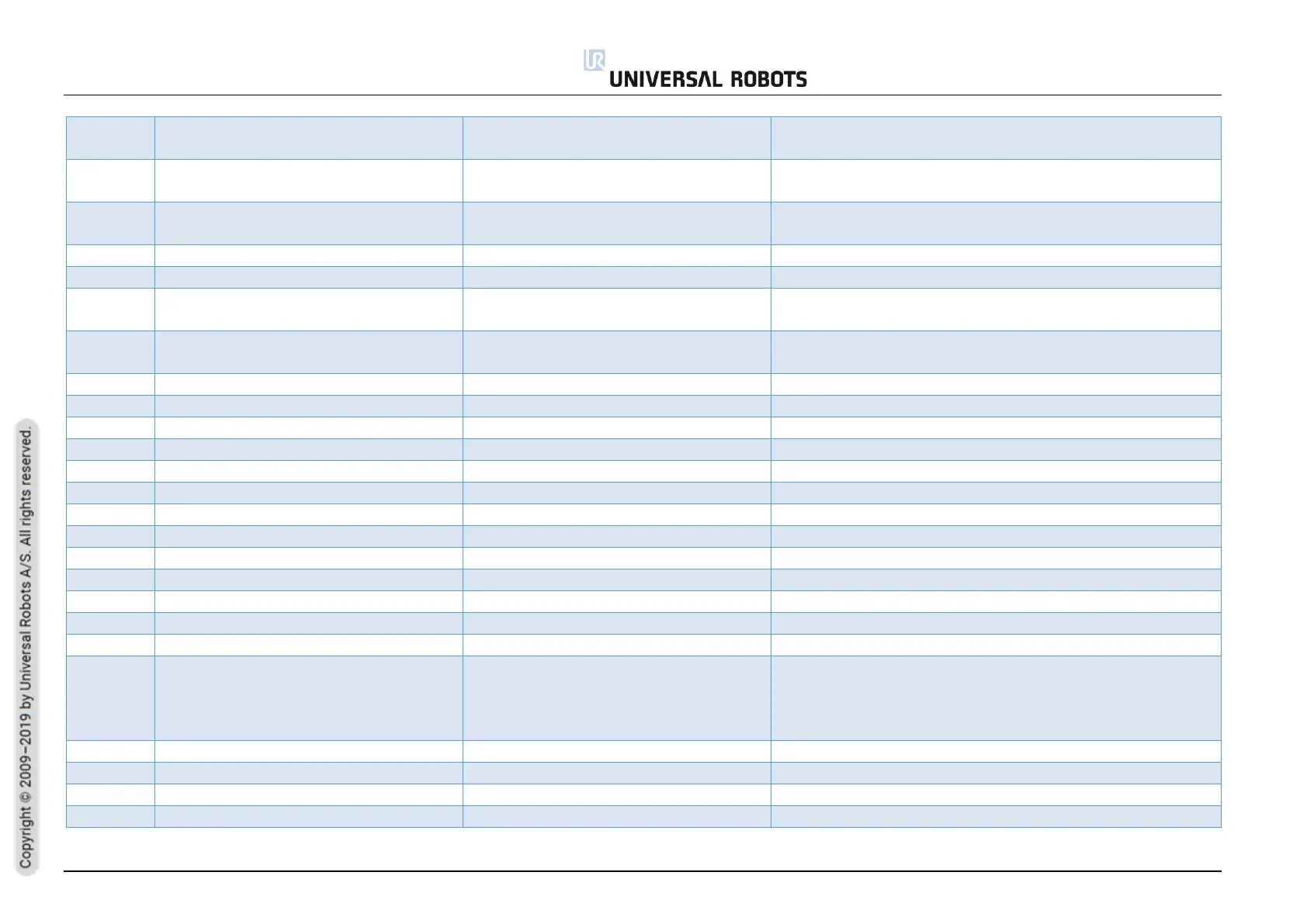All rights reserved 92 Service Manual e-Series (EN) 1.1.8
Max current deviation failure
a) Do a Complete rebooting sequence.
b) If this happens more than two times in a row, replace joint
Max joint-encoder speed exceeded
a) Do a Complete rebooting sequence.
b) If this happens more than two times in a row, replace joint
Max motor-encoder speed exceeded
a) Do a Complete rebooting sequence.
b) If this happens more than two times in a row, replace joint
Illegal state change in joint detected
A timing issue occurred during startup.
Too fast state change in joint detected
Do a Complete rebooting sequence
5V regulator voltage too low
a) Do a Complete rebooting sequence.
b) If this happens more than two times in a row, replace joint
5V regulator voltage too high
a) Do a Complete rebooting sequence.
b) If this happens more than two times in a row, replace joint
Watchpoint fault: ADC task timeout
Watchpoint fault: Motor-Control task timeout
Watchpoint fault: Motor-encoder task timeout
Watchpoint fault: Joint-encoder task timeout
Watchpoint fault: Communication task timeout
Watchpoint fault: RAM-test task timeout
Watchpoint fault: CalVal-test task timeout
Watchpoint fault: ROM-test task timeout
AD-Converter hit high limit joint
EMC issue external or electronics internal
Check grounding and shielding for EMC problems
RC Oscillator Trim register hit high limit
RC Oscillator Trim register hit low limit
Change in invariant memory detected
CRC check failure on primary bus
Serial communication problem with joint or
secondary bus node
a) Check black 2-wire connectors and wires in joints.
b) Do a Complete rebooting sequence.
c) If this happens more than two times in a row, contact your local
service provider for assistance.
