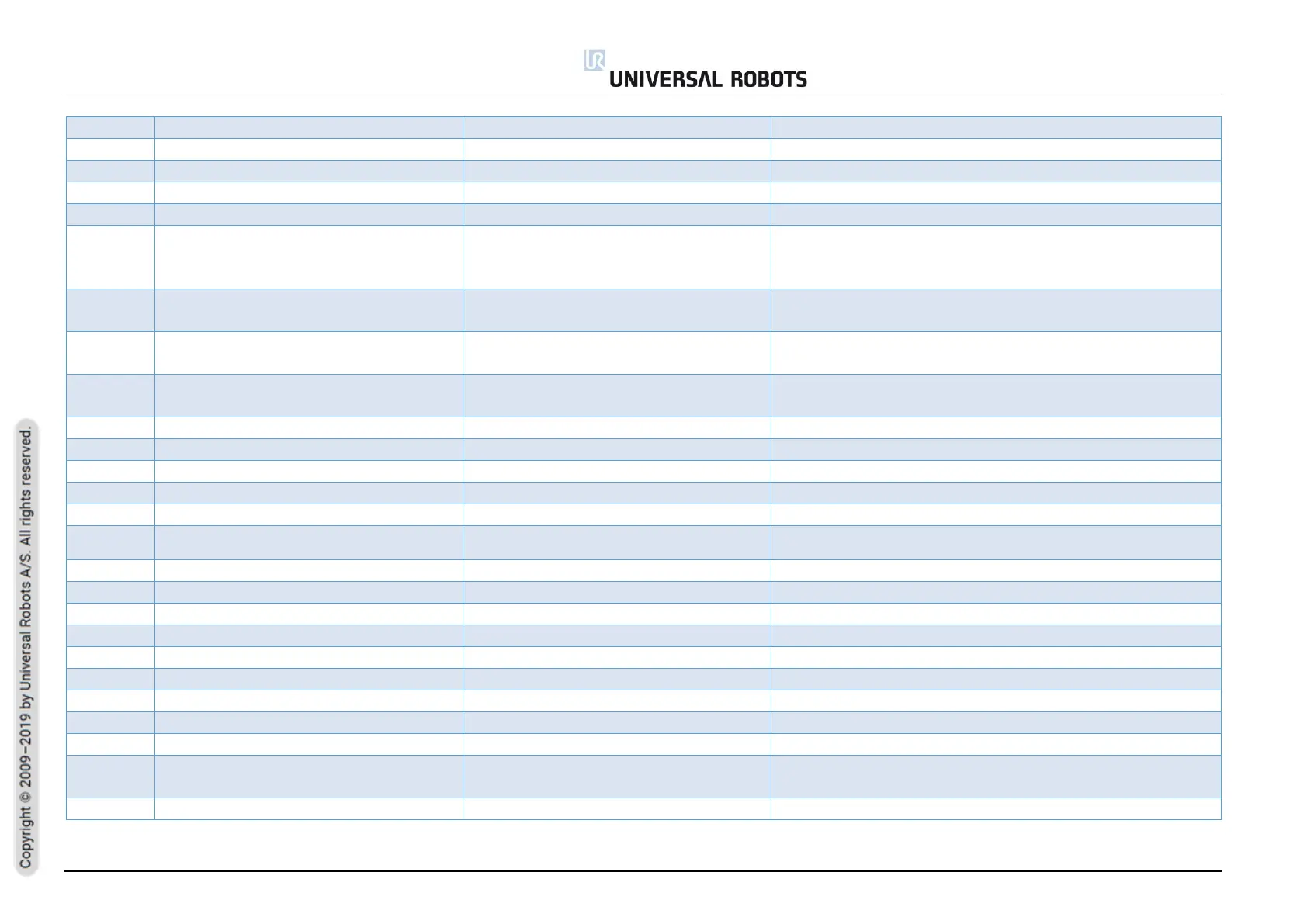All rights reserved 91 Service Manual e-Series (EN) 1.1.8
Communication error between Safety Control
Board and Motherboard
a) Check Ethernet connection between circuit
boards. b) Do a Complete rebooting sequence.
c) Update the software
Motor Encoder index drift detected
a) Do a Complete rebooting sequence.
b) If this happens more than two times in a row, replace joint
Calibration data is invalid or does not exist,
selftest is needed!
a) Do a Complete rebooting sequence.
b) If this happens more than two times in a row, replace joint
Online Calibration data checksum failed
a) Do a Complete rebooting sequence.
b) If this happens more than two times in a row, replace joint
Master received data from too many joints
Caught wrong message (not from master)
Serial communication problem with joint
Check black 2-wire connectors and wires on joints
Flash write verify failed
Calibration flash checksum failed
Program flash checksum failed
Program flash checksum failed during
bootloading
Program flash checksum failed at runtime
Illegal bootloader command
Serial communication problem with joint
Check black 2-wire connectors and wires on joints
Address-bus stuck-high test failed
Address-bus stuck-low test failed
Address-bus shorted test failed
Check the log file for what item is reporting this error. Replace the
reporting item
Logic and Temporal Monitoring Fault
