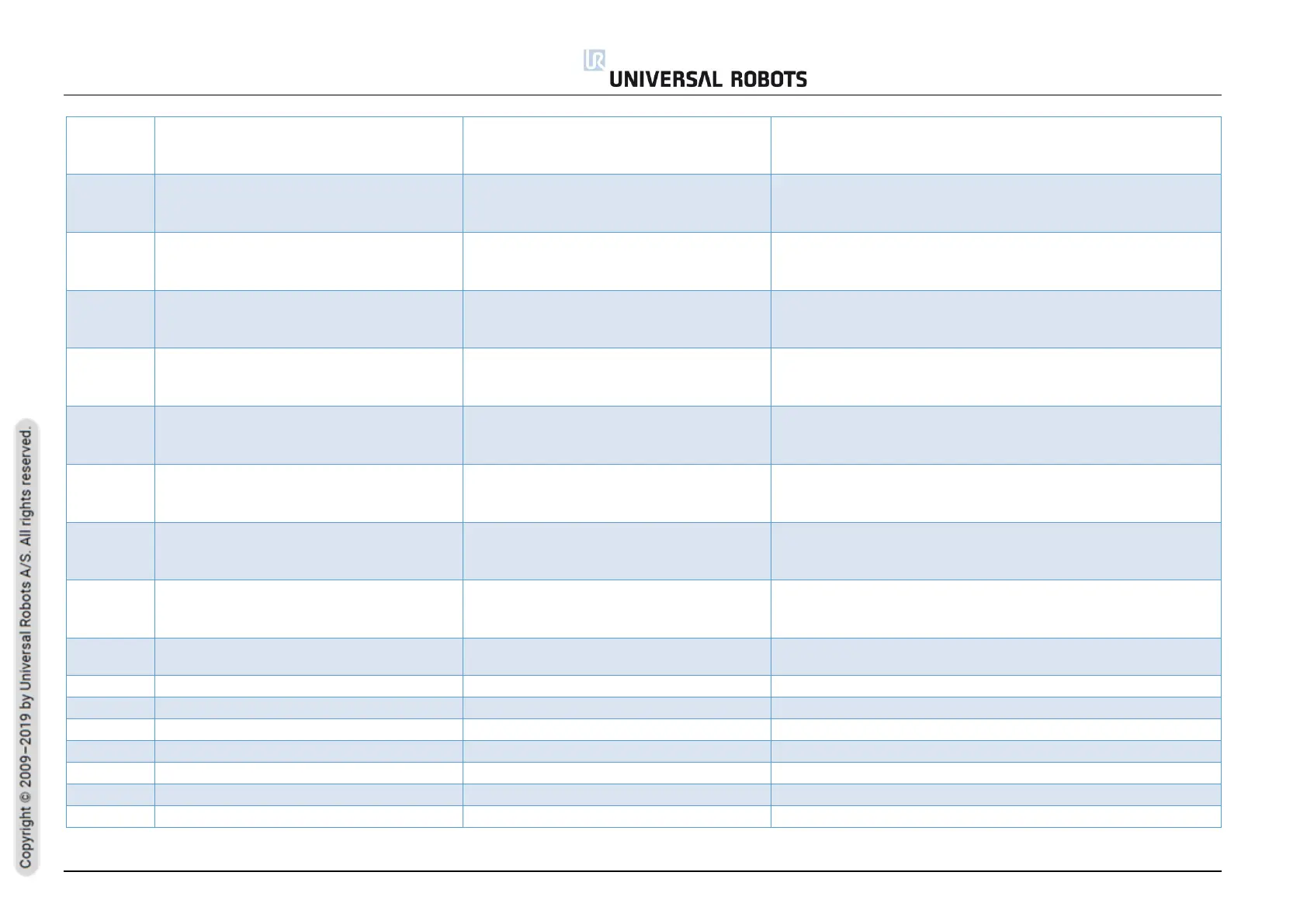All rights reserved 90 Service Manual e-Series (EN) 1.1.8
Packet counter disagreement in packet from
joint 1
If this happens often:
a) Verify that the communication cables are connected properly.
b) Do a Complete rebooting sequence
Packet counter disagreement in packet from
joint 2
If this happens often:
a) Verify that the communication cables are connected properly.
b) Do a Complete rebooting sequence
Packet counter disagreement in packet from
joint 3
If this happens often:
a) Verify that the communication cables are connected properly.
b) Do a Complete rebooting sequence
Packet counter disagreement in packet from
joint 4
If this happens often:
a) Verify that the communication cables are connected properly.
b) Do a Complete rebooting sequence
Packet counter disagreement in packet from
joint 5
If this happens often:
a) Verify that the communication cables are connected properly.
b) Do a Complete rebooting sequence
Packet counter disagreement in packet from
tool
If this happens often:
a) Verify that the communication cables are connected properly.
b) Do a Complete rebooting sequence
Packet counter disagreement in packet from
processor A to joints
If this happens often:
a) Verify that the communication cables are connected properly.
b) Do a Complete rebooting sequence
Packet counter disagreement in packet from
processor A to B
If this happens often:
a) Verify that the communication cables are connected properly.
b) Do a Complete rebooting sequence
Packet counter disagreement in packet from
processor A to Teach Pendant and EUROMAP
If this happens often:
a) Verify that the communication cables are connected properly.
b) Do a Complete rebooting sequence
Communication lost due to Packet counter
disagreements
If this happens often: a) Verify that the communication cables are
connected properly. b) Do a Complete rebooting sequence
Heavy processor load warning
Controller communication issue
Lost packet from Controller
Controller packet received too early
Packet counter does not match
Controller is sending packets too often
Serial communication problem with joint
Check black 2-wire connectors and wires in joints
