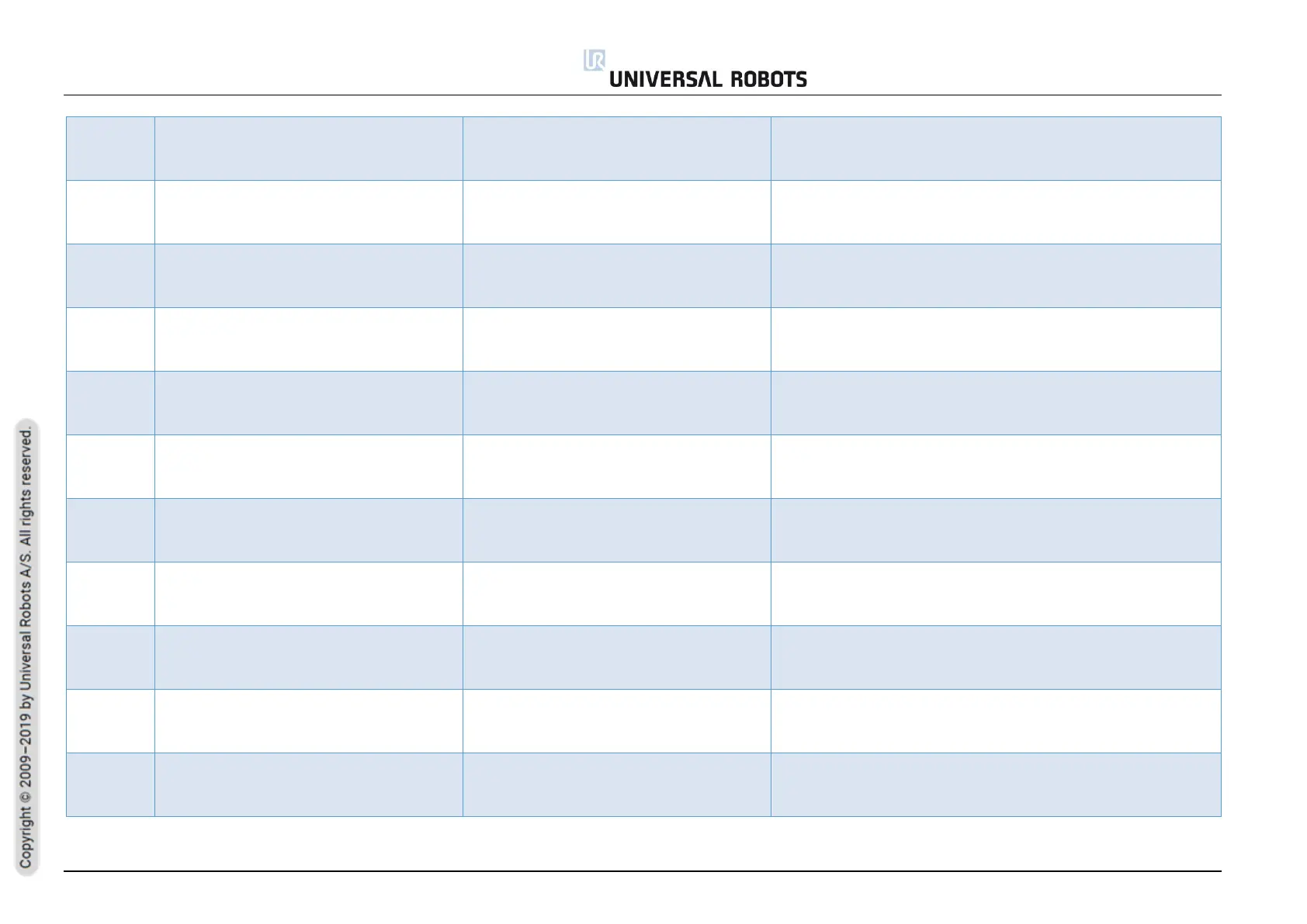All rights reserved 89 Service Manual e-Series (EN) 1.1.8
Serial communication problem with one or
more joints
If this happens often:
a) Verify that the communication cables are connected properly.
b) Do a Complete rebooting sequence
Lost package from uPA to joints
If this happens often:
a) Verify that the communication cables are connected properly.
b) Do a Complete rebooting sequence
Lost package from uPA to teach pendant
If this happens often:
a) Verify that the communication cables are connected properly.
b) Do a Complete rebooting sequence
Lost package from uPA to uPB
If this happens often:
a) Verify that the communication cables are connected properly.
b) Do a Complete rebooting sequence
If this happens often:
a) Verify that the communication cables are connected properly.
b) Do a Complete rebooting sequence
Packet counter disagreement in packet from
Primary Screen
Safety processor 1 in Teach Pendant has a
packet disagreement
If this happens often:
a) Verify that the communication cables are connected properly.
b) Do a Complete rebooting sequence
Packet counter disagreement in packet from
Secondary Screen
Safety processor 2 in Teach Pendant has a
packet disagreement
If this happens often:
a) Verify that the communication cables are connected properly.
b) Do a Complete rebooting sequence
Packet counter disagreement in packet from
Primary Euromap67
If this happens often:
a) Verify that the communication cables are connected properly.
b) Do a Complete rebooting sequence
Packet counter disagreement in packet from
Secondary Euromap67
If this happens often:
a) Verify that the communication cables are connected properly.
b) Do a Complete rebooting sequence
Packet counter disagreement in packet from
Safety Control Board B
If this happens often:
a) Verify that the communication cables are connected properly.
b) Do a Complete rebooting sequence
Packet counter disagreement in packet from
joint 0
If this happens often:
a) Verify that the communication cables are connected properly.
b) Do a Complete rebooting sequence
