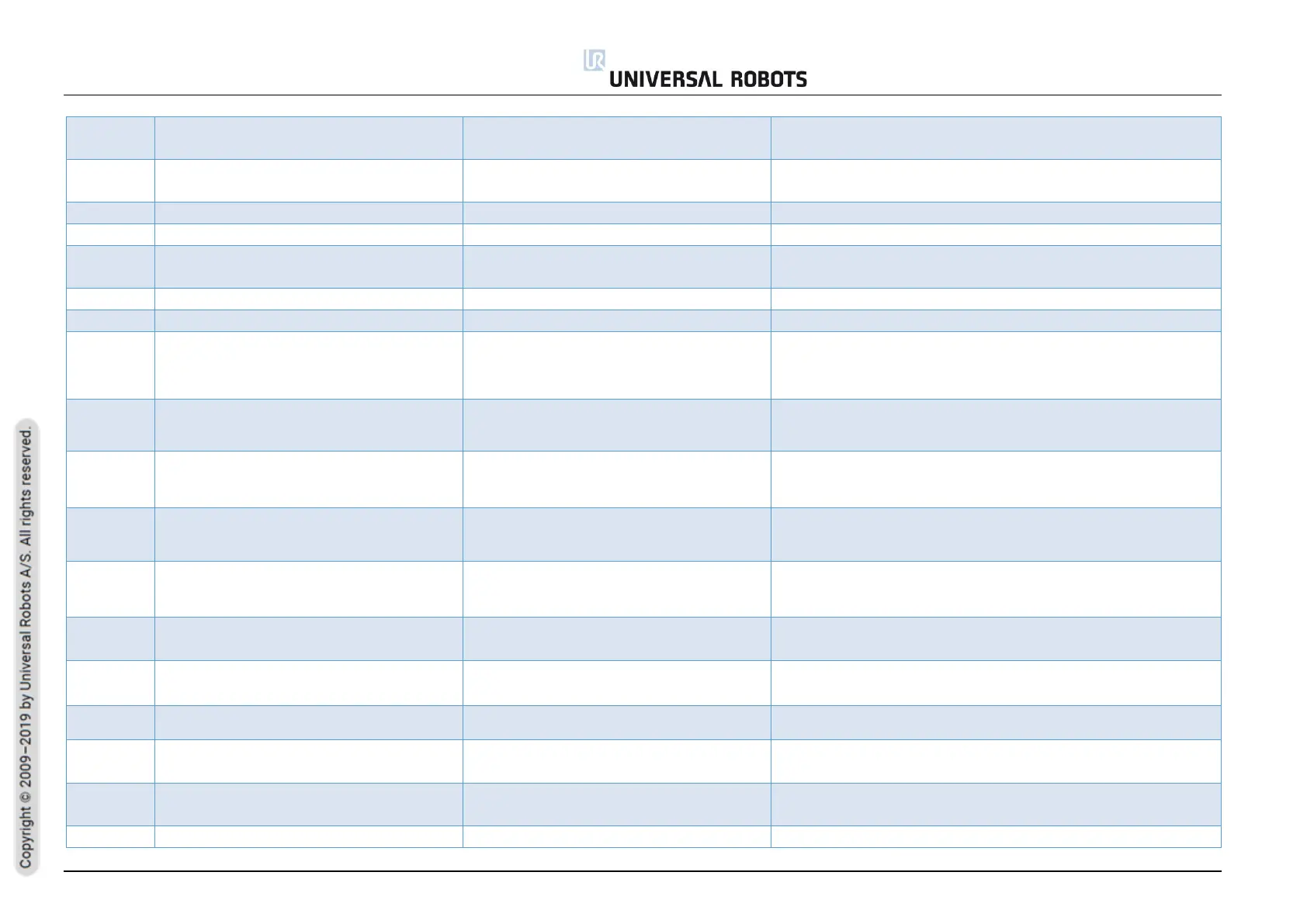All rights reserved 95 Service Manual e-Series (EN) 1.1.8
CRC check failure on safety processor 1 in
Teach Pendant
Secondary screen processor
CRC check failure on safety processor 2 in
Teach Pendant
Remove all external connections to I/O-interface of Safety Control
Board. Check for short circuit
Safety system malfunction
a) Check Motherboard, Control Board, Screenboard, Current
distributor (Euromap, if installed).
b) Check safety devices and cables/connections to these devices.
c) Do a Complete rebooting sequence
Safety relay error (minus connection)
Current distributor error
a) Check cable from Control Board to Current distributor or 48V Power
supply and Current distributor for issues
b) Do a Complete rebooting sequence
Safety relay error (plus connection)
Current distributor error
a) Check cable from Control Board to Current distributor or 48V Power
supply and Current distributor for issues
b) Do a Complete rebooting sequence
Safety relay error (a relay is stuck)
Current distributor error
a) Check cable from Control Board to Current distributor or 48V Power
supply and Current distributor for issues
b) Do a Complete rebooting sequence
Safety relay error (relays are not on)
Current distributor error
a) Check cable from Control Board to Current distributor or 48V Power
supply and Current distributor for issues
b) Do a Complete rebooting sequence
Voltage present at unpowered robot
Safety Control Bord hardware fault
a) Do a Complete rebooting sequence.
b) If this happens more than two times in a row, replace Control Board
Voltage will not disappear from robot
Safety Control Bord hardware fault
a) Do a Complete rebooting sequence.
b) If this happens more than two times in a row, replace Control Board
5V, 3V3 or ADC error (5V too low)
Safety Control Bord hardware fault
a) Do a Complete rebooting sequence.
b) If this happens more than two times in a row, replace Control Board
5V, 3V3 or ADC error (5V too high)
Safety Control Bord hardware fault
a) Do a Complete rebooting sequence.
b) If this happens more than two times in a row, replace Control Board
Bootloader error, robot voltage too low or
current too high
Bootloader error, robot voltage too high
