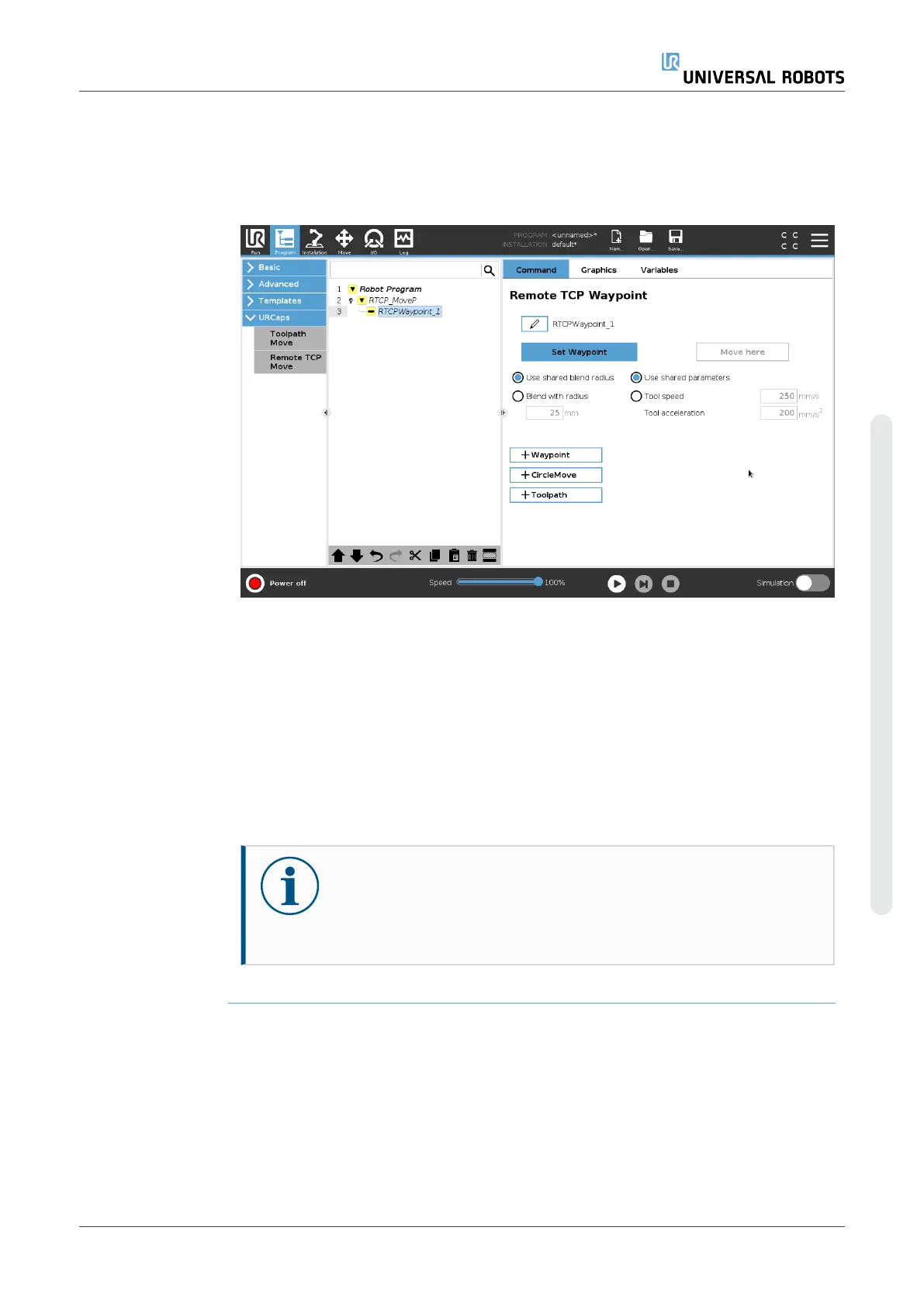Remote TCP
Waypoint
Similar to regular waypoints, RTCP Waypoints allow a tool to move linearly using
constant speed and circular blends. The default blend radius size is a shared value
between all the waypoints. A smaller blend radius size sharpens the path turn. A larger
blend radius size smoothens the path. RTCP Waypoints are taught by physically
moving the Robot Arm to a desired position.
Teaching
Remote TCP
Waypoints
1. In the Program Tab, insert an RTCP_MoveP node.
2. On the RTCP_MoveP node, tap Set to bring up the Move screen.
3. On the Move screen, use Teach Mode or Jog to position the robot in a desired
configuration.
4. Tap the green check mark to validate.
Configuring an
RTCP Waypoint
Use blends to enable the robot to smoothly transition between two trajectories. Tap Use
Shared Blend Radius or tap Blend with radius to set the blend radius for a waypoint
from an RTCP_MoveP.
NOTICE
A physical time node (e.g. Move, Wait) cannot be used as a child of an
RTCP_MoveP node. If an unsupported node is added as a child to an
RTCP_MoveP node, the program fails to validate.
Remote TCP
Toolpath
The Remote TCP and Toolpath URCap generates robots motions automatically,
making it easier to follow complex trajectories accurately.
User Manual 271 UR10e
Copyright © 2009–2024 by UniversalRobotsA/S. All rights reserved.