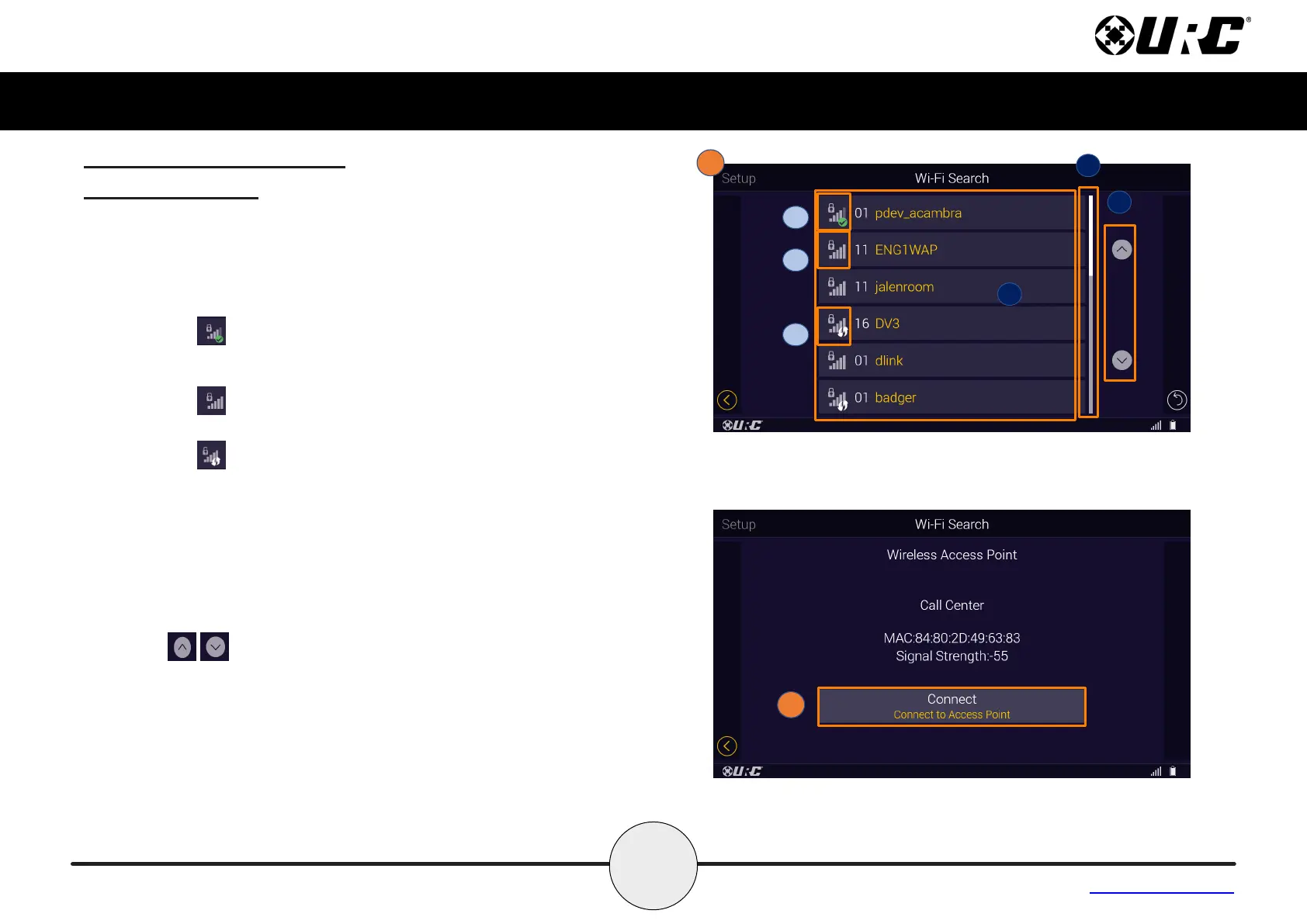10
Complete Control
MX-4000
Owner’s Manual
Table of Contents
WiFi Settings Menu (cont’d)
Wi-Fi Search (cont’d)
3. A completed Wi-Fi search will display:
A. The name, signal strength and Wi-Fi channel number of
each discovered Wi-Fi network signal.
1. Shows the signal strength, a lock indicating that
the network requires a password and a green check
indicating that it is the assigned network.
2. Shows the signal strength and a lock indicating
that the network requires a password.
3. Shows the signal strength, a lock indicating that
the network requires a password and arrows indicating
that WPS is available.
B. Along the right sight of the menu page, there will be a List
Scroll Indicator which reects the relative position of the list
items displayed in the UI as a fraction of the total list size.
The Indicator will change positions as the user navigates
along the list to reect the position of the on-screen list
items relative to the entire list.
C. At the extreme right side of the list screen are the
Up and Down arrows that allow the user to navigate the
list.
4. Select your preferred access point from Step 3 and select
Connect.
A
B
C
1
2
3
