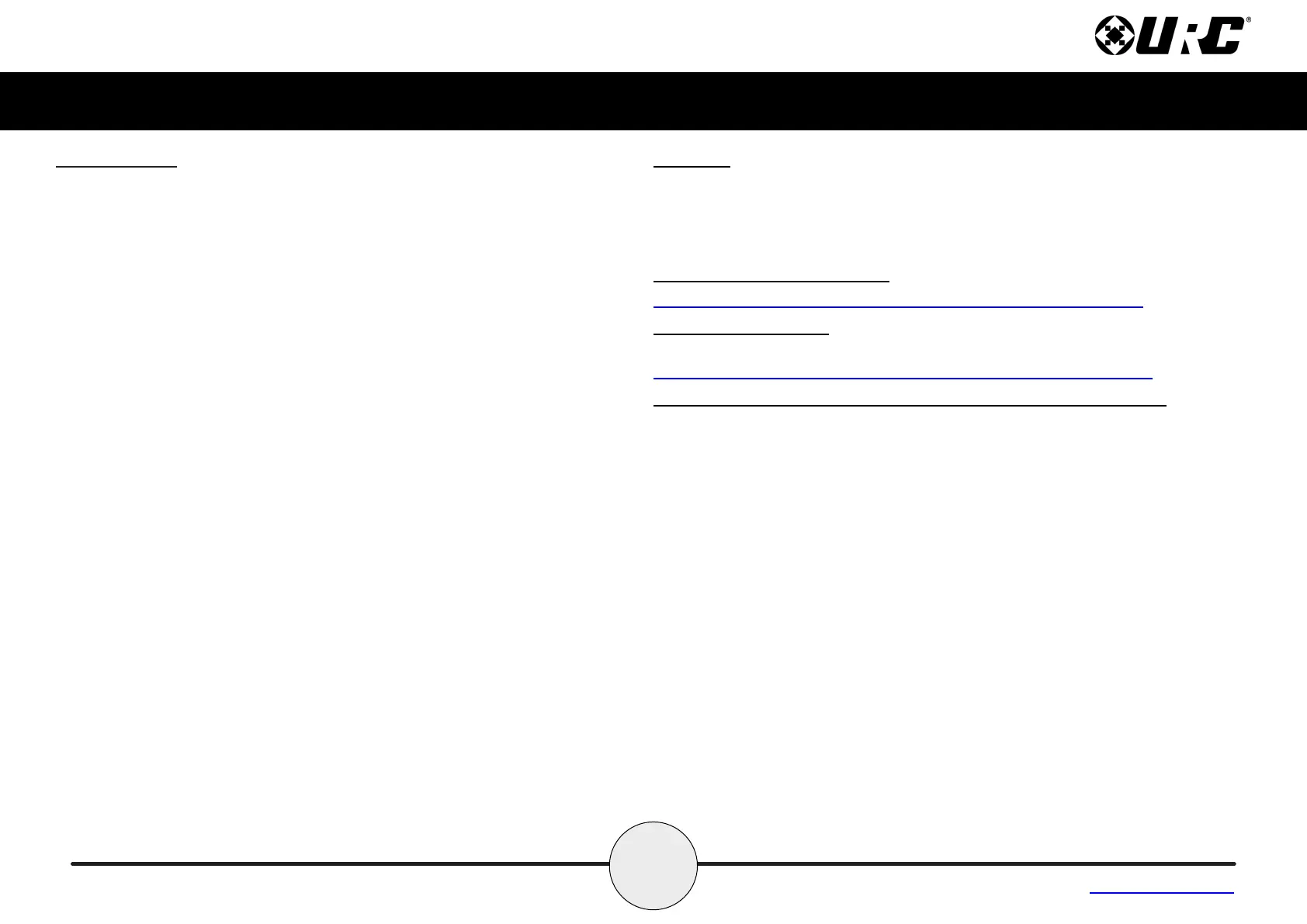41
Complete Control
MX-4000
Owner’s Manual
Table of Contents
Specications
These are the technical specications for the MX-4000:
Microprocessor: ARM Cortex-A32 Core 1.5GHz x 4
RAM: 8MB eMMC, DDR4 2GB
LCD: 5.0” TFT-LCD (720 x 1280), 16.7M colors
Touch Window: Capacitive Touch
Sound: Mono 1.5W
Sensors: Pickup sensor
Devices: Supports up to 255 devices
Usage Pages: Supports up to 255 pages on each device
Macro Capability: Up to 255 steps
IR Learn Range: 1~3inch
IR Range (Line of Sight via Infrared): up to 50 feet, depending on the
environment
RF Range (Radio Frequency): up to 100 feet, depending on the environment
Wi-Fi: IEEE 802.11 b/g/n/ac
Battery: Lithium Polymer, 3.7V, 4500mAh
Battery Charging Time: 4 Hours
Power: 5.0V 2.0A
Operating Temp: 0~50 ℃ (non-condensing)
Size: 8.27in X 4.41in X 1.28in
Product Weight: 11.5oz (with battery loaded)
Warning!
The manufacturer is not responsible for any Radio or TV interference
caused by unauthorized modifications to this equipment.
Changes or modifications not expressly approved by the manufacturer
could void the user's authority to operate the equipment.
Limited Warranty Statement
https://www.urc-automation.com/legal/warranty-statement/
End User Agreement
The terms and conditions of the End User Agreement available at
https://www.urc-automation.com/legal/end-user-agreement/ shall apply.
Federal Communication Commission Interference Statement
This equipment has been tested and found to comply with the limits for a
Class B digital device, pursuant to part 15 of the FCC Rules. These limits
are designed to provide reasonable protection against harmful
interference in a residential installation.
This equipment generates, uses and can radiate radio frequency energy
and, if not installed and used in accordance with the instructions, may
cause harmful interference to radio communications. However, there is
no guarantee that interference will not occur in a particular installation. If
this equipment does cause harmful interference to radio or television
reception, which can be determined by turning the equipment off and
on, the user is encouraged to try to correct the interference by one more
of the following measures:
• Reorient or relocate the receiving antenna.
• Increase the separation between the equipment and receiver.
• Connect the equipment into an outlet on a circuit different from
that to which the receiver is connected.
• Consult the dealer or an experienced radio/TV technician for help.
