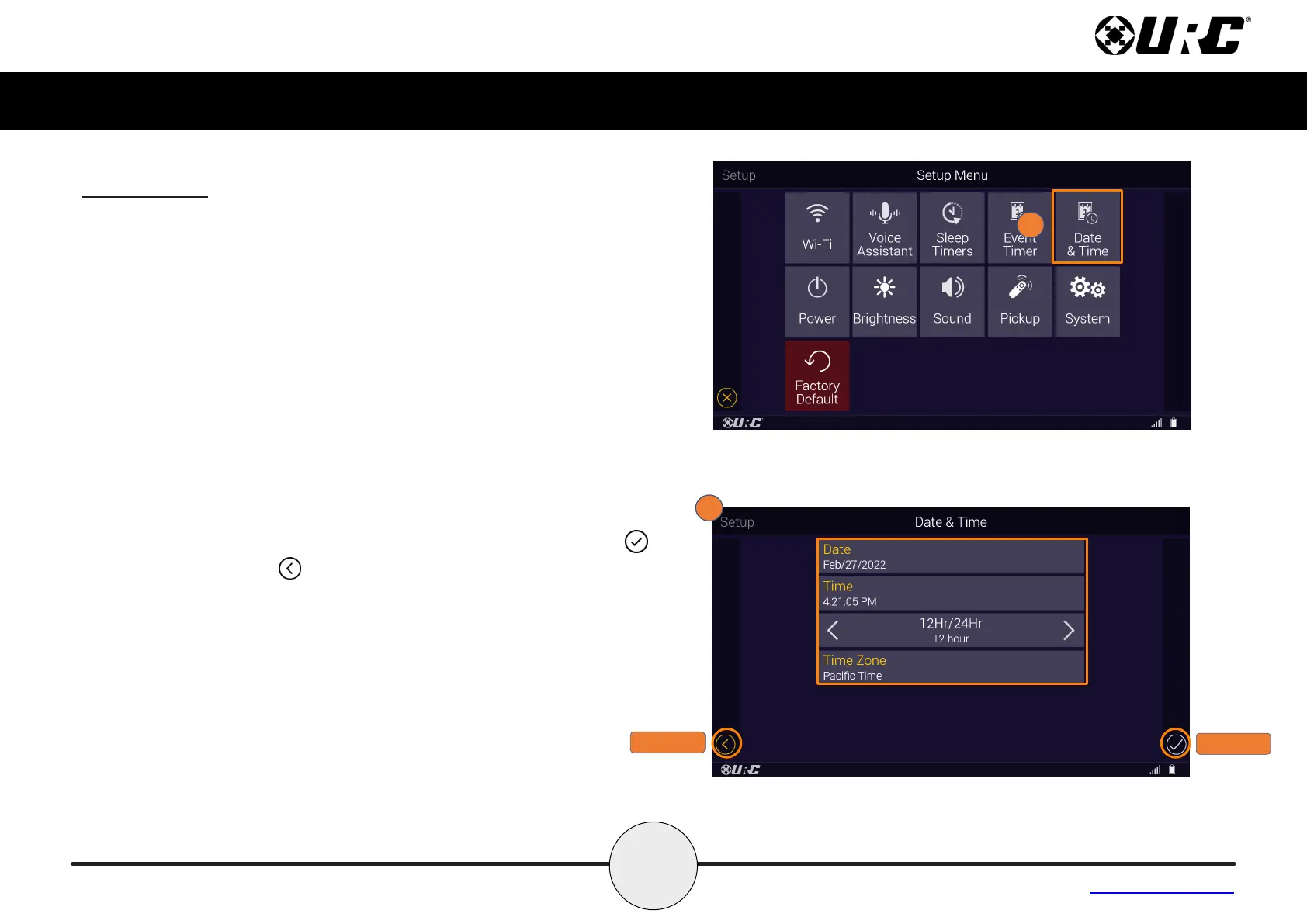34
Complete Control
MX-4000
Owner’s Manual
Table of Contents
Date & Time
The remote’s date and time settings have been set by your certied
custom integrator. If needed, the date and time settings can be
manually changed here.
If the system’s date and time are adjusted, the MX-4000 adopts the
new date and time globally.
If the advanced system controller is reset, it defaults to the program’s
default location using the Internet. If Internet is not present, the date
and time must be entered manually from a URC interface such as the
MX-4000.
1. From the Setup Menu, select Date & Time.
2. Select the Date, Time, Hour format and Time Zone to manually
adjust these settings.
Once adjustments have been made, press the Save button .
Pressing Cancel reverts the devicee to the last saved
setting.
CANCEL
SAVE
