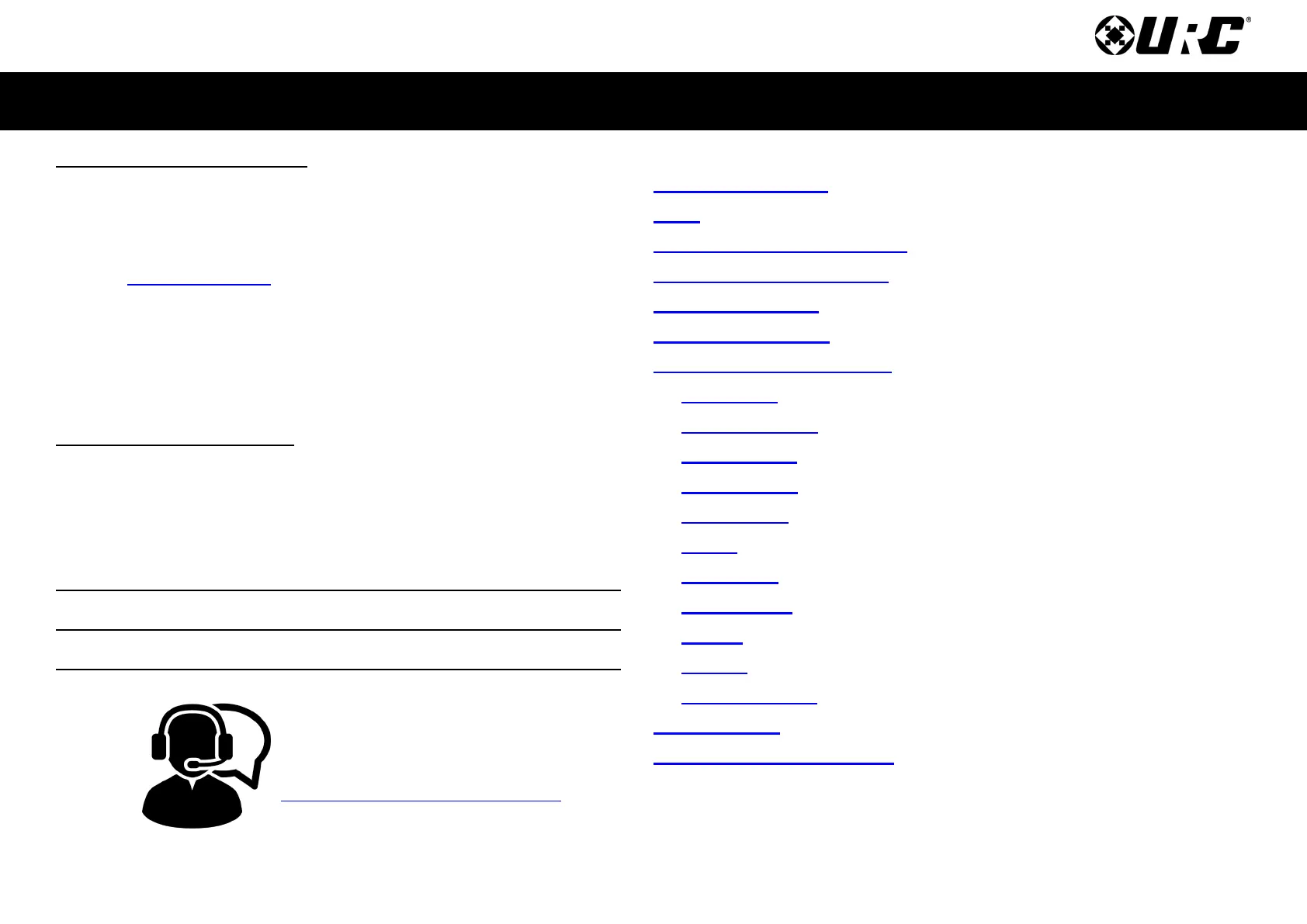Complete Control
MX-4000
Owner’s Manual
Rev 1.1
Table of Contents
Introducing the MX-4000
Thank you for purchasing URC’s MX-4000 touchscreen remote
control. Its easy and intuitive use will help simplify your life while
adding control of more things than you thought are possible.
Online Support:
Visit the URC Home Page for product information, owner’s
manuals, and support contact information.
Contact Support:
For questions or assistance, please contact your custom integrator/
programmer.
My Installer/Programmer
Features & Benets............................................................................... 1
Parts ....................................................................................................... 2
Connecting the Battery Pack ...............................................................3
Using the Charging Cradle ...................................................................3
Using the MX-4000 ................................................................................4
Using Voice Control ..............................................................................6
Displaying the Setup Menu...................................................................7
WiFi Setup.........................................................................................8
Voice Assistant ...............................................................................14
Sleep Timers ...................................................................................32
Event Timers...................................................................................33
Date & Time.....................................................................................34
Power...............................................................................................35
Brightness.......................................................................................36
Button Beep ....................................................................................37
Pickup..............................................................................................38
System.............................................................................................39
Factory Default ...............................................................................40
Specications ......................................................................................41
Limited Warranty Statement............................................................... 42
Technical Suppor t
Toll Free: 800-904-0800
Main: 914-835-4484
techsupport@urc-automation.com
H o u r s : 9 : 0 0 a m - 5 : 0 0 p m E S T M - F
