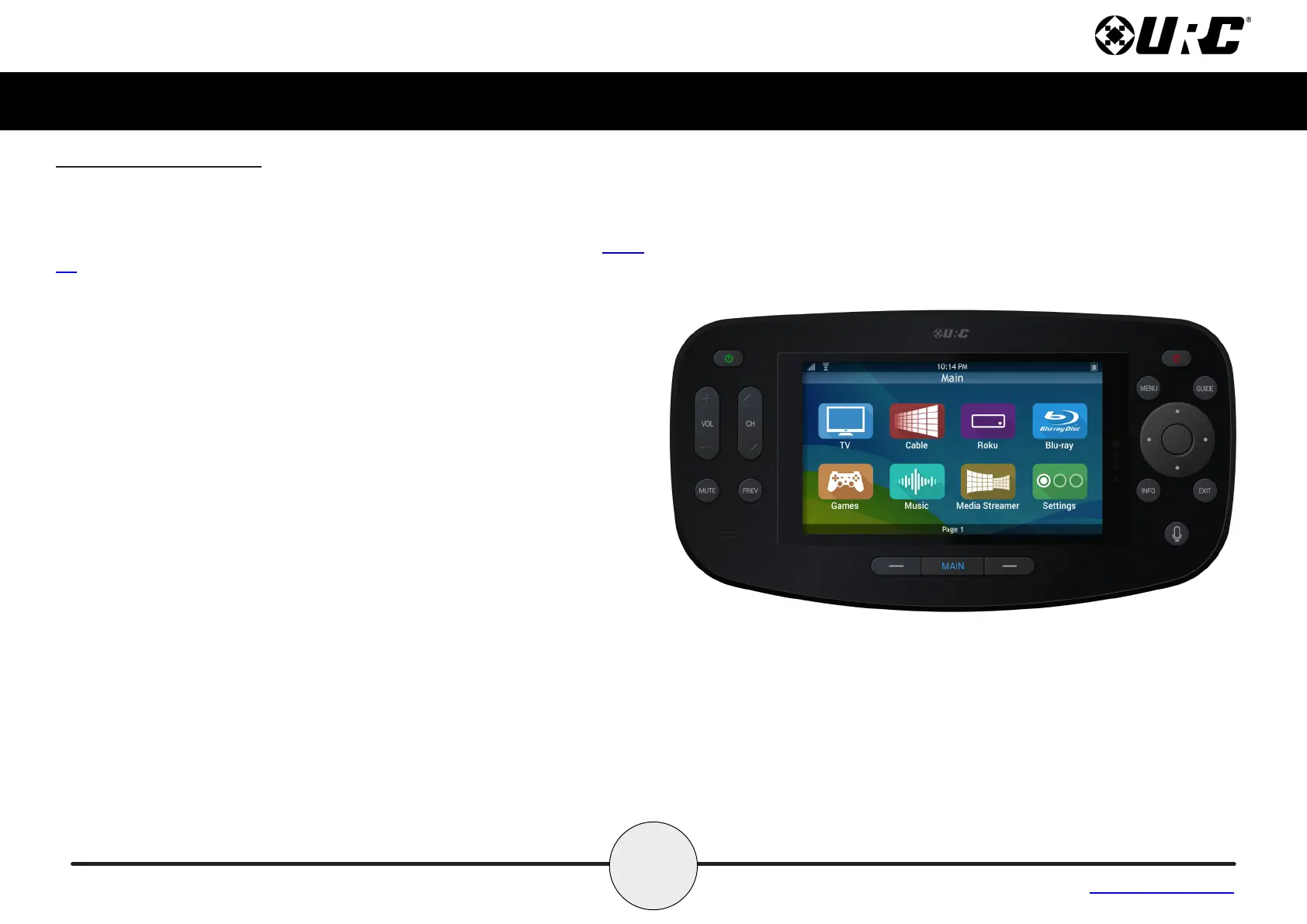6
Complete Control
MX-4000
Owner’s Manual
Table of Contents
Using Voice Control
The MX-4000 has the capability of using Amazon Alexa Voice Assistant
to control activities and devices programmed within the Alexa system.
For instructions on how to enable the Alexa Voice service, refer to page
14.
The MX-4000 preserves your privacy with a push-to-talk button on the
remote control. This means the Alexa Service is only listening when you
want it too.
Issuing Voice Commands
Voice Commands can be issued easily and intuitively with the push-
to-talk button.
This button removes the need to say “Alexa…”.
Press-n-hold the button and say phrases such as…
• “Set living room temperature to 72 degrees.”
• “Turn on patio lights.”
• “Turn o kitchen lights.”
• “And many more…”
The MX-4000 does not support the following Amazon Alexa features:
• Audio Playback via Amazon Music, Audible, or other music
services.
• Alexa Drop-In, calls, or video calls
• Graphical feedback from Alexa
