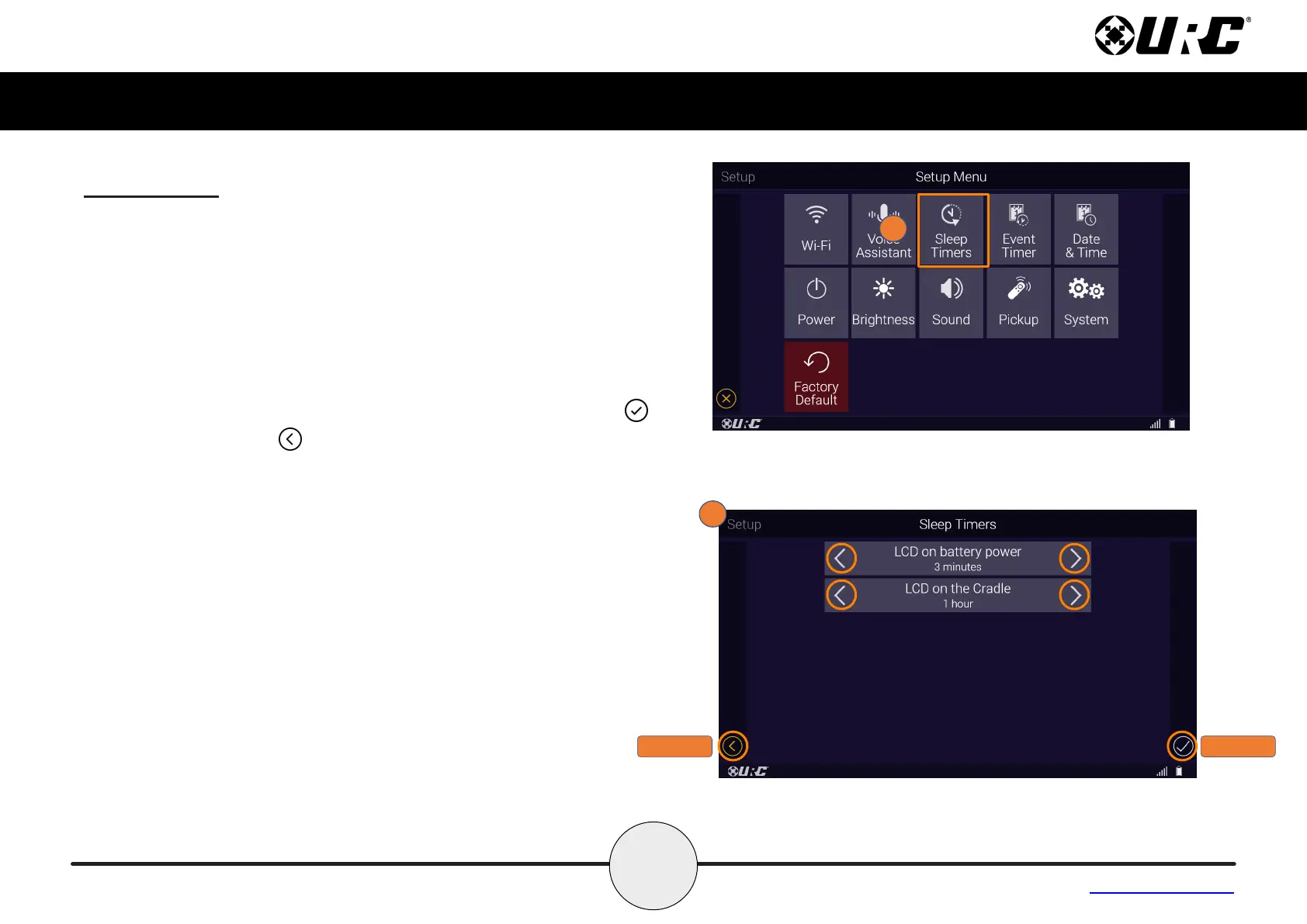32
Complete Control
MX-4000
Owner’s Manual
Table of Contents
Sleep Timers
The Sleep Timers settings are used to manage when the LCD screen
will turn o while the MX-4000 is running on battery power and is
charging on the cradle.
1. From the Setup Menu, select Sleep Timers.
2. Use the c and d buttons to decrease or increase the sleep
timer when the MX-4000 is running on battery power (o, 10sec,
15sec, 20sec, 30sec or 1min) and is charging on the cradle (o,
15sec, 30sec, 1min, 2min or 3min).
Once the times have been adjusted, press the Save button .
Pressing Cancel reverts the device to the last saved setting.
CANCEL
SAVE
