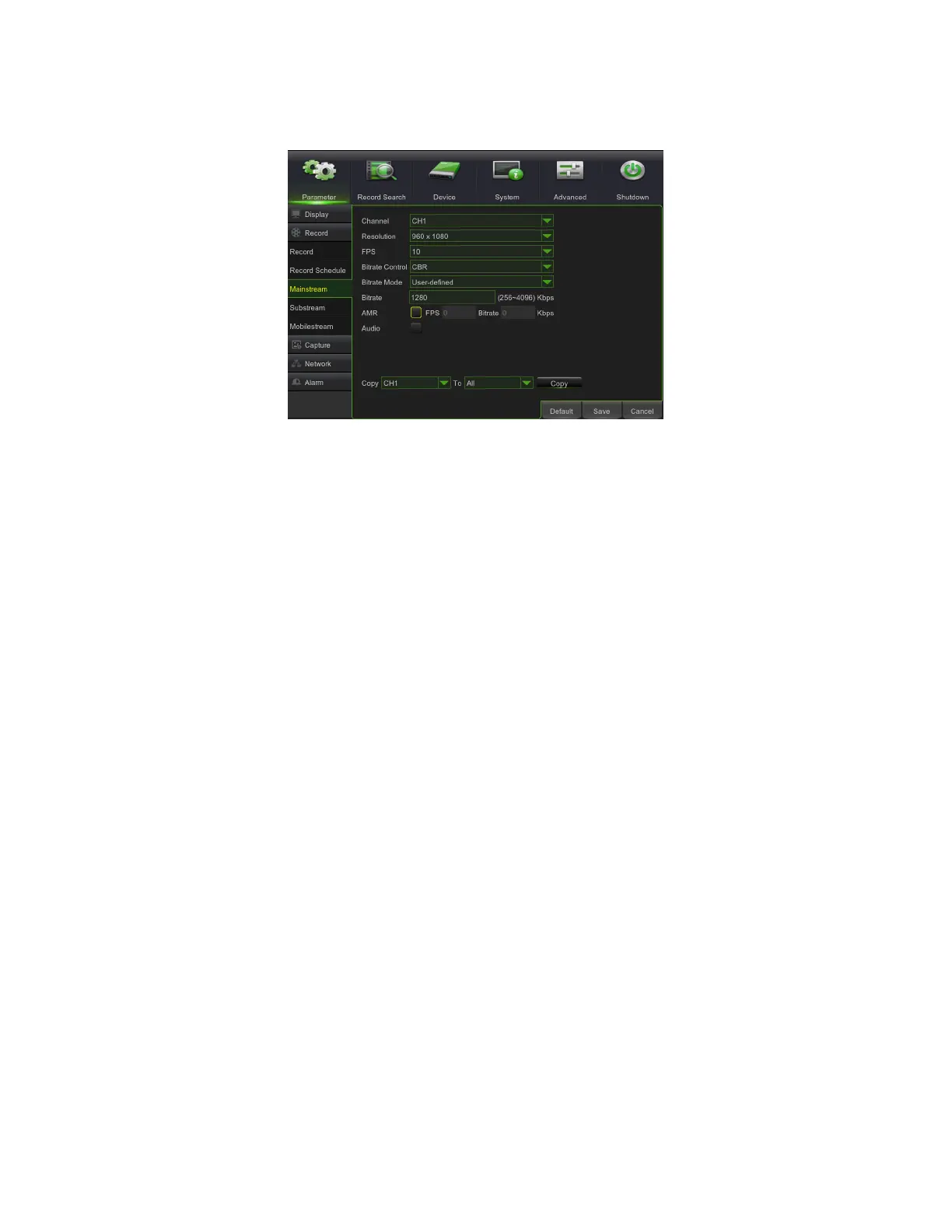DS1093-520 26
3.4.2.3 Main Stream
This menu can be used to set the main video stream configuration parameters of the DVR which is used for playback and
recording on high-quality HDDs.
• Channel: This option allows you select one channel you desired.
• Resolution: supports Video resolution, available value: 1080N, 720P resolutions WD1.
• FPS (Frame Rate): it is possible to select the following range values: PAL: 1-25 f/s; NTSC: 1-30 f/s. The range Frame
Rate values can change depending on DVR model.
• Video Encode Type: (if available) it is possible to set H.264 IP channel or H.265 IP Channels.
• Bit Rate Control: it is possible to set Constant Bit Rate (CBR) or Variable Bit Rate (VBR). In VBR, you can set the
quality level (minimum, low, medium, high, maximum) of the stream video.
• Bit Rate Mode: it is possible to set Predefind in order to set from Bit Rate values listed or User Defined where the
user can put a Bit rate value manually.
• Bit rate: user could select the relative value by pull-down menu.
• AMR (Automatic Motion Recording): by checking the option, the system will record the selected channel in case of
motion detection; the Frame Rate and the Bit Rate of the recording can be selected
• Audio: When tick-selecting the option, system will record video stream with audio simultaneously
• Copy: this is used to copy the current channel settings on another or on all other channels.
NOTE:
In CBR Predefined Bit Rate Mode the Bit rate value changes automatically and accordingly with frame rate value selected
for each Analog and IP channel with protocols different from ONVIF Protocol.
