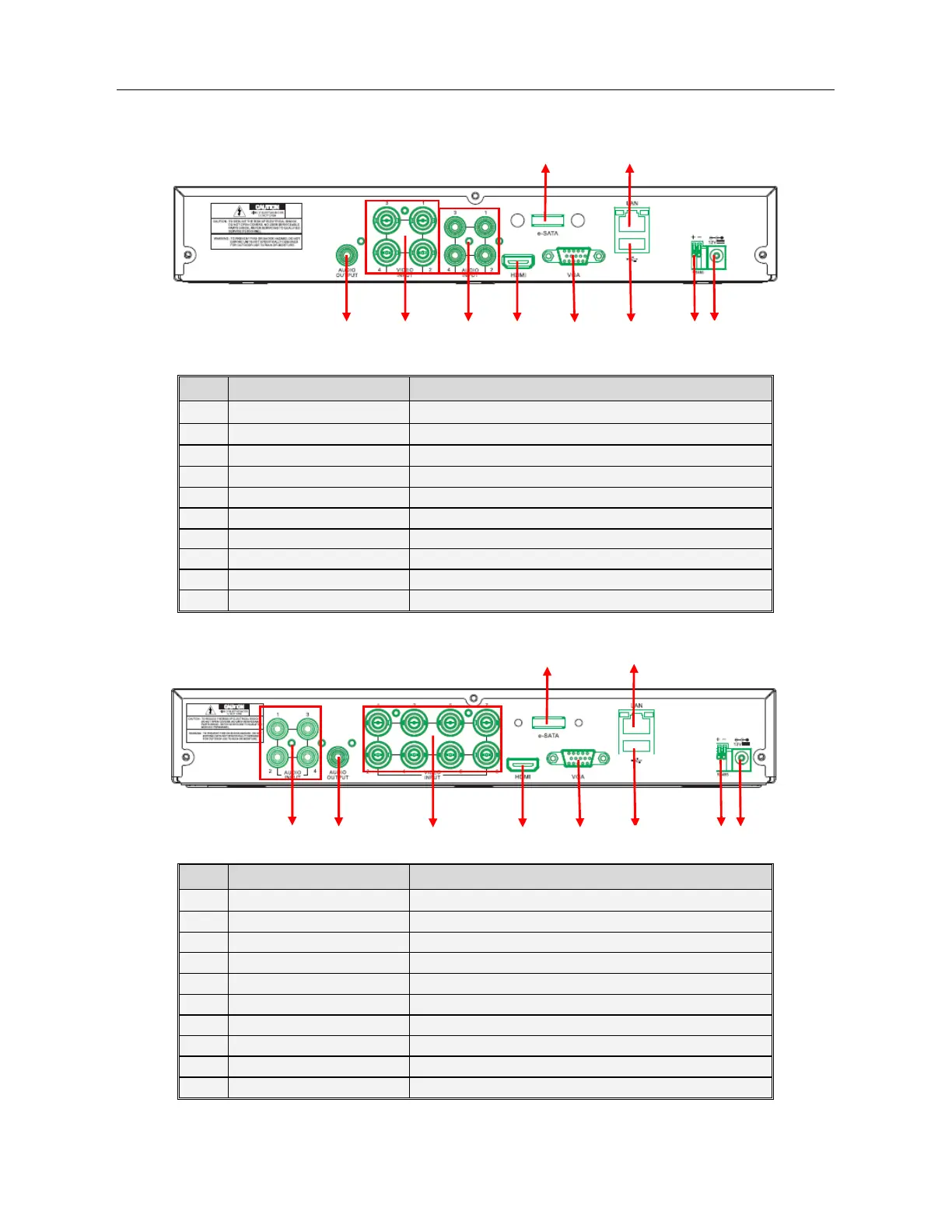DS1093-520 9
2.2 REAR PANEL
2.2.1 REF. 1093/504N DVR BACK PANEL
Item Physical port Connection method
1
Video inputs Connect CH1-CH4 video input device (BNC interface)
2
Audio Inputs 4CH audio input (RCA interface)
3
Audio Output Audio output (RCA interface);
4
USB Port
Connect USB mouse
5
HDMI Port
Connect to HDMI monitor
6
VGA Port
Connect to VGA monitor, such as PC monitor
7
PIN RS485 RS485 interface (see pin outs below)
8
Power Port
Connect power supply - DC12V 2A
9
eSATA Port
Connect sSATA
10
Ethernet Port
Connect LAN, Ethernet (RJ45 interface)
2.2.2 REF. 1093/508N DVR BACK PANEL
Item Physical port Connection method
1
Video inputs Connect CH1-CH8 video input device (BNC interface)
2
Audio Inputs 8CH audio input CH1-CH8 (RCA interface)
3
Audio Output Audio output (RCA interface);
4
USB Port
Connect USB mouse
5
HDMI Port
Connect to HDMI monitor
6 VGA Port
Connect to VGA monitor, such as PC monitor
7
PIN RS485 RS485 interface (see pin outs below)
8
Power Port
Connect power supply - DC12V 5A
9
eSATA Port
Connect sSATA
10
Ethernet Port
Connect LAN, Ethernet (RJ45 interface)
3
1 2 6
5
5
3
1 2
6
