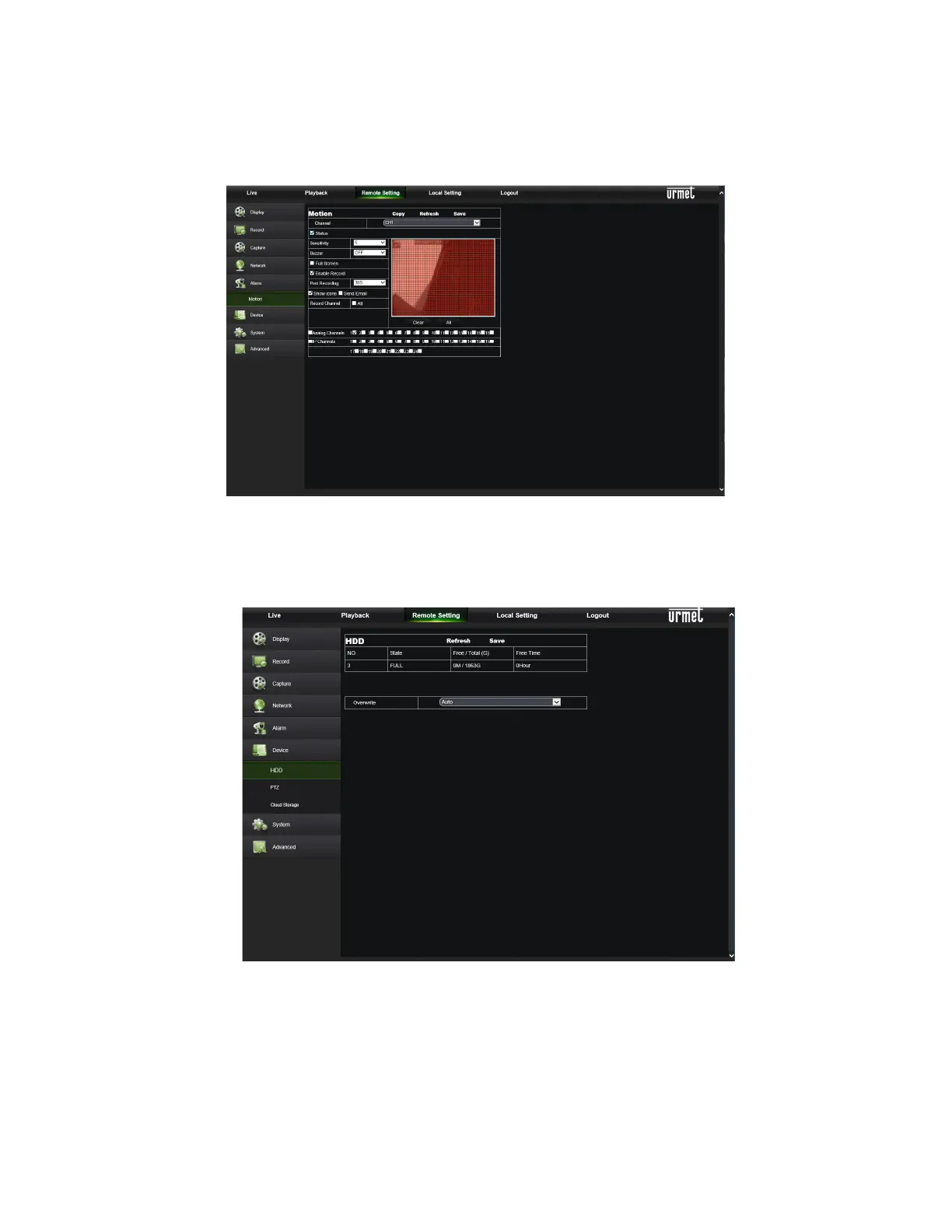DS1093-520 75
4.4.5 ALARM SET
Click on <Alarm> to access the Motion option, as shown below
1. Motion Detection: allow you configure its <Sensitivity>, <Alarm record> and <Alarm Capture> etc. Details
setting should be consistent with DVR local setting.
4.4.6 DEVICE
Click <Device> to unfold its sub-options: HDD and PTZ.
1. HDD: allow you check out HDD status and overwritten time shown below, the overwrite time and recording
enabling on ESATA interface as shown here. Detail setting should be consistent with DVR local setting.
