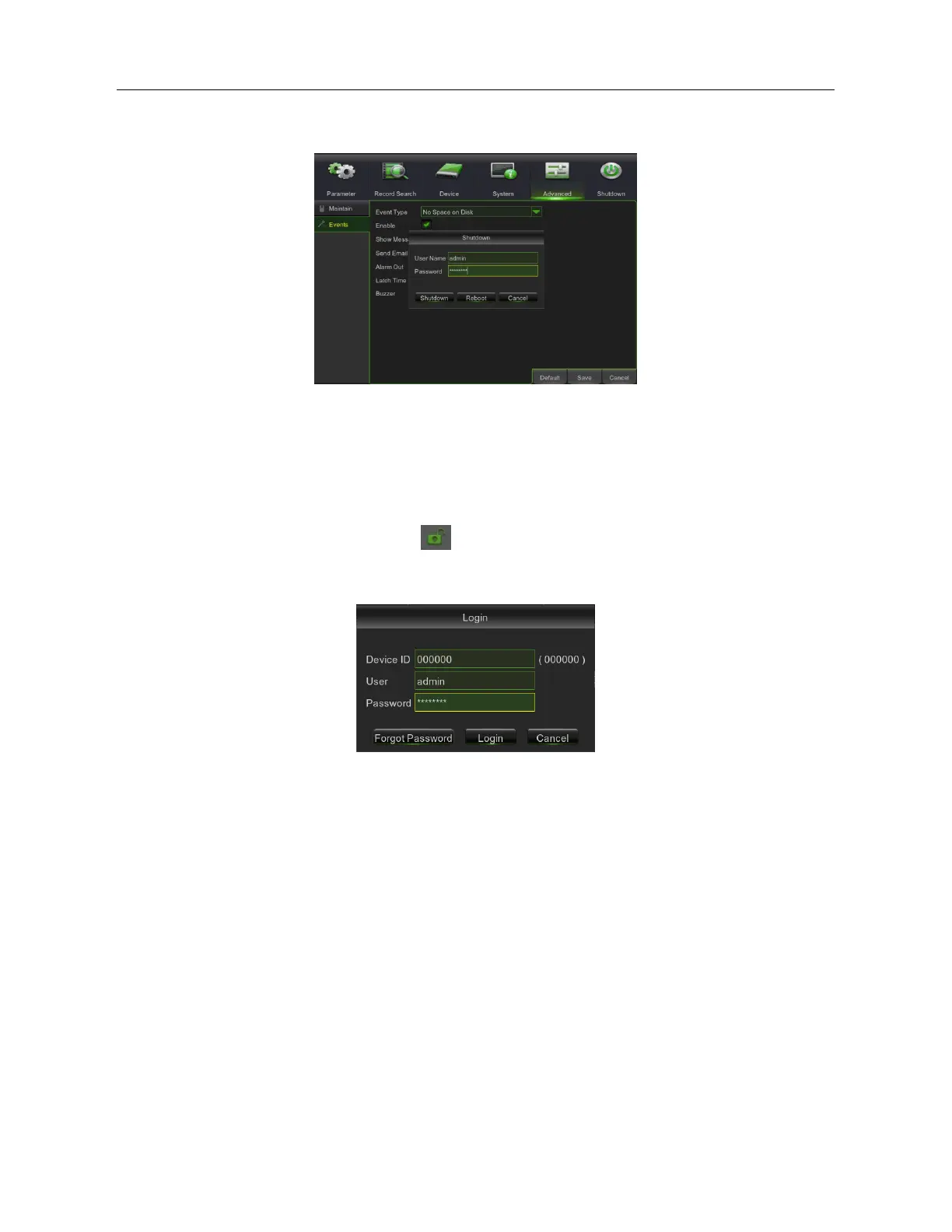DS1093-520 57
3.9 SHUTDOWN
The last item in the upper system menu can be used to shut down and reboot the system safely. All operations are
protected by the DVR administrator password.
Click on the menu item and in the window that opens enter user and password and click on the required operation:
Shutdown: to stop recordings and shut down the system.
Reboot: to reboot the system.
Cancel: to cancel the operation.
3.9.1 MENU LOCK
Considering a system safety feature, you can click [ ] icon to lock system interface when leaving the DVR. If you want
to login to the DVR again, you would input device code and password to unlock the interface shown as below. For the first
login put the following password “00000000”. It is strongly recommended to change the password after first login.
Press the Forgot Password: the system will send an email to the configured address with a code useful to access the
system if the password is forgotten.
Note: the parameters for sending emails described in paragraph 3.4.4.2 “Email set” must be correctly configured to use this
function.
Friendly Reminder: Administrator has full authority over Main Menu operations and has an authority to limit common
user’s operation.
