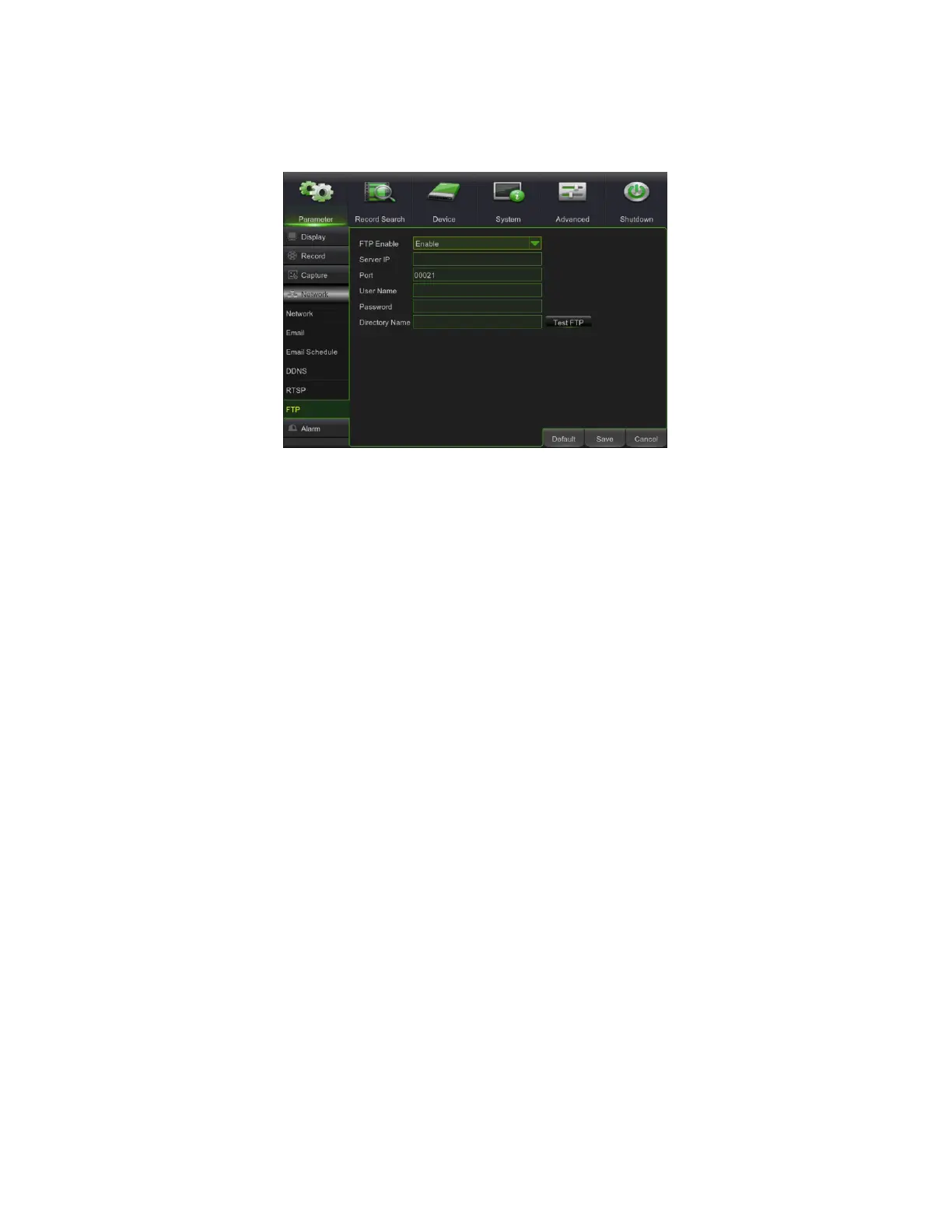DS1093-520 37
3.4.4.6 FTP
The last available item in the Network section concerns the configuration parameters to access a FTP server on which to
load the images and the recordings acquired following an alarm detected by the DVR. The options are shown under the
following figure:
• FTP Enable: select the required option to enable or disable operation.
• Server IP: enter the address IP (only numeric format) of the FTP.
• Port: FTP service port. Default value: 21.
• Username: user name to access the FTP.
• Password: password for accessing the FTP server.
• Directory Name: name of the folder in which to transfer the recorded images or motion alarms.
• FTP TEST: click on the FTP TEST button to check operation of the configuration.
