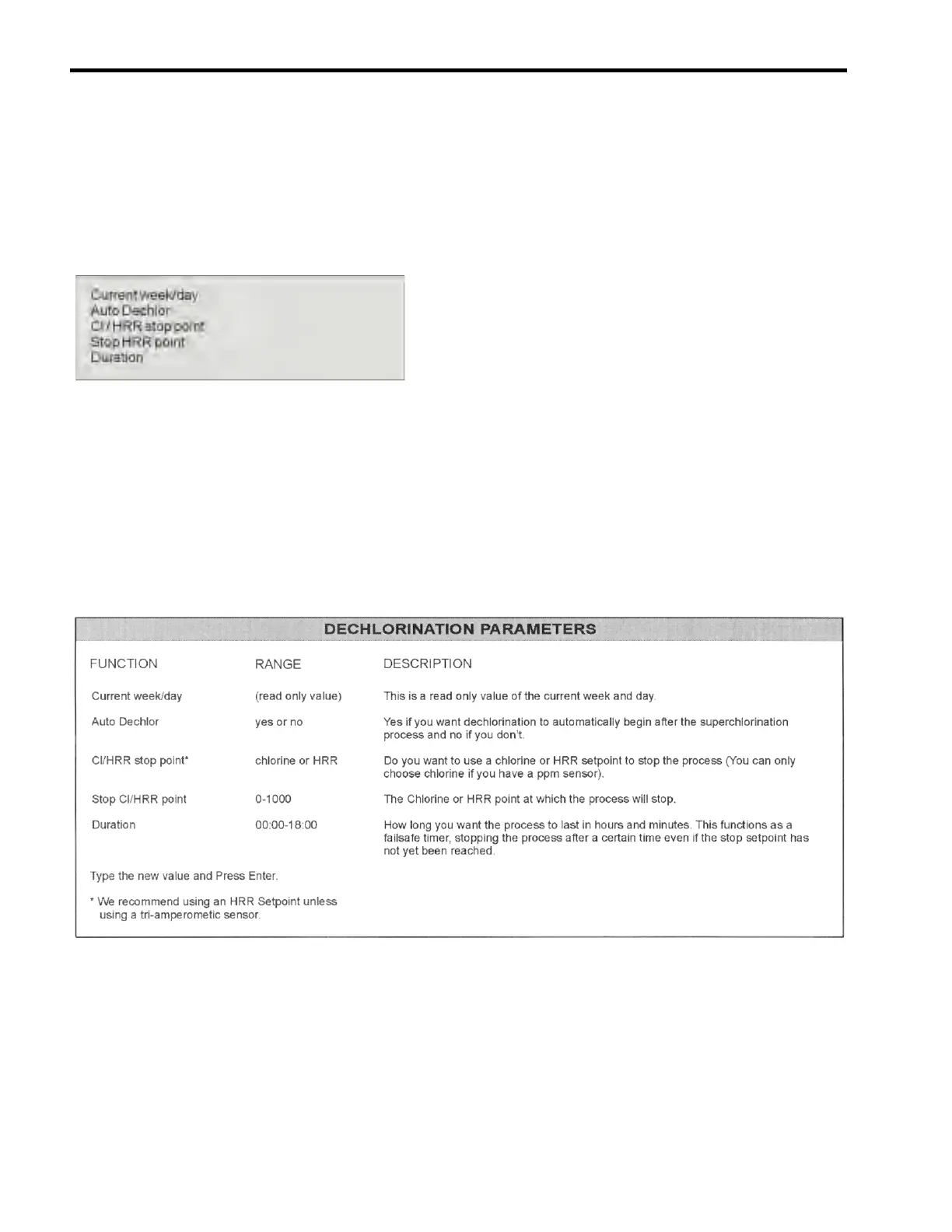Part III – Programming the System5
Page 18
10: Programming Dechlorination
If you would like to employ a rapid
dechlorination process (such as after
Superchlorination), Choose Dechlorination from
the Main Menu. The screen will display some or
all of the following choices (depending upon your
system needs).
Next to each choice is the current programmed
value for that option. Type in the number of the
option you would like to program. The screen
will display the previous value selected and
prompt you to enter the new value. Type the new
value and Press Enter.
NOTE: Dechlorination only shows up in menu if
relay is assigned for Dechlor.
10a: Entering New Values for Dechlorination
For each option you select from the
Dechlorination Menu the screen will display the
previous value selected for that option and
prompt you to enter the new value. The
following table will help you decide what values
to enter.