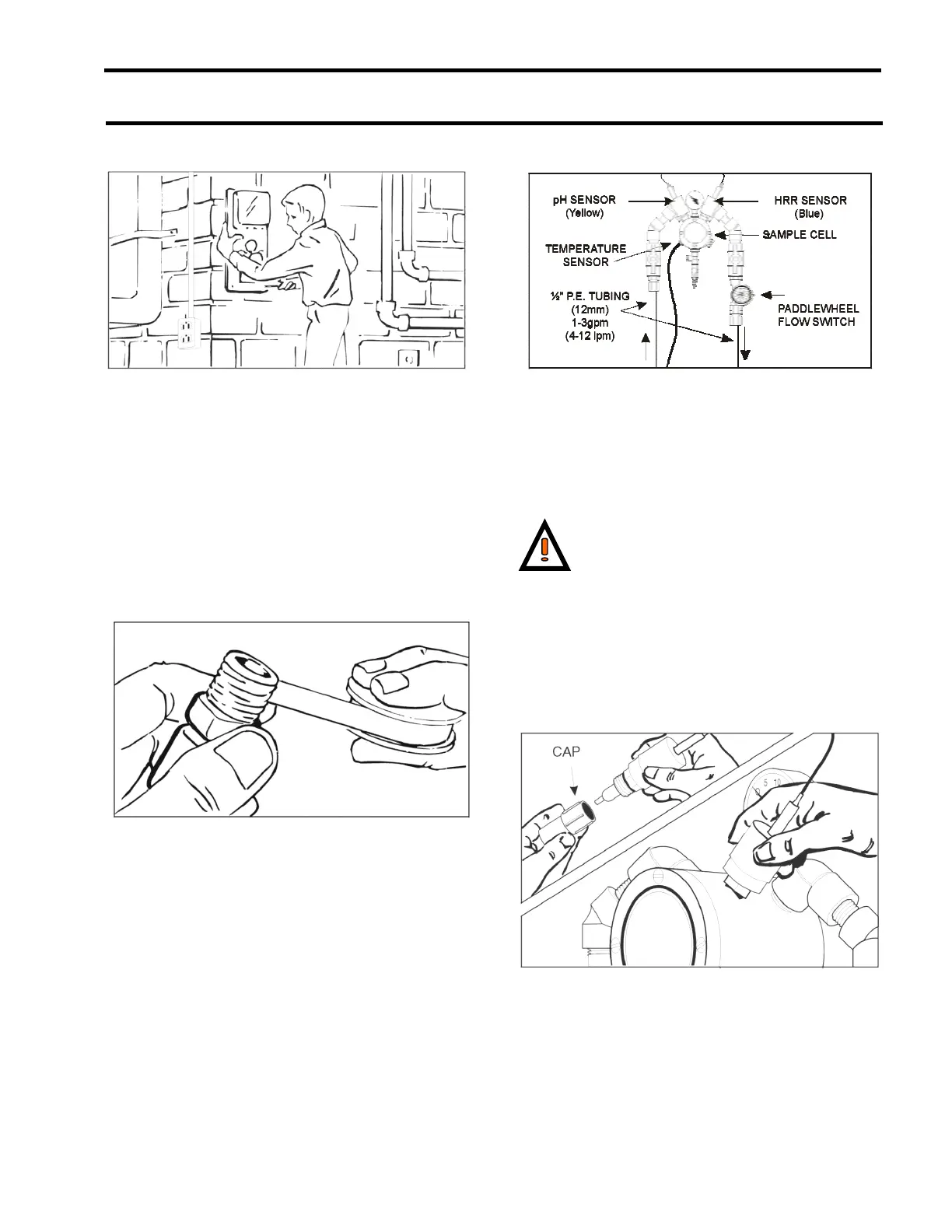Part I – Mounting the System5
Page 3
Mounting the System5
Step 1: Mounting the Controller
The Strantrol System5 comes with a flowcell
which may be bolted to the wall. Make sure the
System5 is mounted in a location that is easily
accessible, free from chemical fumes and excessive
heat, isolated from electrical interference, and
near a power source protected by a ground fault
interrupter.
Step 2: Wrapping the Fittings
If you are using a flowcell, follow illustrations 3-
7. First open the bag of flowcell fittings and wrap
each fitting two times around clockwise with the
Teflon® tape provided.
Step 3: Assembling the Flowcell
Assemble and connect the flowcell as shown
below. Once you have finished assembling the
flowcell, close the valves.
Step 4: Installing the Paddlewheel Flow Switch
Install the Paddlewheel Flow Switch in the
sample stream. Make sure that you only wrap the
male fitting three times with Teflon tape so as not
to risk breaking the female fitting on the flow
switch.
“Warning” Failure to incorporate a
flow switch and flowcell into the
sample stream of your USFilter
chemical controller can result in
injury or harm to swimmers in or
around the pool if the recirculation
pump should fail or shut down.
Step 5: Plumbing the Sample Stream
Install the sample stream. The ½-inch tubing
included is recommended for sample stream
pickup and return. We have included two
connectors with flowcell fittings if needed.
Make sure you tap the supply off the discharge
side of the recirculation pump, upstream of the
chemical injection points and after the filter (see
