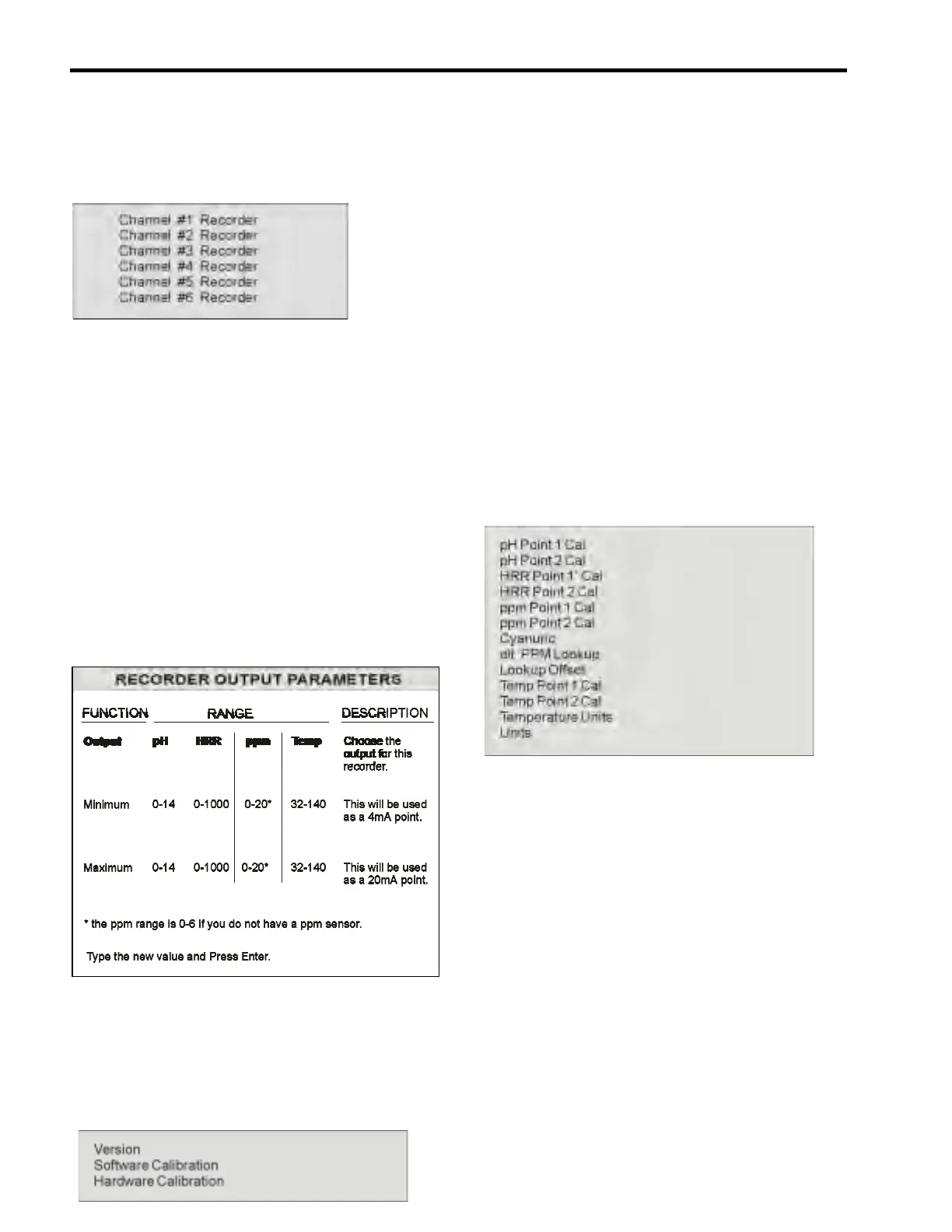Part III – Programming the System5
Page 24
2: Recorder Outputs
Selecting Recorder Outputs from the Main
Menu will display the following choices for
programming.
Type in the number of the Recorder you would
like to program. The screen will then display the
previous values selected for output (pH, HRR,
ppm, Temp) and the minimum and maximum
values for that channel.
2a: Entering New Values for Recorder Outputs
For each Recorder you select from the Recorder
Outputs Menu, the screen will display the
previous value selected for output and the
minimum and maximum values for that channel.
The following table will help you decide what
values to enter.
3: Diagnostics
If you choose Diagnostics from the Main Menu,
the screen will display some or all of the
following choices (depending upon your system
needs).
Choosing Version displays the version of the
software you are using and displays “Factory
Defaults”. Selecting Factory Defaults at this
point allows you to return all programming to
the factory defaults (push the Previous Screen
button to cancel).
Choosing Software Calibration or Hardware
Calibration displays a number of choices, which
will be discussed in the paragraphs following (3a
and 3b).
3a: Software Calibration
If you choose Software Calibration from the
Diagnostics Menu, the screen will display some
or all of the following choices (depending upon
your system needs).
Next to each choice is the current programmed
value for that option. Type in the number of the
option you would like to program. The screen
will display the previous value selected and
prompt you to enter the new value. Type the
new value and Press Enter.
3a-1: Entering New Values for Software
Calibration
For each option you select from the Software
Calibration Menu the screen will display the
previous value selected for that option and
prompt you to enter a new value. The table on
the next page will help you decide what values to
enter.
