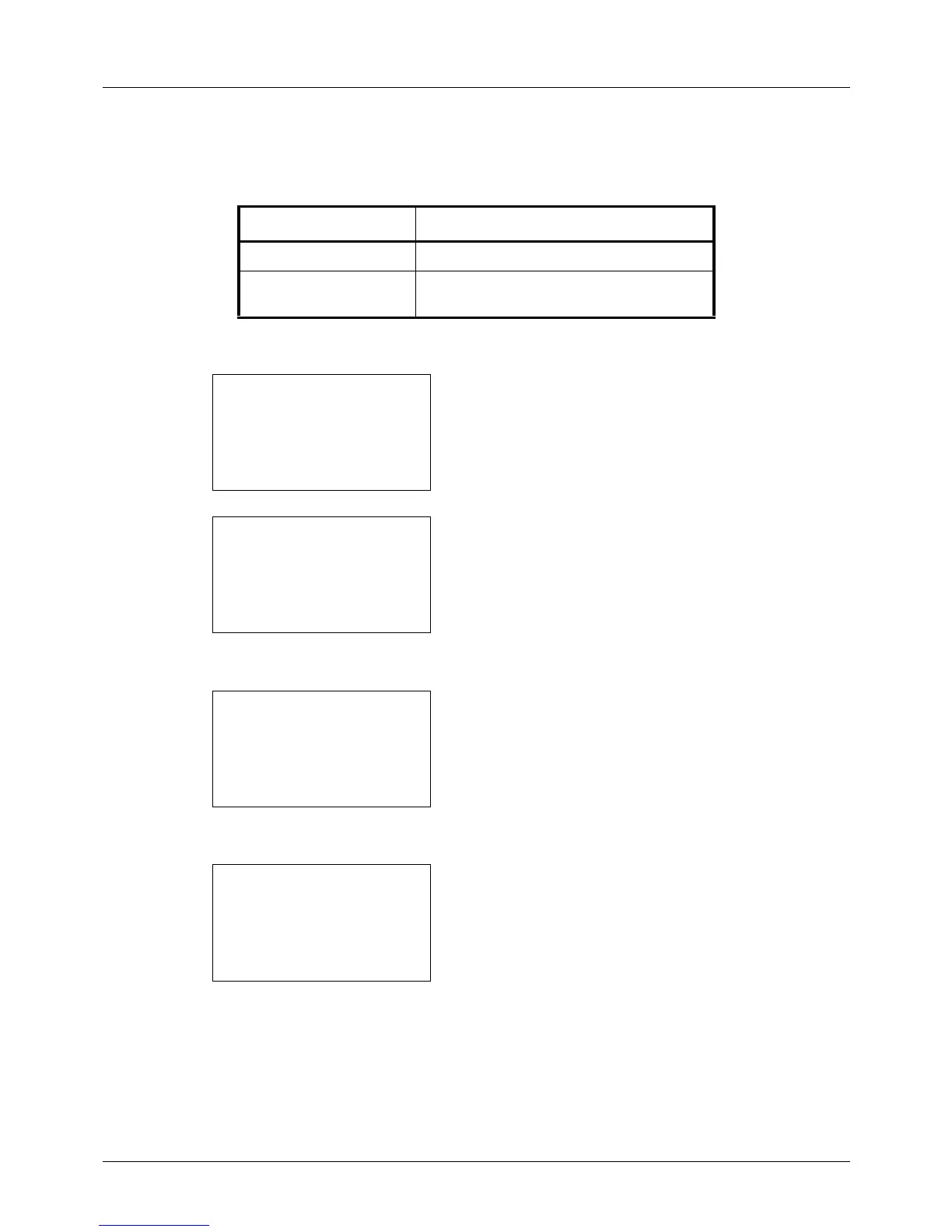8-46
Default Setting (System Menu)
Zoom
Select the enlarged/reduced default when paper size/sending size changed after the originals set. The available
default settings are shown below.
Use the procedure below to select the default zoom setting.
1 In the Sys. Menu/Count. menu, press the U or V key to
select [Common Settings].
2 Press the OK key. The Common Settings menu appears.
3 Press the U or V key to select [Function Default].
4 Press the OK key. The Function Default menu appears.
5 Press the U or V key to select [Zoom].
6 Press the OK key. Zoom appears.
7 Press the U or V key to select [100%] or [Auto].
8 Press the OK key. Completed. is displayed and the
screen returns to the Function Default menu.
Item Description
100% Copy (send/save) at actual size (100%).
Auto Automatically reduce or enlarge the
originals to match paper size/ sending size.