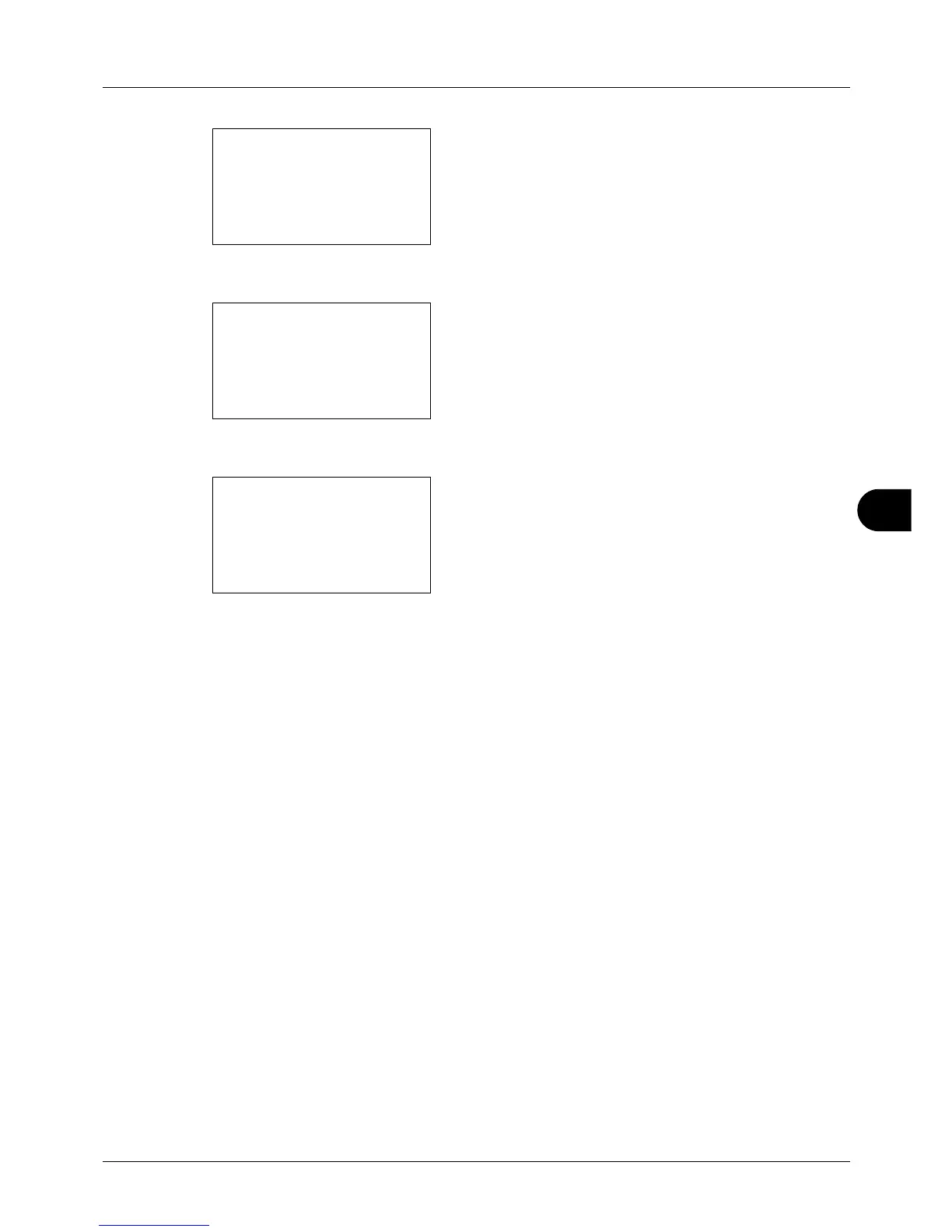8
8-65
Default Setting (System Menu)
4 Press the OK key. The Function Default menu appears.
5 Press the U or V key to select [Detail Setting].
6 Press the OK key. The Detail Setting menu appears.
7 Press the U or V key to select [Color TIFF Comp.].
8 Press the OK key. Color TIFF Comp. appears.
9 Press the U or V key to select [TIFF V6] or [TTN2].
10
Press the OK key. Completed. is displayed and the
screen returns to the Detail Setting menu.