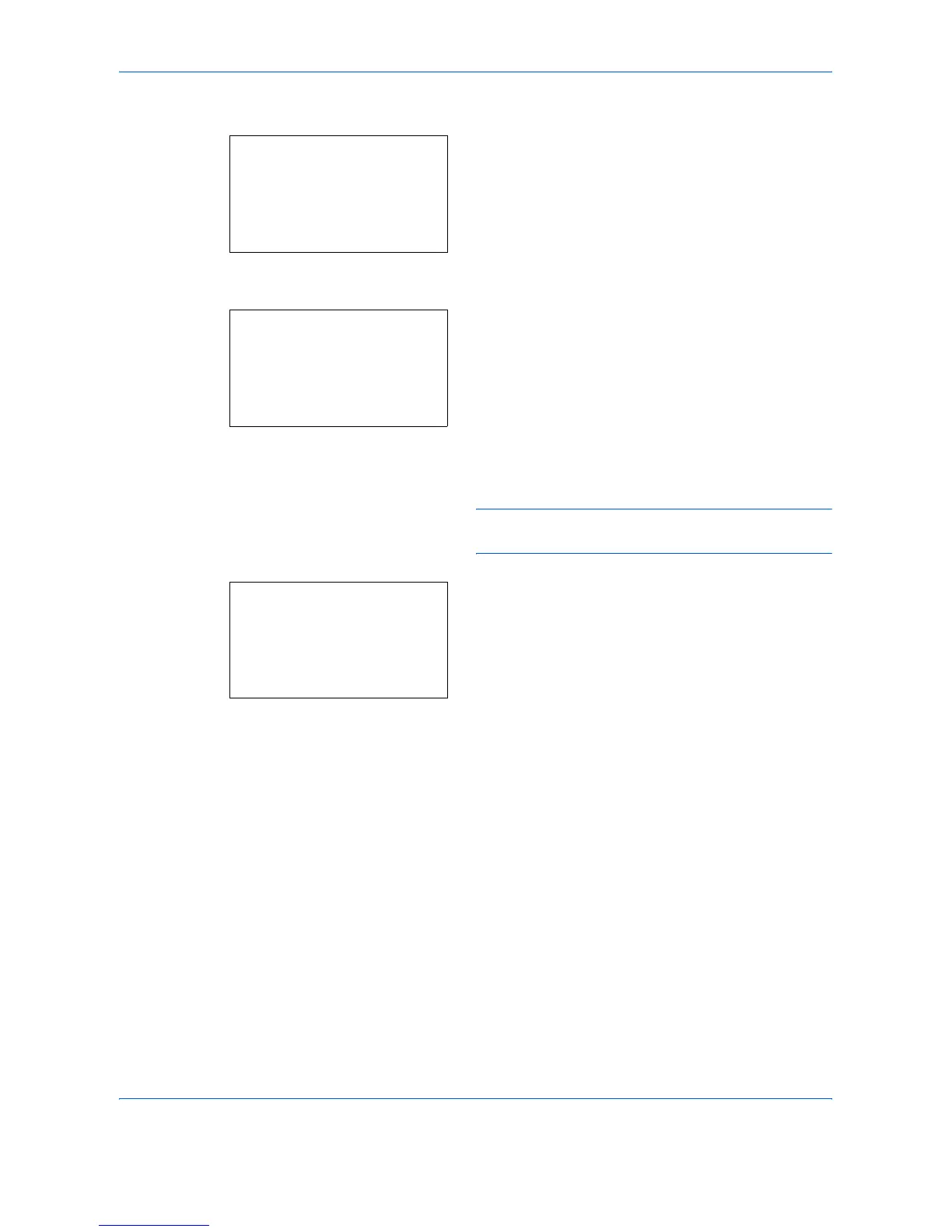Status / Job Cancel
7-10 OPERATION GUIDE
Displaying Send Job Log
1 Press the Status/Job Cancel key. The Status
menu appears.
2 Press the U or V key to select [Send Job Log].
3 Press the OK key. Send Job Log appears. Press
the U or V key to check the send log.
A job result icon is displayed on the extreme right
of each job.
u : Job completed normally
v : Job error
t : Job aborted
NOTE: For details of other items, refer to Send Job
Status screen on page 7-4.
Press the OK key or [Detail] (the Right Select key)
to check the detailed information of the selected
send log.
Press the Y or Z key to switch the display to other
information items. The items displayed are as
follows:
Result
Accepted Time
End Time
Job Name
Job Type
User Name
Original Pages (number of pages of the original)
Color/B & W (color mode of the original)
Destination
Status:
a
b
*********************
2
Send Job Status
3
Store Job Status
[ Pause ]
Send Job Log:
a
b
0004
p
Broadcast
u
0003
b
0756545865
u
0002
p
Morgan@kyoc
N
v
[ Detail ]
0004 Detail:
C
b
Result: 1/9
OK