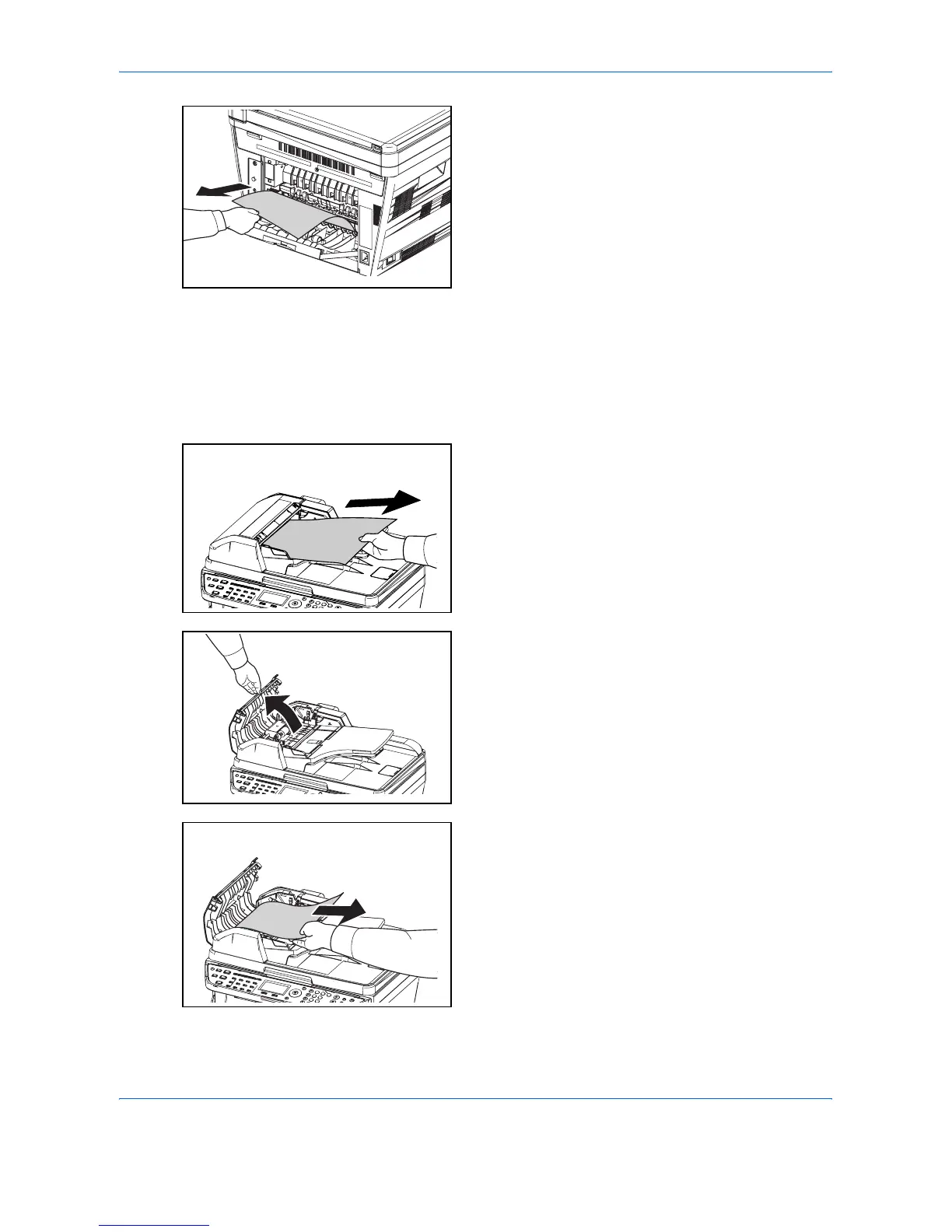Troubleshooting
10-16 OPERATION GUIDE
If the paper is jammed inside the fuser unit, open
the fuser cover and remove the paper by pulling it
out.
2 Close the rear cover, and open and close the top
cover to clear the error. The machine warms up and
resumes printing.
Optional Document Processor
Follow the steps below to clear paper jams in the optional document processor.
1 Remove all of the originals from the document feed
tray.
2 Open the left cover of the document processor.
3 Remove the jammed original.
If the original is caught in the rollers or difficult to
remove, proceed to the next step.