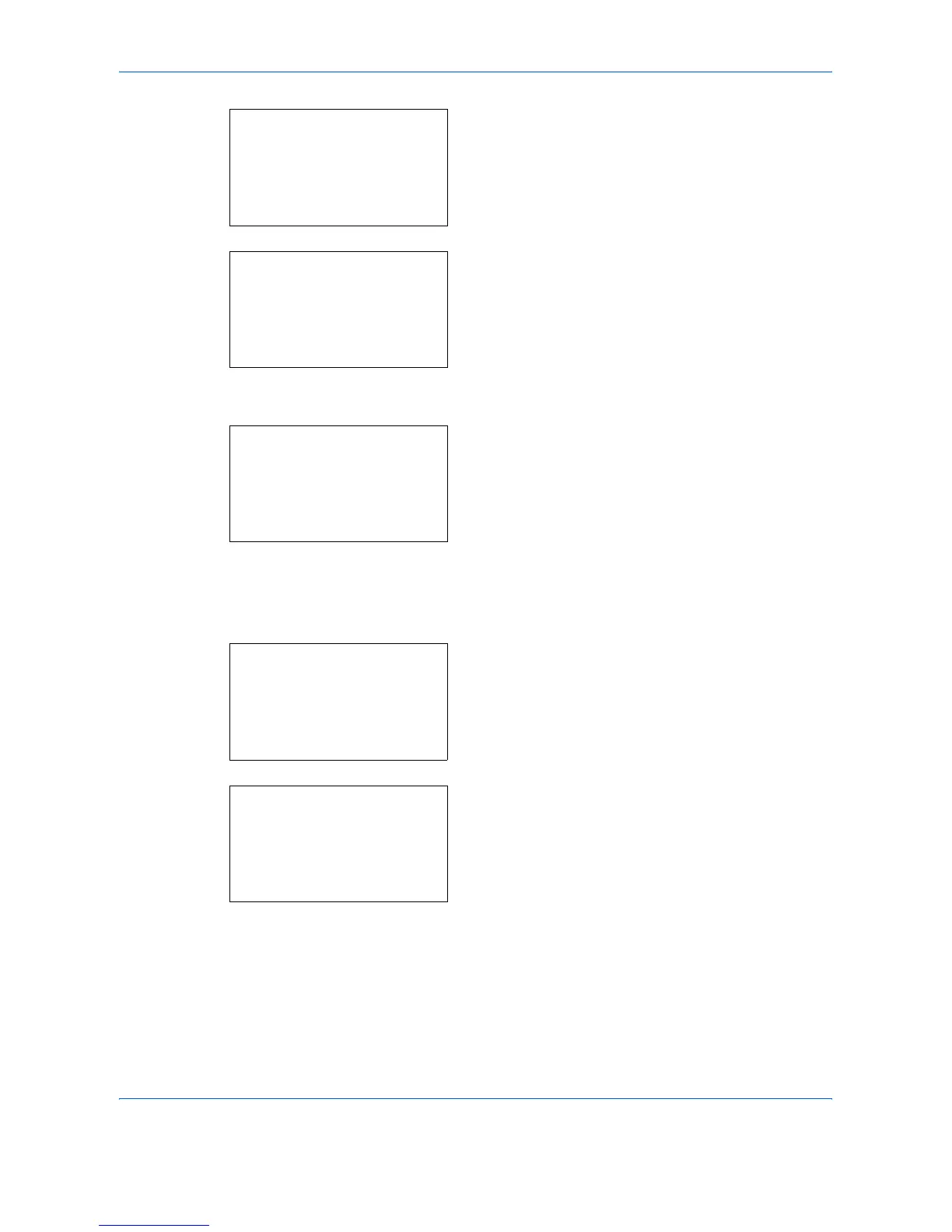Management
11-10 OPERATION GUIDE
4 In the User/Job Account menu, press the U or V
key to select [User Login Set.].
5 Press the OK key. The User Login Set. menu
appears.
6 Press the U or V key to select [Local User List].
7 Press the OK key. Local User List appears.
The procedure differs depending on the details to
be edited.
Changing user information
1 Press the U or V key to select the user whose
information you want to change, and then press the
OK key.
2 In the same fashion as registering a new user,
press the Y or Z key to select the desired item,
press [Edit] (the Right Select key), change
information, and then press the OK key.
3 Repeat step 2 to change items as necessary.
4 After completing changing the user information,
press the OK key again.
User/Job Account:
a
b
*********************
2
Job Account. Set.
3
Unknown ID Job
[ Exit ]
User Login Set.:
a
b
1
User Login
*********************
[ Exit ]
Local User List:
a
b
*********************
l
User1
l
User2
[ Menu ]
Local User List:
a
b
l
DeviceAdmin
*********************
l
User1
[ Menu ]
Detail:
C
b
User Name: 1/6
User1
[ Edit ]