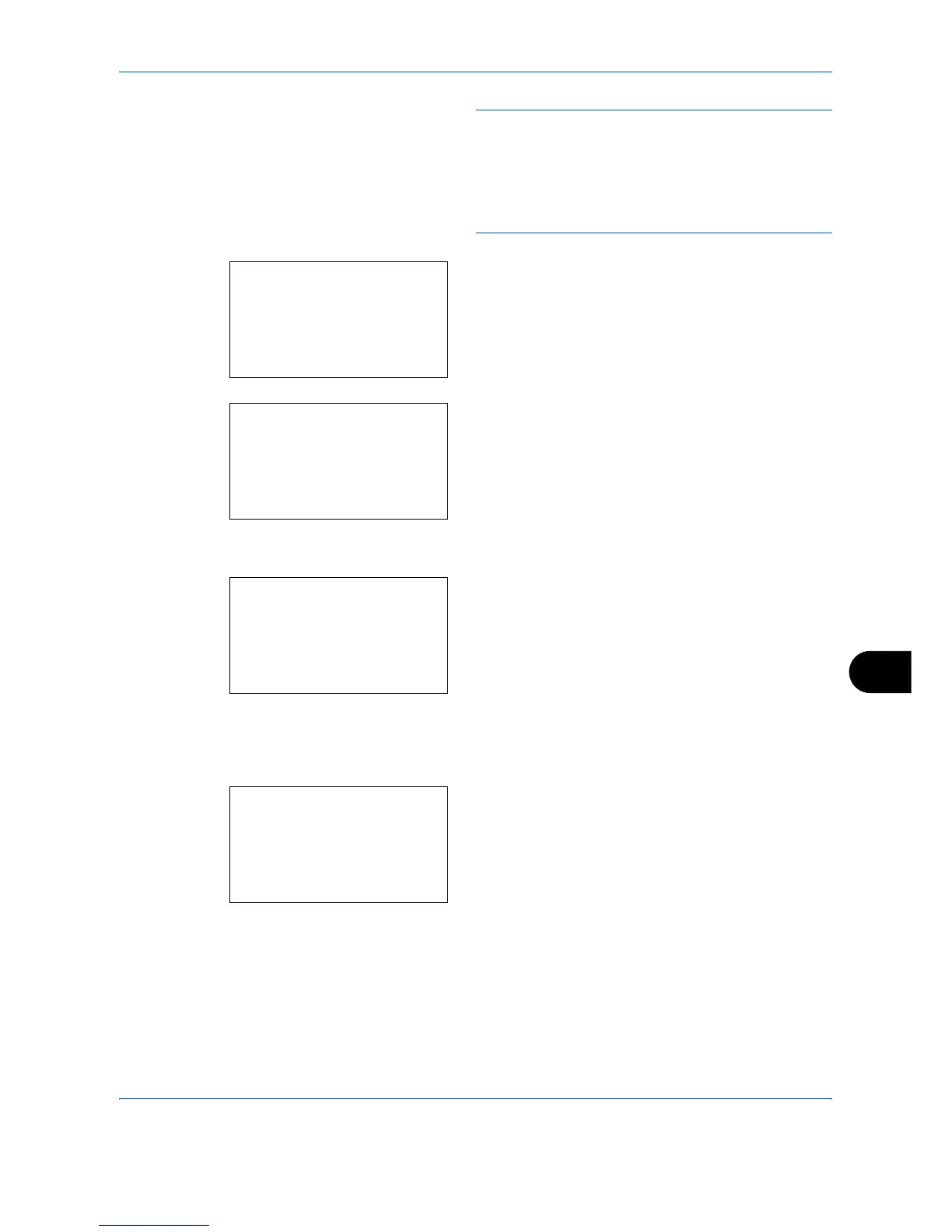Management
OPERATION GUIDE 11-31
11
NOTE:
• Refer to Character Entry Method on Appendix-5 for
details on entering characters.
• If [Netwk Authentic.] is selected as the user
authentication method, press [Menu] (the Left
Select key) to select the authentication destination.
4 In the User/Job Account menu, press the U or V
key to select [Job Account. Set.].
5 Press the OK key. The Job Account. Set. menu
appears.
6 Press the U or V key to select [Total Accounting].
7 Press the OK key. The Total Accounting menu
appears.
8 Press the U or V key to select the function of
which you want to check counts, and then press the
OK key.
If you select [Printed Pages] or [Scanned Pages],
press the Y or Z key to switch the counted items.
9 After confirming the content, press the OK key. The
screen returns to the Total Accounting menu.
User/Job Account:
a
b
1
User Login Set.
*********************
3
Unknown ID Job
[ Exit ]
Job Account.Set:
a
b
*********************
2
Account. Report
3
Total Accounting
[ Exit ]
Total Accounting:
a
b
*********************
2
Scanned Pages
3
FAX TX Pages
[ Exit ]
Copy/Print Pages:
C
b
Copy: 1/3
1234567