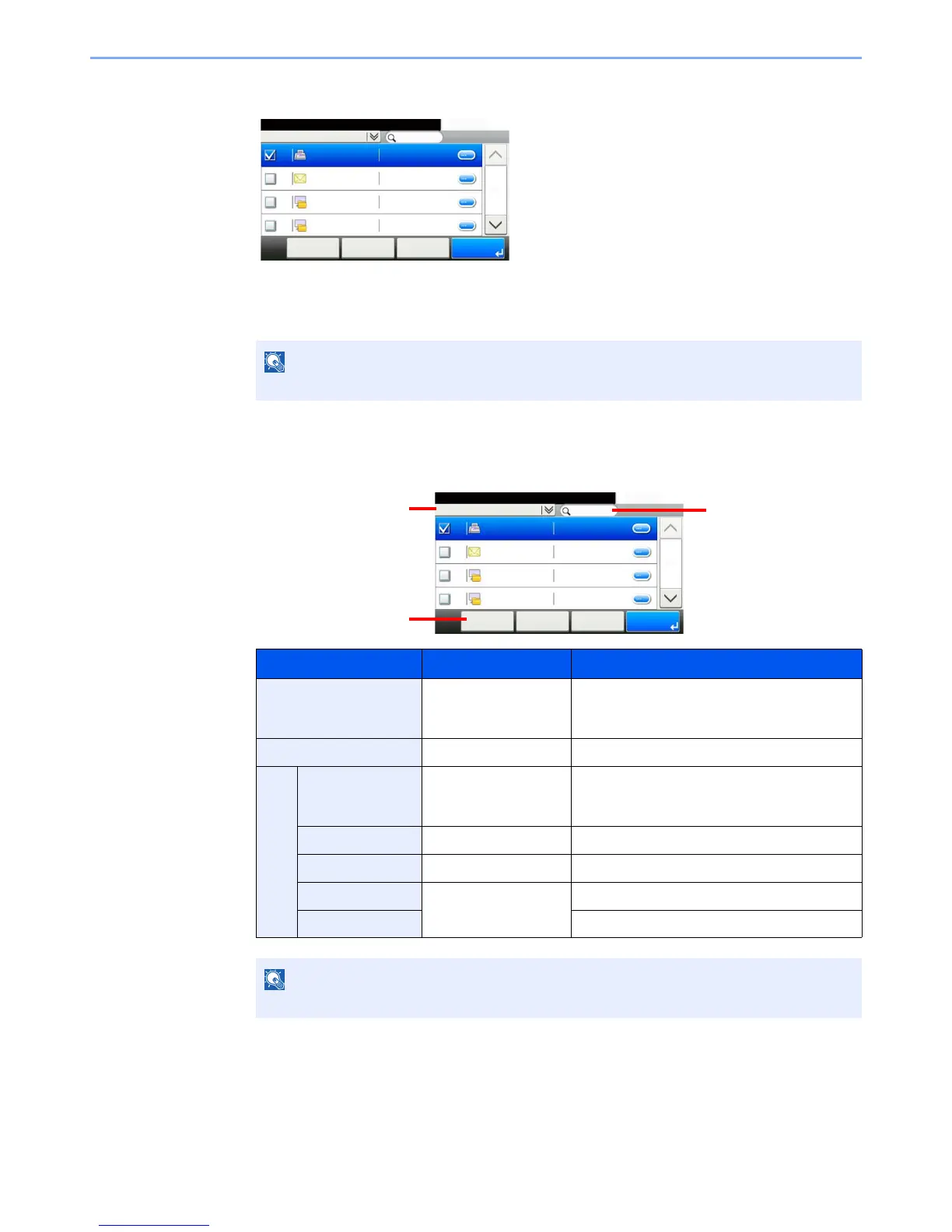5-23
Operation on the Machine > Sending
2
Select the destinations.
Press the checkbox to select the desired destination from the list. The selected destinations
are indicated by a checkmark in the check box.
You can also press [Menu] to perform a more detailed search.
Destination Search
Destinations registered in the Address Book can be searched.
To deselect, press the checkbox again and remove the checkmark.
Keys used Search type Subjects searched
1 Advanced search by
destination
Advanced search by type of registered
destination (Email, Folder (SMB/FTP), FAX or
Group).
2 Search by name Search by registered name.
3 Narrow Down Advanced search by
destination
Advanced search by type of registered
destination (Email, Folder (SMB/FTP), FAX or
Group).
Search (Name) Search by name Search by registered name.
Search (No.) Search by number Search by registered address number.
Sort (Name) Change of display
order
Sorts the list by destination name.
Sort (No.) Sorts the list by destination address number.