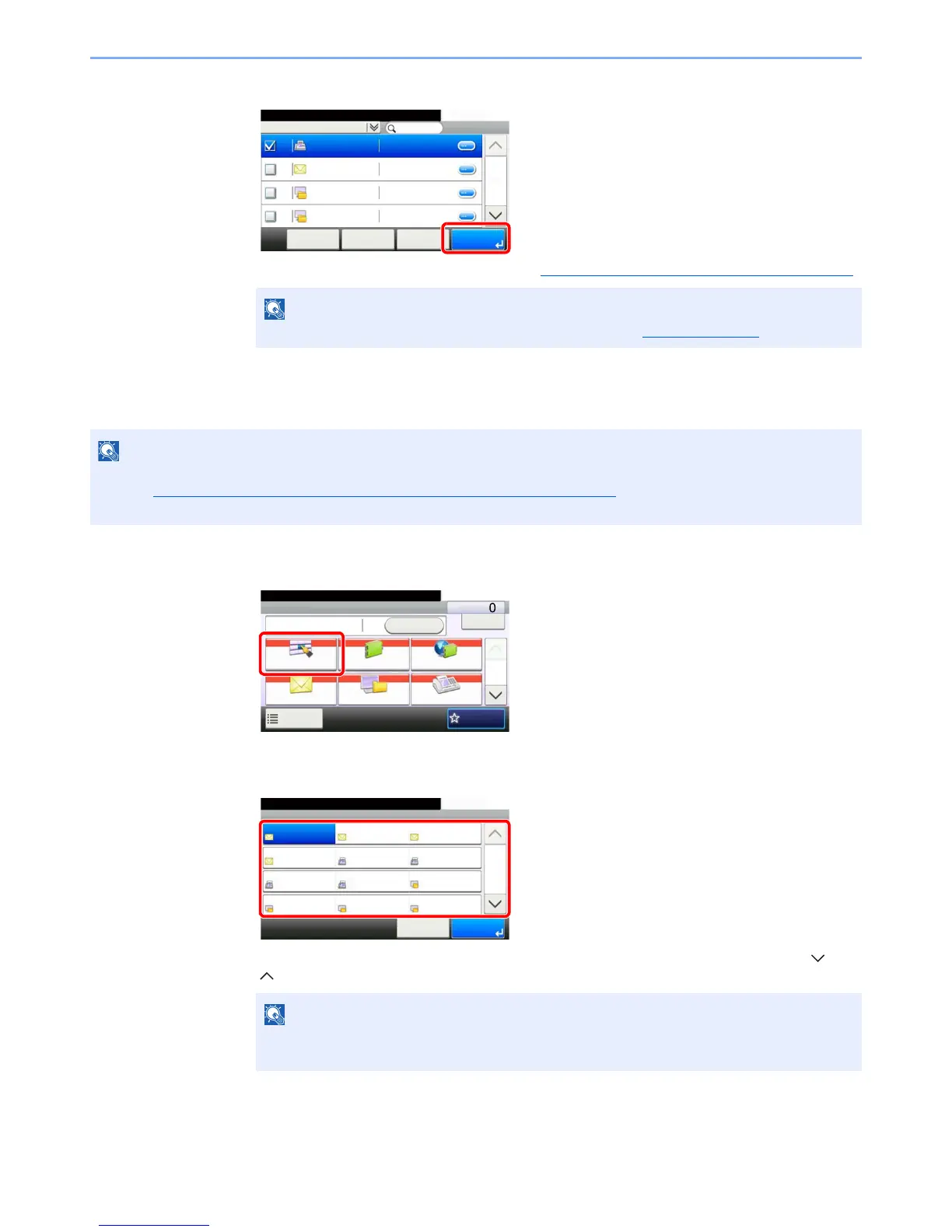5-24
Operation on the Machine > Sending
3
Accept the destination, and press [OK].
Destinations can be changed later. Refer to Checking and Editing Destinations on page 5-30.
Choosing from the One Touch Key
Select the destination using the One Touch Keys.
1
In the basic screen for sending, press [One Touch Key].
2
Press the One Touch Keys where the destination is registered.
If the One Touch Keys for the desired destination is hidden on the touch panel, press [ ] or
[ ] to scroll and view next or previous One Touch Keys.
This procedure assumes that One Touch Keys have already been registered.
Refer to Adding a Destination on One Touch Key (One Touch Key)
on page 3-41 for more information on adding One
Touch keys.