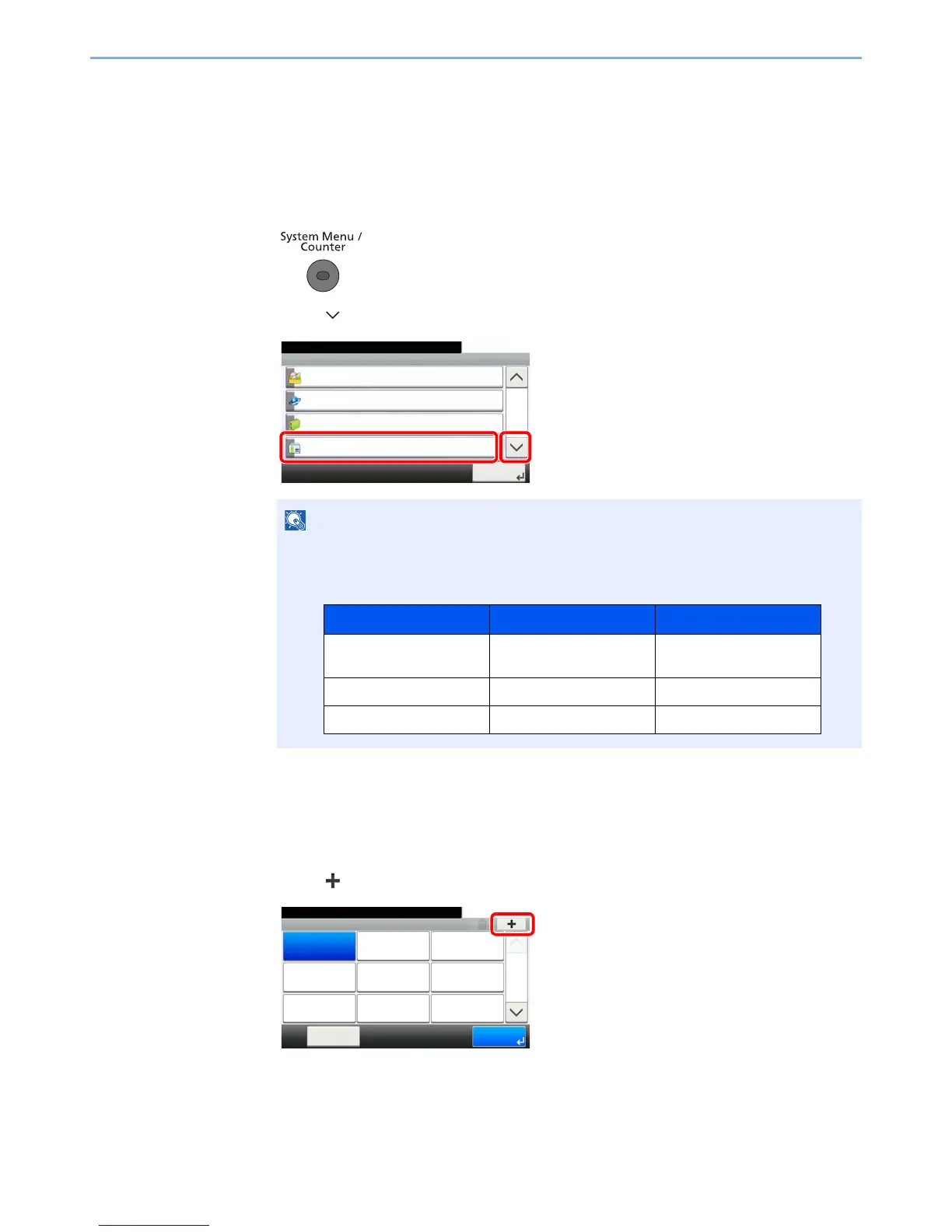9-26
User Authentication and Accounting (User Login, Job Accounting) > Setting User Login Administration
Simple Login Setup
Register users to use simple login. You can add up to 20 users.
1
Display the screen.
1 Press the [System Menu/Counter] key.
2 Press [ ] and then [User Login/Job Accounting].
3 Press [User Login Setting], [Simple Login Settings] and then [Simple Login Setup].
2
Enter the user information.
1 Press the key to which you want to register a user.
2 Press
[].
3 To specify the user from local users, select [Local User]. To specify from network users,
select [Network User].
The procedure differs depending on the transmission method selected.
If the login user name entry screen appears during operations, enter a login user name
and password, and press [Login].
The factory default login user name and login password are set as shown below.