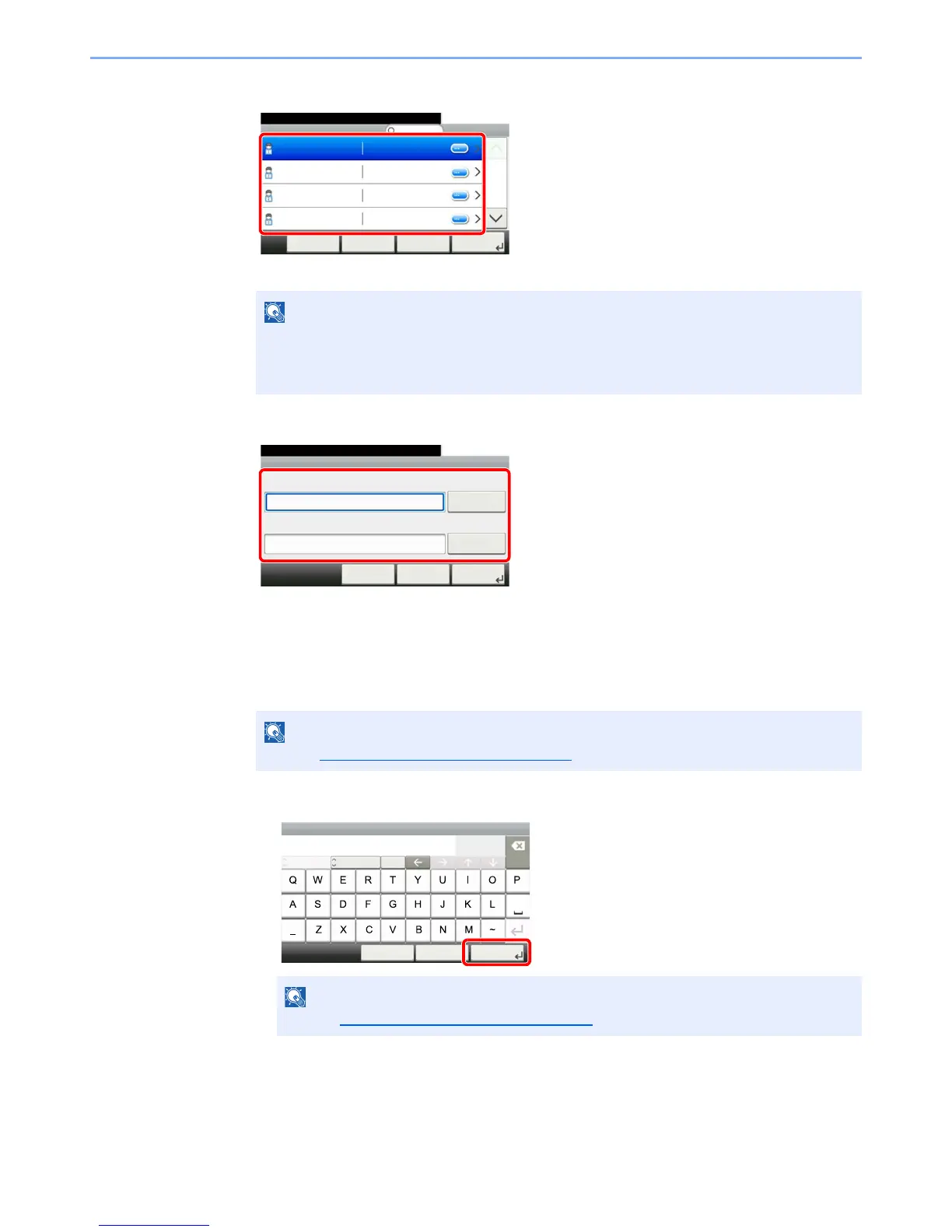9-27
User Authentication and Accounting (User Login, Job Accounting) > Setting User Login Administration
Specifying the user from local users
Select the user to be set for simple login.
Specifying the user from network users
Press [Keyboard] for "Login User Name" and "Login Password", enter the information of the
user to be registered, and press [OK].
If you are specifying a user for whom a domain is set in network authentication, press the
"Domain" and select the domain where the user is registered.
Press [Next].
4 Enter the user name to be displayed, and press [OK].
5 Press [Password Login].
6 Select [On] or [Off].
7 Press [Icon].
• Press [Menu] and then [Sort (Name)] and [Sort (Login User Name)] to sort the user list.
• Press [Menu] and then [Search (Name)] or [Search (Login)] to search by name or login
user name.