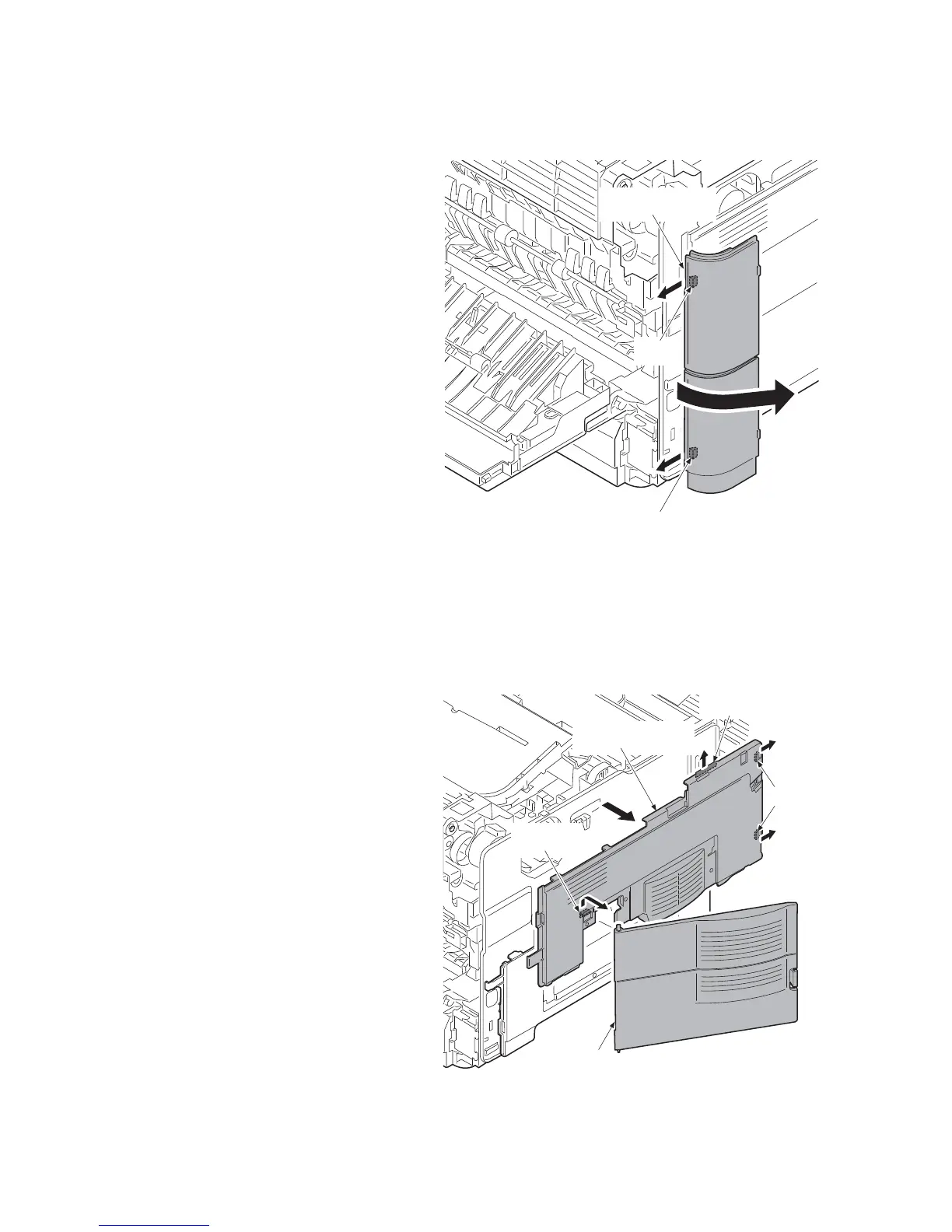2LV/2L1/2L2/2MS/2MT
1-5-5
(5) Detaching and refitting the rear left cover
Procedure
1. Open the rear cover.
2. Release two hooks of the rear left cover
while pulling forward.
3. Remove the rear left cover by rotating.
Figure 1-5-7
(6) Detaching and refitting the left upper cover
Procedure
1. Open the front cover.
2. Remove the top cover assembly.
(See page 1-5-3)
3. Remove the rear left cover.
(See page 1-5-5)
4. Release the hook A by sliding the left
upper cover upward.
5. Release the hook B and hook C and
then remove the left upper cover and
the waste toner box cover.
(See page 1-5-5)
Figure 1-5-8
Rear left cover
Hook
Hook
Left upper cover
Hook A
Waste toner box cover
Hook B
Hook C
