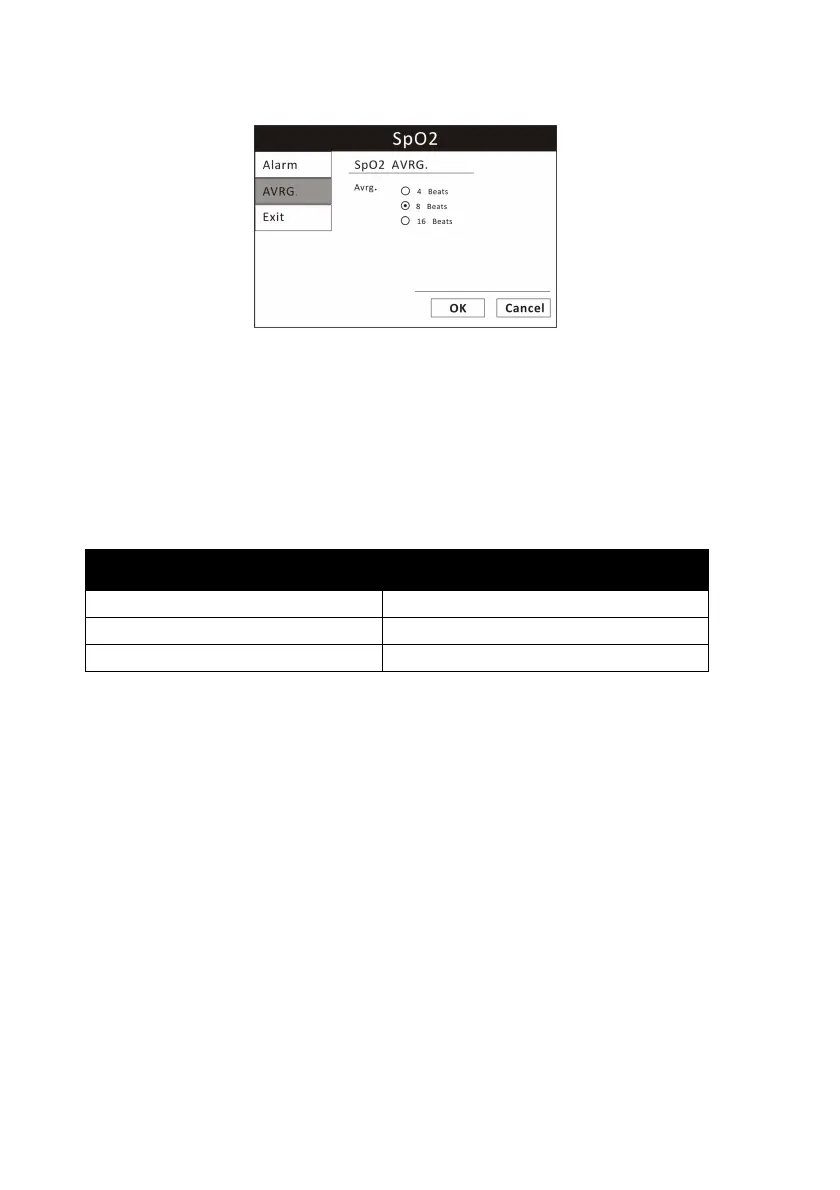Chapter 8: Oximetry
8-10 Veterinary Vital Signs Monitor Operation Manual
Figure 8.5: Choose SpO
2
Average Period
To choose the averaging period:
1. Highlight AVRG. and push the knob to select.
2. Choose the desired averaging period (4 beats, 8 beats, 16 beats) and push
the knob to select.
AVERAGING PERIOD FOR %SPO2
3.
Turn the rotary knob to “OK” or “Cancel” to save or delete your settings.